Tempo overdub – PreSonus Notion 6 - Notation Software (Boxed) User Manual
Page 221
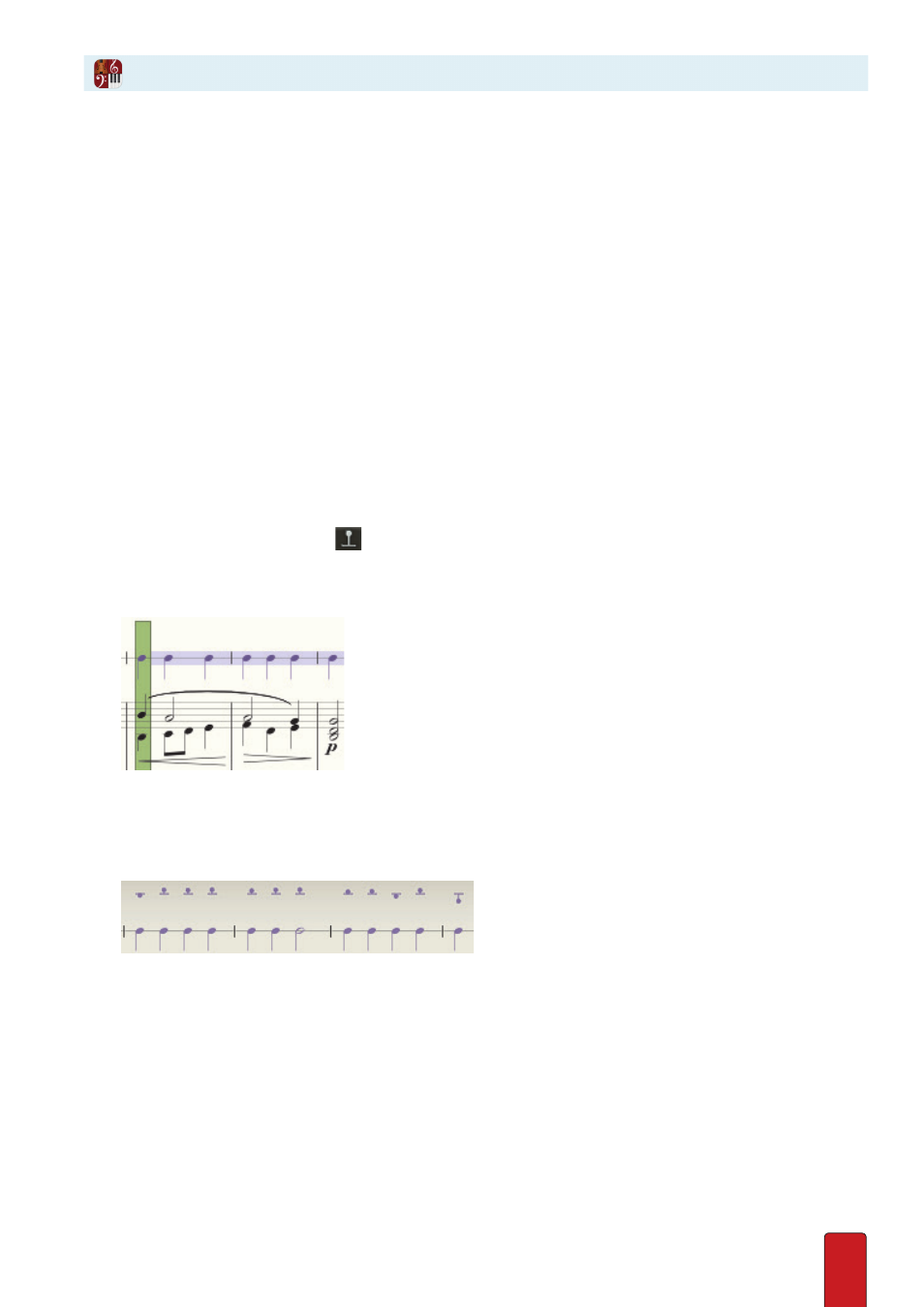
11.40
At some point you may want to save the tempos you use in NTempo when you perform a score . With the
Tempo Overdub
feature you can easily capture the tempos in a performance and, if you want, further edit your tempos throughout the
score (at any time afterwards) .
This feature is optional, intended for users that want more realistic, human-sounding
playback
(as opposed to producing a
score for live musicians to interpret) . When you tweak tempos in a score to make them more human (varied), you can
wind up with an overabundance of metronome marks . Tempo Overdub not only reduces the need for so many
metronome marks, it is faster to use and more precise .
You can also use Tempo Overdub to match up your score playback with any attached audio (wav) file.
See chapter
to see how to attach an audio file to your score .
NOTE: Tempo Overdub can be confused with Velocity Overdub . Just as you can go back to a file and edit performed
tempos with Tempo Overdub, you can go back to a file and edit the velocity (loudness) of each note with Velocity
Overdub .
Capture Performance
There are two requirements before you can begin this feature: you must have an NTempo staff already in your score and
you must be in Edit mode . After this, you:
1 . Click with the Pointer on any instrument at the beat where you want the performance recording to start .
» The editing marker extends on this beat across the staves in the system .
2 . Click the Tempo Overdub button
in the Transport .
» A blue bar highlights the NTempo staff and the green playback marker identifies the beginning beat of the
tempo capture .
◙
Blue highlight over the NTempo staff.
3 .
Perform
through the score .
4 . When the score ends, or you press Enter, the tempo capture ends .
» Notion indicates your tempo changes as ball-and-line marks over the NTempo staff .
◙
Ball and line marks over NTempo notes.
Tempo Overdub