PreSonus Notion 6 - Notation Software (Boxed) User Manual
Page 165
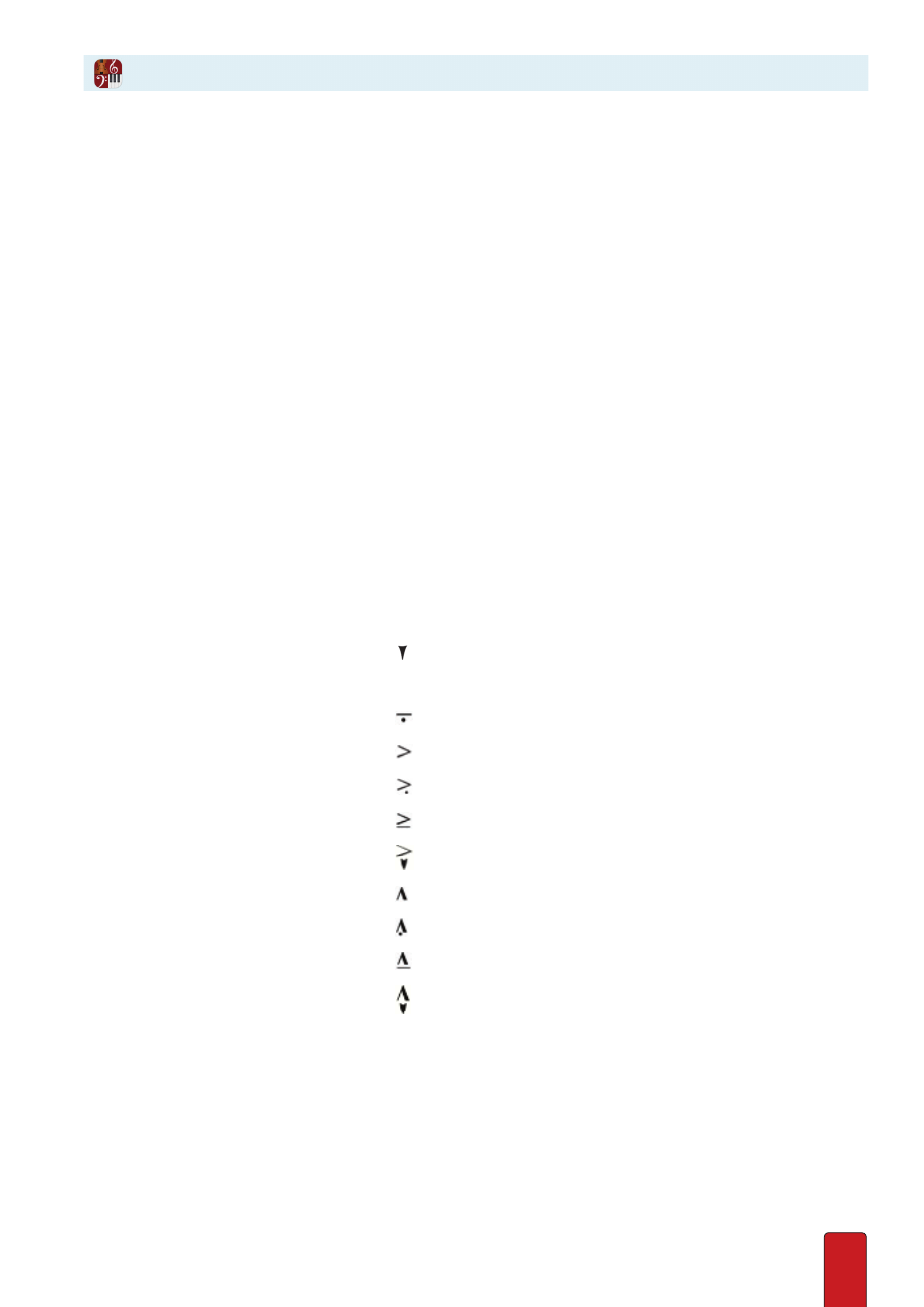
10.16
On Multiple Notes: By Menu
This method of adding articulations to multiple notes is ideal for situations where
you know the name of an articulation, but are not sure of the symbol .
1 . Ensure you are in Edit mode .
2 . Either highlight any contiguous group of notes – or click-select any number of notes in different locations (by
holding down the Shift key while you click the noteheads) .
3 . Then right click and select Notes > Articulation from the context menu .
» The Articulation dialog box opens .
4 . In the drop-down menu select the articulation you want on the group of notes . The available articulations are Dash,
Staccato, Staccatissimo, Mezzo-Staccato, Accent, Legato accent, Staccato with accent, Staccatissimo with accent,
Strong accent [Marcato], Legato strong accent, Staccato with strong accent, Staccatissimo with strong accent, Soft
attack , and No articulation (delete) .
5 . Click OK .
On Multiple Notes: By Shortcuts
This method of adding articulations to multiple notes is ideal for situations where you know the symbol
you want . In this method you press different shortcut keys to place a symbol on all the notes . The major
advantage to this method is you can press two shortcut keys in series to “build” a complex symbol .
1 . Ensure you are in Edit mode .
2 . Either highlight any contiguous group of notes – or click-select any number of notes in different locations (by
holding down the Shift key while you click the noteheads) .
3 . Press one or two keys:
Staccato
•
Press the 1 key
Staccatissimo
Press Shift + 1
Dash
_
Press the – (dash) key
Mezzo-Staccato
Press – then the 1 key in either order
Accent
Press the 5 key
Staccato Accent
Press 5 then the 1 key in either order
Legato Accent
Press 5 then the – (dash) key in either order
Staccatissimo with Accent
Press 5 then Shift + 1 in either order
Strong Accent (Marcato)
Press the 6 key
Staccato Strong Accent
Press 6 then the 1 key in either order
Legato Strong Accent
Press 6 then the – (dash) key in either order
Staccatissimo with Strong Accent
Press 6 then Shift + 1 in either order
4 . Click elsewhere in the score area .