Ntempo or edit mode, Ntempo mode or edit mode, Ntempo (performance) mode or edit mode – PreSonus Notion 6 - Notation Software (Boxed) User Manual
Page 16
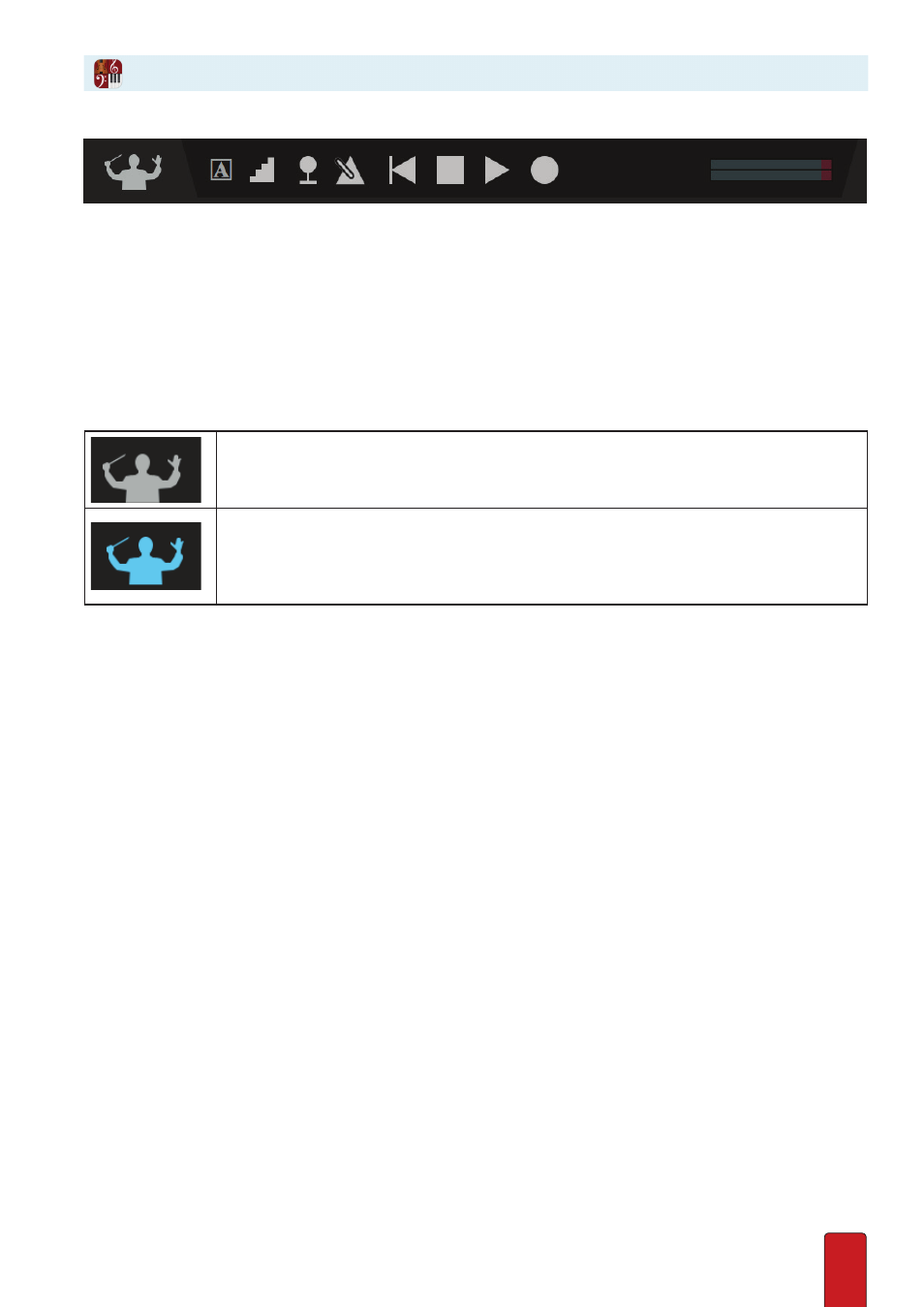
1.6
NTempo (Performance) Mode or Edit Mode
Notion operates in one of two modes of operation:
8
NTempo mode – This is Notion’s live-performance mode . This way, you can perform, navigate, and experiment with
no chance of accidentally editing the score .
8
Edit mode – Enables you to create and edit the score .
A number of features in Notion are available in both modes, and some features are available
only in one or the other mode . If a certain feature you want does not seem to be available,
check to see if you are in the correct operating mode that particular feature requires .
Switch Between Modes
In the toolbar click the NTempo button (or Shift+Enter) to switch between the mode you want .
A grey conductor shows you are currently in Edit mode .
A blue conductor shows you are currently in NTempo mode .