Assign key signature – PreSonus Notion 6 - Notation Software (Boxed) User Manual
Page 110
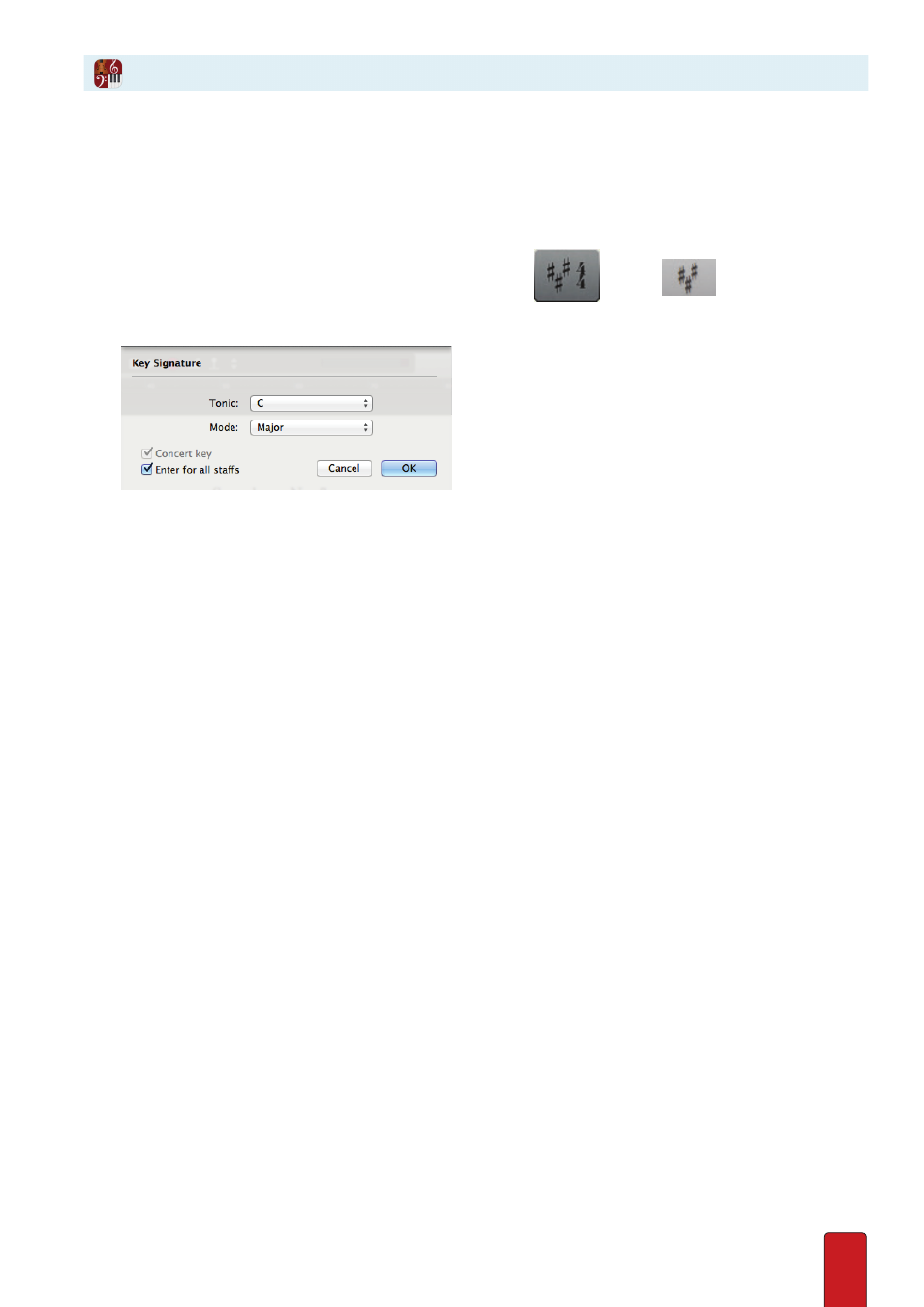
7.7
By default, Notion creates a new score in C Major / A minor (for non-transposing instruments) . It’s a good practice to
assign a working key signature right from the start . Of course, this decision does not lock you in: you can always change
keys at any time in the future here at the start of the score and any number of times in the flow of your composition .
1 . Ensure you are in Edit mode .
2 . To open the Key Signature dialog box, either:
>
Press Shift + K, or
>
In the Entry Palette, hover over the fourth pane from the right
and click
in the pop-up menu .
» The Key Signature dialog box opens .
◙
Key Signature dialog box.
3 . In the Tonic drop-down list, select key you want at the start of your score .
4 . In the Mode drop-down list, select one of the following:
– Major
– Ionian
– Phrygian
– Mixolydian
– Locrian
– Minor
– Dorian
– Lydian
– Aeolian
5 . For now, leave the Enter in all parts checkbox selected .
6 . Click OK .
» Your Music Cursor displays the Key signature you specified .
7 . Position your Music Cursor anywhere inside the first measure of any instrument (this will be to the right of the
time signature) .
8 . Click your mouse or press Enter .
» Notion adds the time signature to all staves at the beginning and at the start of each system . By default, if the
instrument is a transposing instrument (such as a Bb trumpet), the signature for that part will be in the key needed
for a live musician reading your score to perform that instrument .
You also have the option of assigning different key signatures to different instruments .
Assign Key Signature