Alternate noteheads – PreSonus Notion 6 - Notation Software (Boxed) User Manual
Page 127
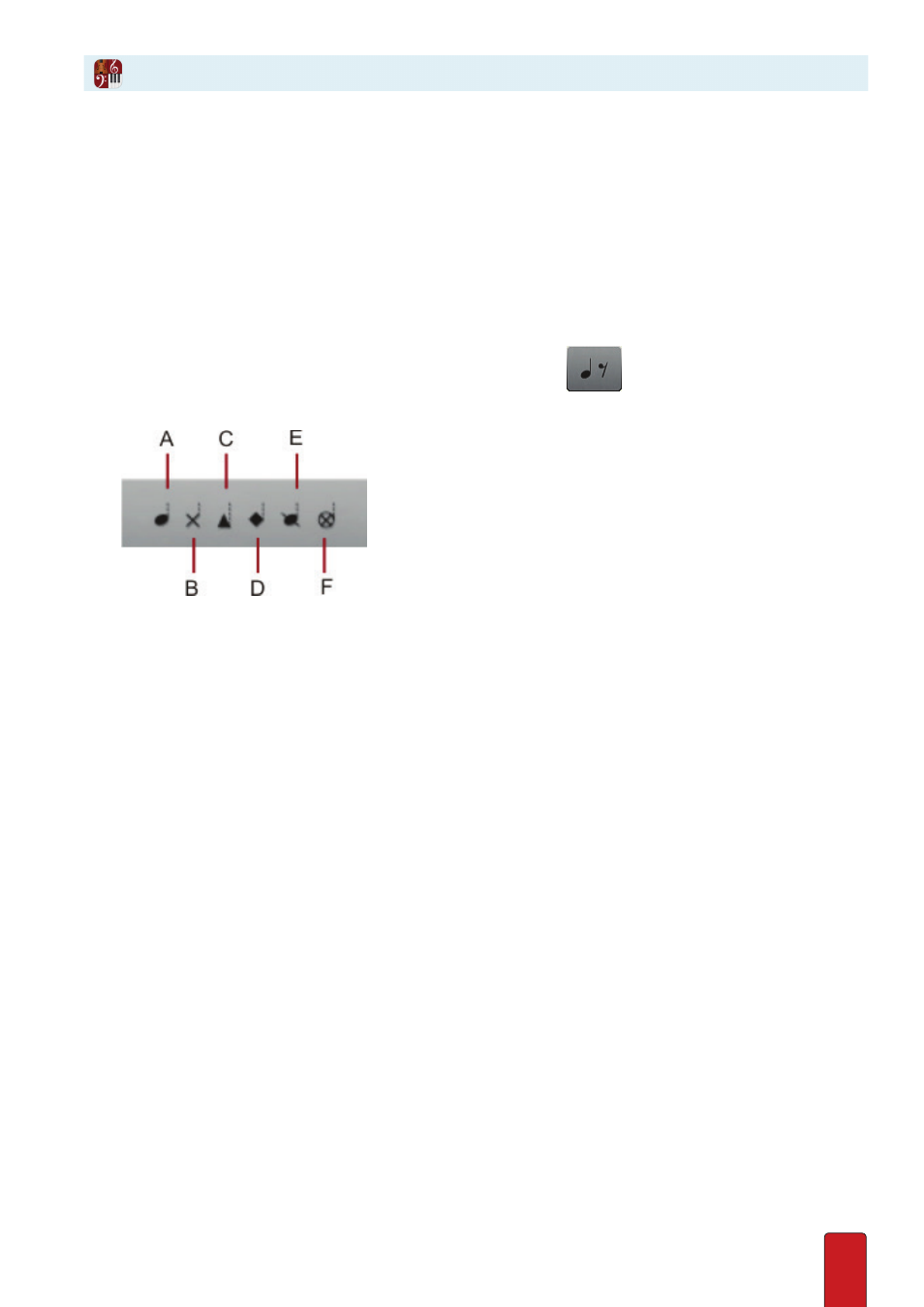
8.14
For lead sheets, drum parts, or other situations where you prefer not to use
standard
noteheads, Notion provides many alternative options .
Notion supports six types of noteheads: standard, X, diamond, triangle, slash, and circle x . Except for drums,
these operate as non-pitched notes for all instruments (so they do not make alternate sounds during
playback), with the exception of the “x” notehead, which plays back a mute on guitars and basses .
1 . Ensure you are in Edit mode .
2 . Select the note value you need (such as quarter note or eighth note), either from the Entry Palette or by keyboard
shortcut .
3 . Either:
>
Use the keyboard shortcut: repeatedly press the X key until you view the option you want, or
>
Use the Entry Palette by hovering over the third pane from the left:
and click the type of notehead you
want to use:
◙
The notehead shape options in the Entry Palette.
A – Standard notehead
D – Diamond shape
B – “X” shape
E – Slashed
C – Triangle shape
F – Circle-X shape
4 . Proceed to Enter notes into your score as you usually do .
»The alternate notehead shape continues as you click different note values .
5 . To return to the standard notehead, click the first notehead (letter A in the illustration) or press the X key until you
see this default shape .
To be complete, we should mention there is yet another type of notehead: a standard
notehead in parentheses . Details on
ghost notes
appear in Chapter 10 .
Alternate Noteheads