Multiple endings, First, second, and multiple endings – PreSonus Notion 6 - Notation Software (Boxed) User Manual
Page 194
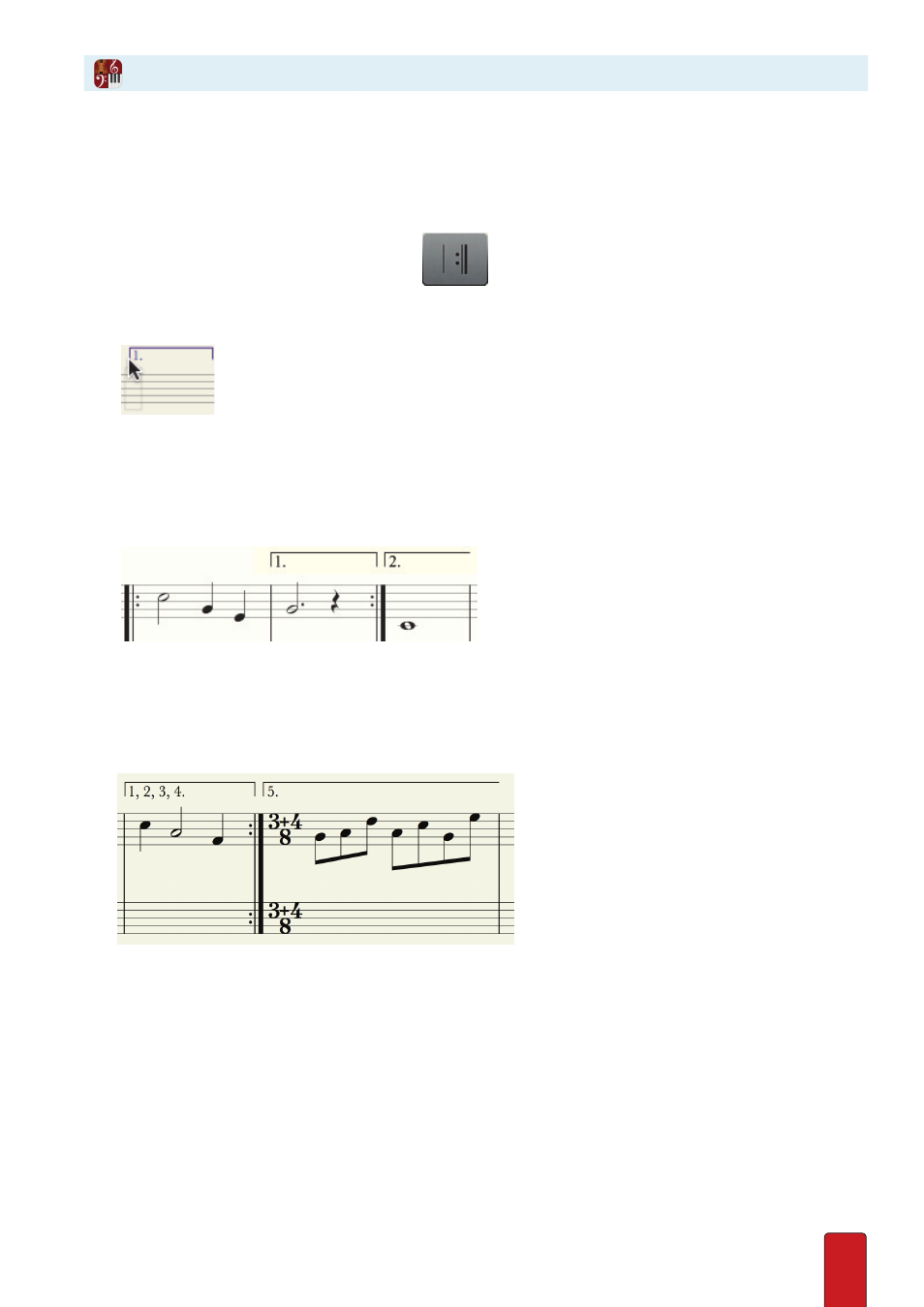
11.13
First and second endings provide alternate ending measures for a repeated section .
With Notion, you add both the first and second endings in a single action .
1 . To begin, add a start and an end repeat bar lines (see previous procedure) to your score .
2 . To access the 1st ending icon, either:
>
Press Shift + ; three times, or
>
In the Entry Palette, hover over the last pane
and click the first ending icon from the
pop-up menu .
» Your Music Cursor displays a first ending symbol
◙
First-ending symbol on Music Cursor.
3 . Position the Music Cursor at the start of the first measure you want to be played exclusively for the first ending .
4 . Click your mouse or press Enter .
» Notion places the first ending at this spot and automatically extends the tail to the end repeat bar line . The
program also automatically adds the second ending on the other side of the end repeat bar line .
◙
First and second endings in place.
5 . For multiple endings, double click the first time bar (either the number or the bracket) .
6 . Type the number of repeats you wish .
First, Second, and Multiple Endings