Vibrato / whammy bar, Vibrato and whammy bar – PreSonus Notion 6 - Notation Software (Boxed) User Manual
Page 261
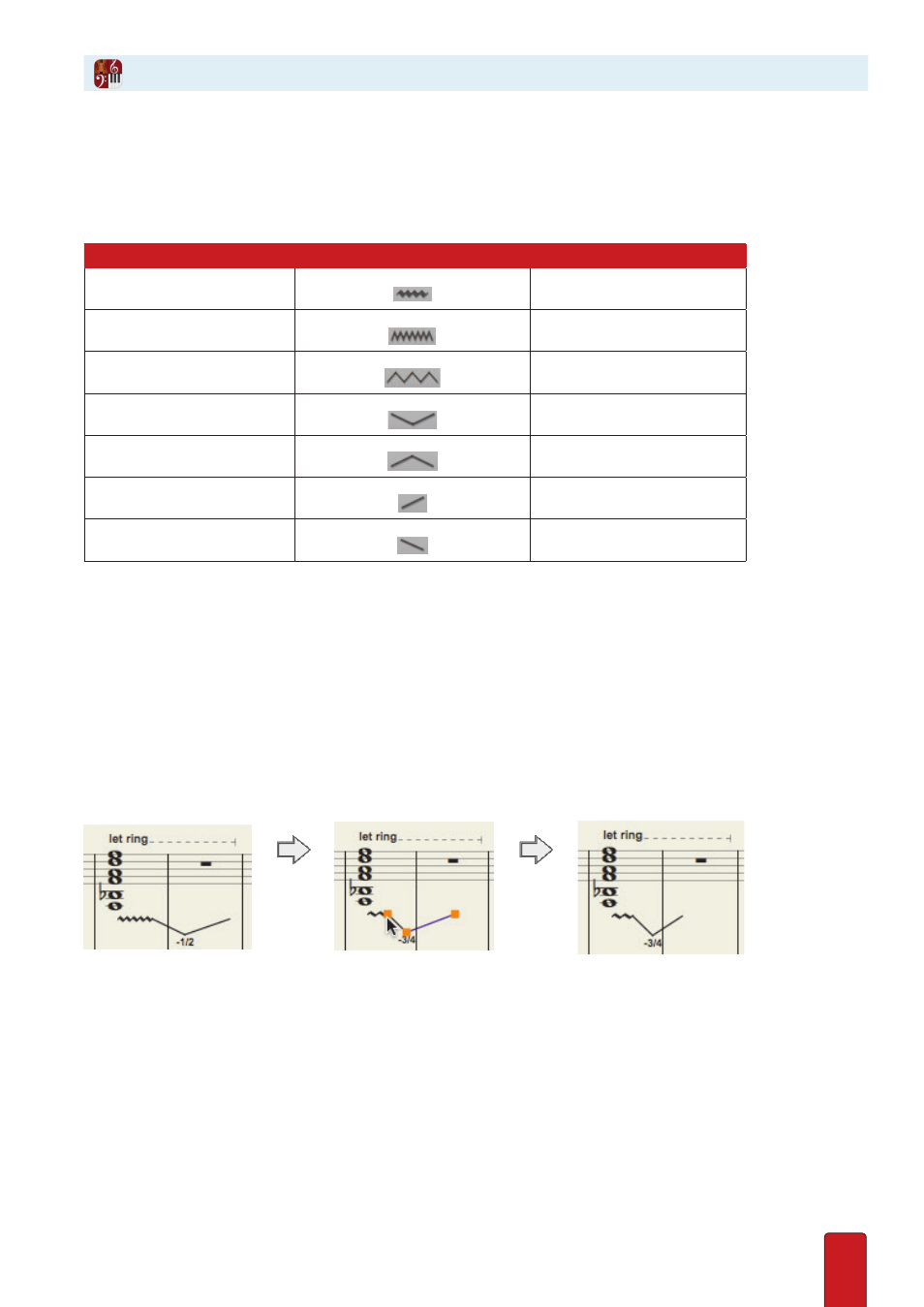
13.24
Notion provides sounds for guitar vibrato (two speeds) and multiple sounds of pushing in/out
a whammy bar (an electric guitar effect popular in the late ‘50s/early ‘60s produced by pressing
a bar that detuned all strings according to the amount of pressure applied to a bar) .
In Edit mode, place the mark on your Music Cursor in any of the following ways
(for the Entry Palette, hover over the fifth pane from the right):
Technique
Entry Palette Graphic
Keyboard Shortcut
Vibrato, standard
V (1x)
Vibrato, wider
V (2x)
Whammy bar vibrato
V (3x)
Whammy in & return
Shift + V (1x)
Whammy out & return
Shift + V (2x)
Whammy out & stop
Shift + V (3x)
Whammy in & stop
Shift + V (4x)
Position your Music Cursor at the note/chord affected and either click your
mouse or press Enter . These marks will be heard in playback .
Use in Combination
Some very interesting effects can be produced by serially combining one or more effects . For example, once you
place a vibrato on a part, a whammy bar effect you add gets automatically placed at the end of the vibrator mark .
Control Whammy Effects
Notion provides a number of ways to control the timing and amount of detuning of whammy effects . When
you click anywhere on an existing whammy bar mark in the score, orange boxes appear at key transition
points . Drag an orange box to the left or right to control timing . Drag an orange box up or down to control
amount of detuning . When done, click anywhere in the score area to remove the orange boxes .
After a short vibrato, making a whammy bend happen earlier and more out of tune (right) than defaults (left).
Vibrato and Whammy Bar