Create a sequencerstaff – PreSonus Notion 6 - Notation Software (Boxed) User Manual
Page 269
Advertising
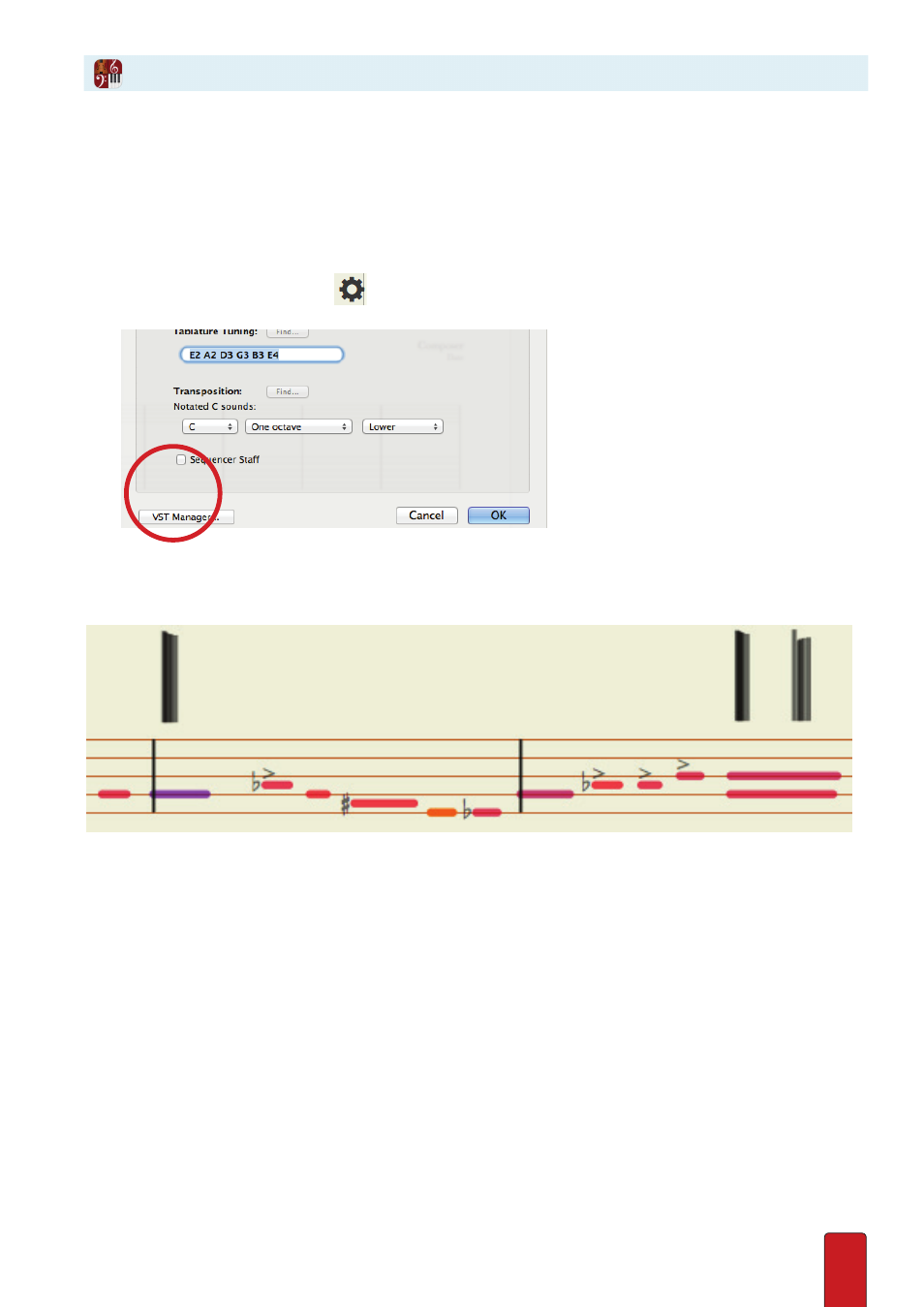
14.4
You create a SequencerStaff ahead of time if you will be inputting music information from a MIDI keyboard .
Create a SequencerStaff
Add a new staff to your score according to the steps in Add Staves in Chapter 11 .
However, do not proceed to
Step Three: Close Score Setup
. Instead:
1 . Go to the Score Setup window .
2 . Add a new instrument or click the icon on a pre-existing staff .
3 . In the Instrumetn Settings
dialogue click: Notation/Tab
◙
Bottom portion of the Notation/Tab Tab, with Sequencer Staff checkbox circled.
4 . Highlight the “Sequencer Staff” checkbox .
5 . Click OK .
The Staff will now appear with orange lines and has been converted to a SequencerStaff .
Create a SequencerStaff
Advertising