Handwriting recognition, Handwriting recognition, powered by myscript – PreSonus Notion 6 - Notation Software (Boxed) User Manual
Page 132
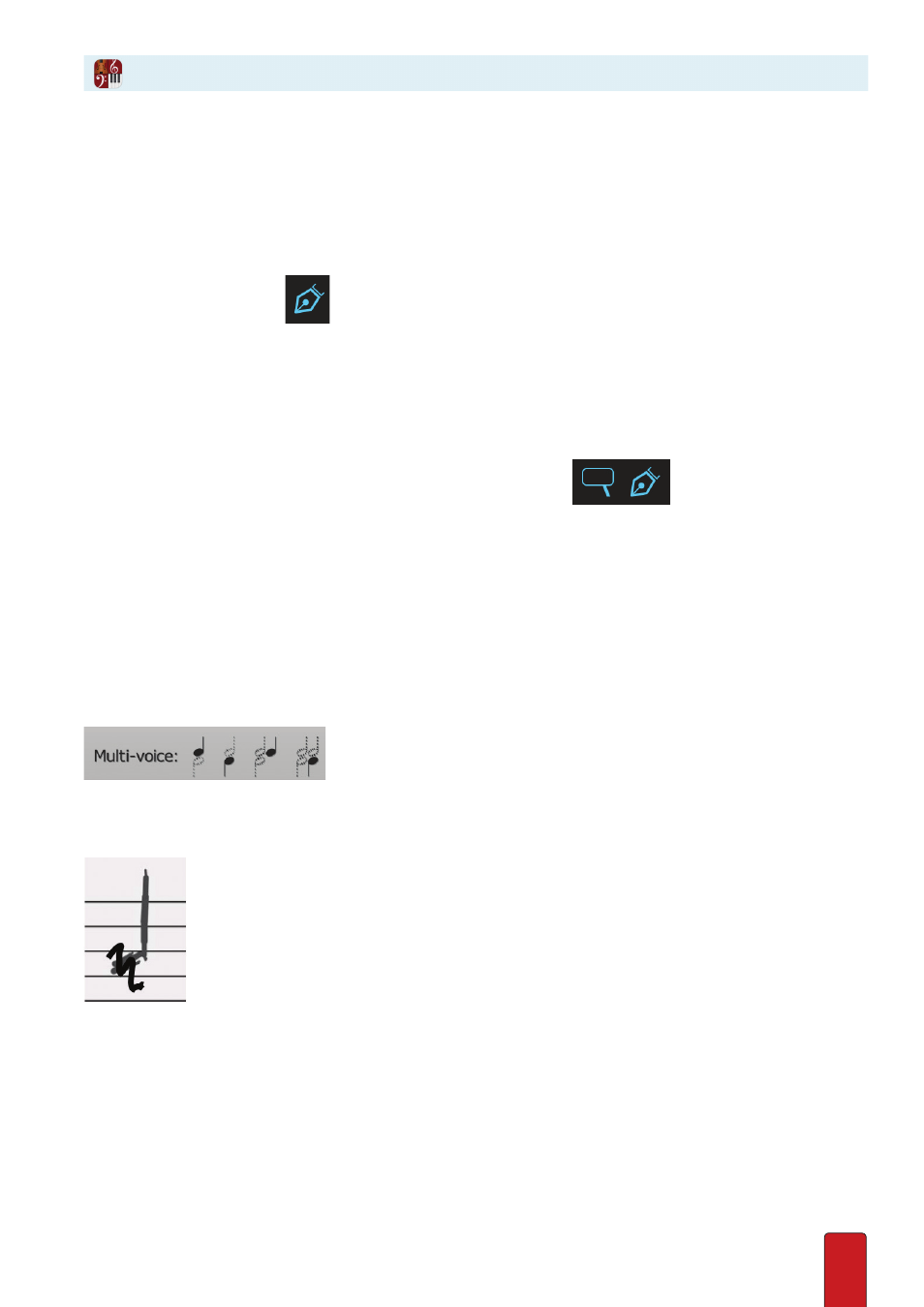
8.19
Handwriting recognition, Powered by MyScript™
You can now use your own handwriting as a note entry tool - either directly into the score, or into the pop-up
handwriting area . Notion’s handwriting engine is powered by MyScript™ which has analyzed thousands of different
music hand writing styles - this means there are no custom gestures to learn nor does the software need to “learn”
your own personal style . Recognition is available on standard notation staves, not percussion nor tablature .
Writing directly into the score
Click the handwriting tool icon
. You can now draw freehand, directly into the score area . When you stop
drawing, Notion will wait for a couple of seconds, and then convert your handwriting into digital notation .
To move the score area around: either use the scroll bars or on a Microsoft Surface
or Mac Trackpad, use two fingers to swipe the score around .
To zoom, either use the keyboard shortcut (Ctrl/Cmd and + or -) or on a Microsoft
Surface or Mac Trackpad use two fingers and spread them to zoom .
Writing into the handwriting area
Click the handwriting tool icon . The “magnifying glass” icon will now appear
. Click this to
show/hide the handwriting area at the bottom of the screen . This option for writing is especially useful
for: writing into large scores, so you don’t need to keep zooming in or out; combining handwriting
with other note entry methods such as MIDI record or steptime .
Click a measure in the main score area, and the handwriting area will jump to that spot . You can now draw in - when
you stop drawing, Notion will wait for a couple of seconds, and then convert your handwriting into digital notation
Drawing
Notion can convert notes, rests, chords, articulations, measure lines, accidentals, time signatures, measure lines, ledger
lines, slurs, ties, clefs . See over the page for a full diagram of items .
Voices
To write into different voices, select which voice you require on the palette, or us the shortcut Cmd/Ctrl + x (where x = 1-4)
Delete
You can scribble out to delete - to delete a note, scribble out over the notehead itself
to remove . Or you can select the item and press delete as normal
But I don’t have a touchscreen!
Notion works great with graphics tablets too - and this is a great and cost effective way of using handwriting recognition
on Apple Mac computers too .
Demo mode
Handwriting mode is not available unless Notion 6 has been activated with a product key
Handwriting Recognition