Edit ntempo staff – PreSonus Notion 6 - Notation Software (Boxed) User Manual
Page 217
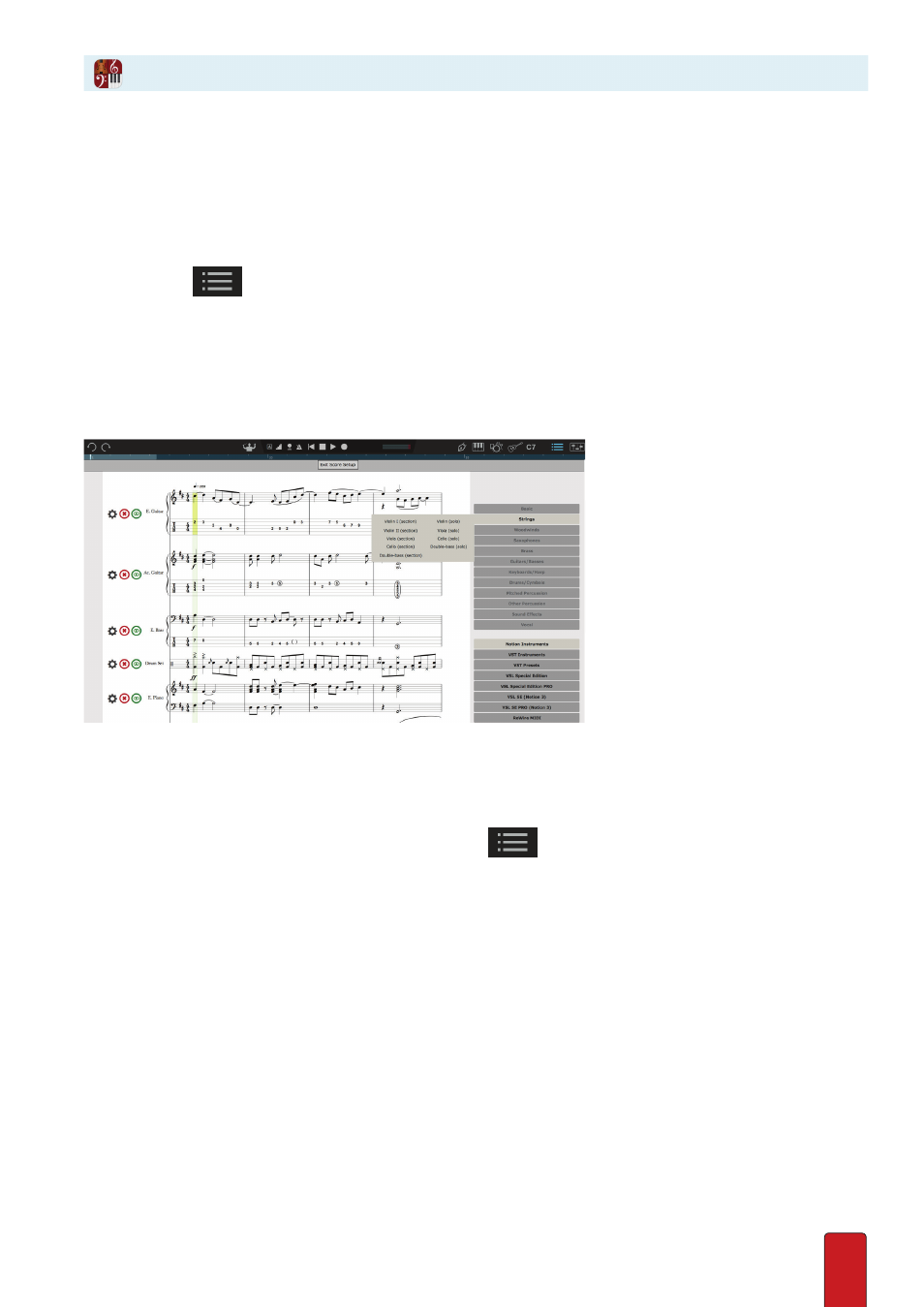
11.36
If you need precise control performing a score, you have the option of adding and editing
an NTempo staff . The notes you place on this single-line staff determine how much of a
time value each tap of an NTempo key covers when you perform a score .
For all these features you must be in Edit mode .
Add an NTempo Staff
1 . To open Score Setup you either:
>
Click the
button in the toolbar, or
>
Go to the Menu bar and select Score > Setup, or
>
Use the keyboard shortcut of Windows:
Ctrl + T
; Mac:
+ T
.
»
The score area darkens and palettes of options appear on the right . You can leave the sound source at the default
of Notion Instruments .
Score Setup (Mac).
2 . In the upper set of options, hover over Basic .
» A menu of options display to its left .
3 . Click NTempo .
» Notion adds this staff to its default placement at the top of the score .
4 . Close Score Setup by pressing the Esc key, or clicking the
button in the toolbar, or pressing the keyboard
shortcut of Windows:
Ctrl + T
; Mac:
+ T
again .
Edit NTempo Staff