Change metronome mark, Accel – PreSonus Notion 6 - Notation Software (Boxed) User Manual
Page 212
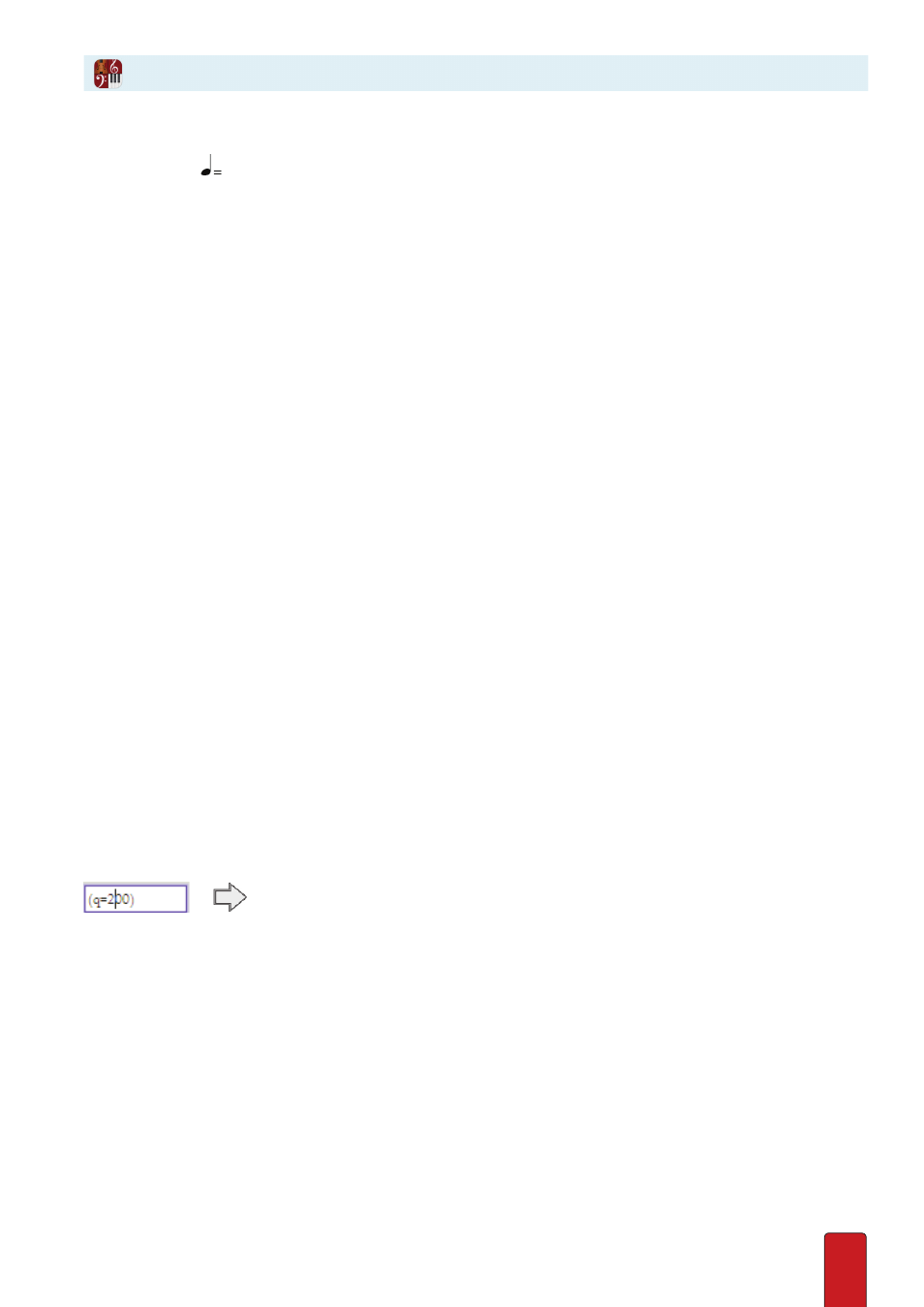
11.31
Metronome marks and accel ./rit . texts affect the tempo when you play a score . By default, Notion plays a score at the
moderate pace of
90 . Ordinarily, metronome marks appear at the top of a score, which serves most small and middle-
sized orchestrations . But if you write for a large ensemble, we show you on the next page how to define two or more
vertical locations for these marks .
Add a Metronome Mark
See Chapter
for the basics of adding a metronome mark, shortcuts, adding a descriptor, changing playback, and
dealing with compound times .
Edit an Existing Metronome Mark
To change the speed (or the descriptor) of an existing metronome mark:
1 . Ensure you are in Edit mode .
2 . With the Pointer, double-click an existing metronome mark .
» A temporary text box appears with the mark’s current specifications .
3 . Type the speed you want, or edit the descriptor text, or both .
4 . Either click anywhere outside of the temporary box or press Enter .
Hide a Metronome Mark
RIght click the Metronome Mark, and select Attachments>Hide . The metronome mark will be hidden, but will still play
back . (To see all hidden items in a score, go to View>Show Hidden Items)
Tempo Change Text (Accel/Rit)
You can add tempo change text to the score at any point before a metronome mark . Notion automatically calculates
the increase or decrease in tempo between the
accel.
or
rit.
text and the new tempo at each beat . To place the text on
your Music Cursor, Enter Edit mode and then press the R key once for
rit
. and twice for
accel
. Position the text so its first
character is on the beat you first want to affect and either click your mouse or press Enter . A temporary box appears
where you can fine-tune how much you want the beats before the metronome mark to change . Ordinarily, you Enter
the pace of the target metronome mark, but you can use a different number if you want the change to be more subtle .
How adding the target metronome speed to the text box shows up in the score marking.
accel
.
(200)
Then either press Enter or click anywhere in the score area away from the temporary box
Change Metronome Mark