Set up four midi devices (midi out) – PreSonus Notion 6 - Notation Software (Boxed) User Manual
Page 28
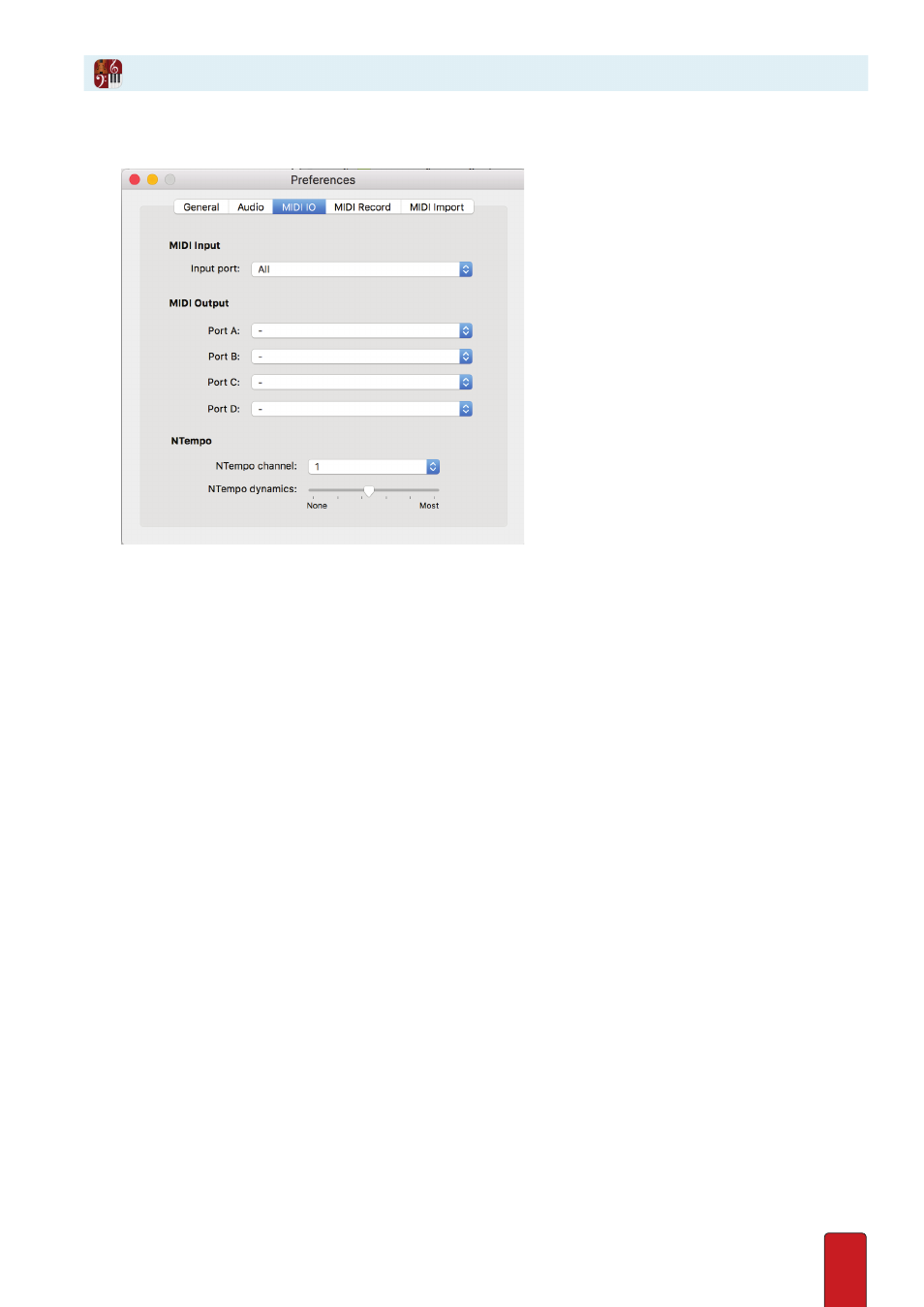
1.18
◙
MIDI IO Tab in Preferences.
1 . Click the top drop-down list under the MIDI Input section .
» The list identifies all MIDI devices registered and operating on your computer that are ready to send MIDI
information to applications such as Notion . Select one, or None; on a Mac, you also can enable All devices .
2 . In Input type, specify if you will be using a MIDI keyboard (the default) or a MIDI guitar .
3 . To finish: Windows: Click OK; Mac: Close the dialog box .
Set up four MIDI devices (MIDI Out)
Samplers, synthesizers, and similar MIDI devices provide digital samples of instruments and synthesized sounds .
You have the option of incorporating these sources alongside Notion’s built-in library . You can configure up
to four of these devices; each device will be referenced throughout Notion as the letter A, B, C, or D .
1 . Go to the Menu bar and select File > Preferences .
» A Preferences dialog box opens .
2 . Click the MIDI IOTab (see picture, top of page) .
3 . Use the four drop-down lists to assign up to four MIDI devices (already registered on your computer) to ports A
through D . Leave the default designation of None for any unused port .
4 . To finish: Windows: Click OK; Mac: Close the dialog box .