Drum set, Special markings for drum set, Bass drum and snare – PreSonus Notion 6 - Notation Software (Boxed) User Manual
Page 234: Tom-toms
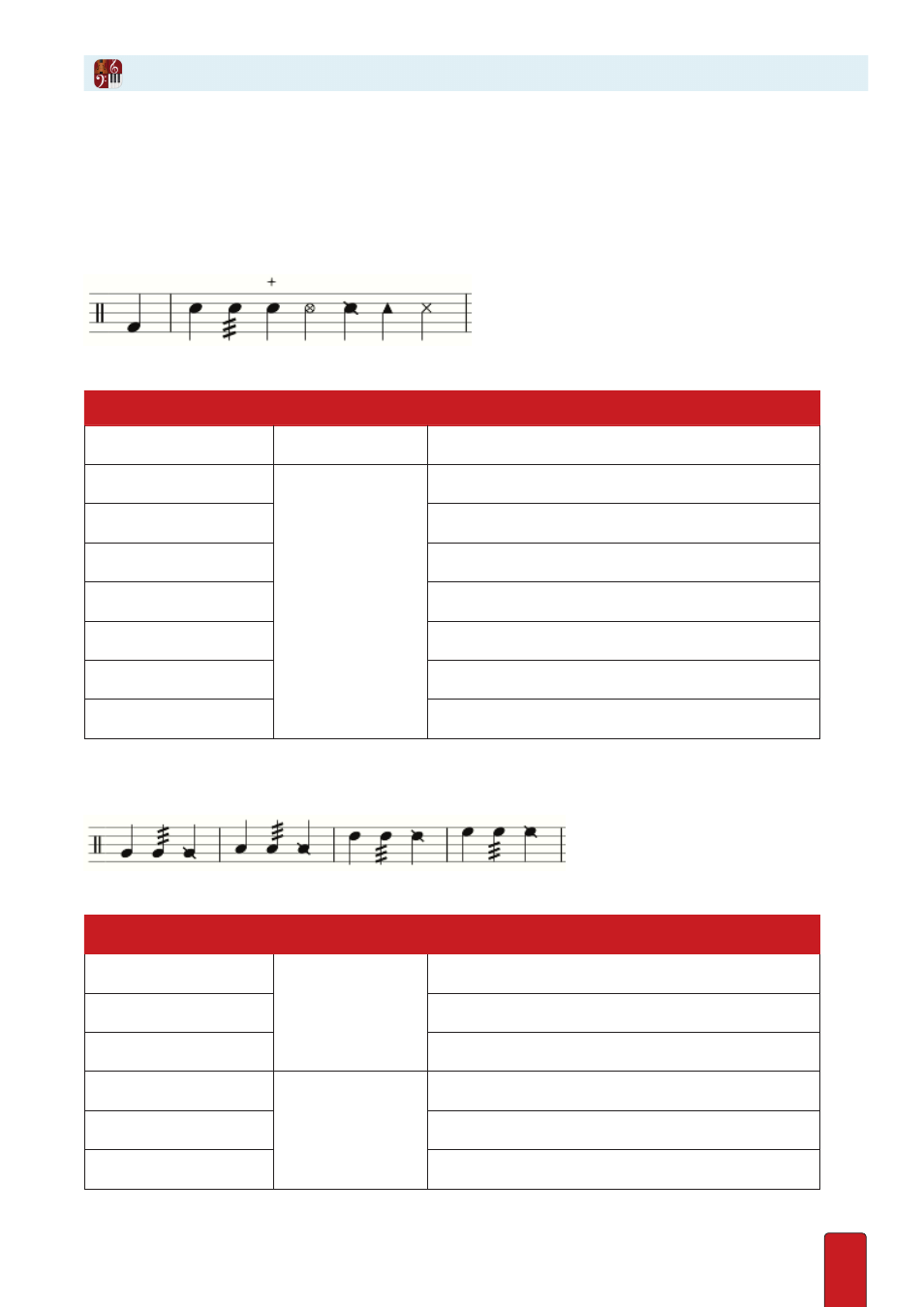
12.11
In Notion you place notes on a five-line percussion staff to “play” a standard drum set in any score using the
sounds that install with the program . (The “pitches” discussed below are the equivalents on a treble clef .)
TIP: Have you checked out the various patterns and fills available with the
Drum Library under the Tools heading in the Menu bar?
Bass Drum and Snare
The first Table details how to notate for Bass Drum and Snare (F4 and C5 pitches) .
Sound
Pitch
Requirements (if any)
Bass drum kick
F4
Snare strike
C5
Snare roll
Add tremolo dashes (press Shift + / three times)
Snare dead
Add plus sign, and switch to playing with brushes (from technique palette)
Snare cross-stick
Use circle-x notehead (press X five times)
Snare rim-shot
Use slashed notehead (press X four times)
Snare stick-shot
Use triangle notehead (press X three times)
Snare rim
Use x notehead (press X once)
Tom-Toms
This Table details how to notate for tom-toms of various sizes .
Layout for tom-toms.
Sound
Pitch
Requirements (if any)
16” strike
G4
16” roll
Add tremolo dashes (press Shift + / three times)
16” rim shot
Use slashed notehead (press X four times)
14” strike
A4
14” roll
Add tremolo dashes (press Shift + / three times)
14” rim shot
Use slashed notehead (press X four times)
Special Markings for Drum Set