Repeat measure signs – PreSonus Notion 6 - Notation Software (Boxed) User Manual
Page 195
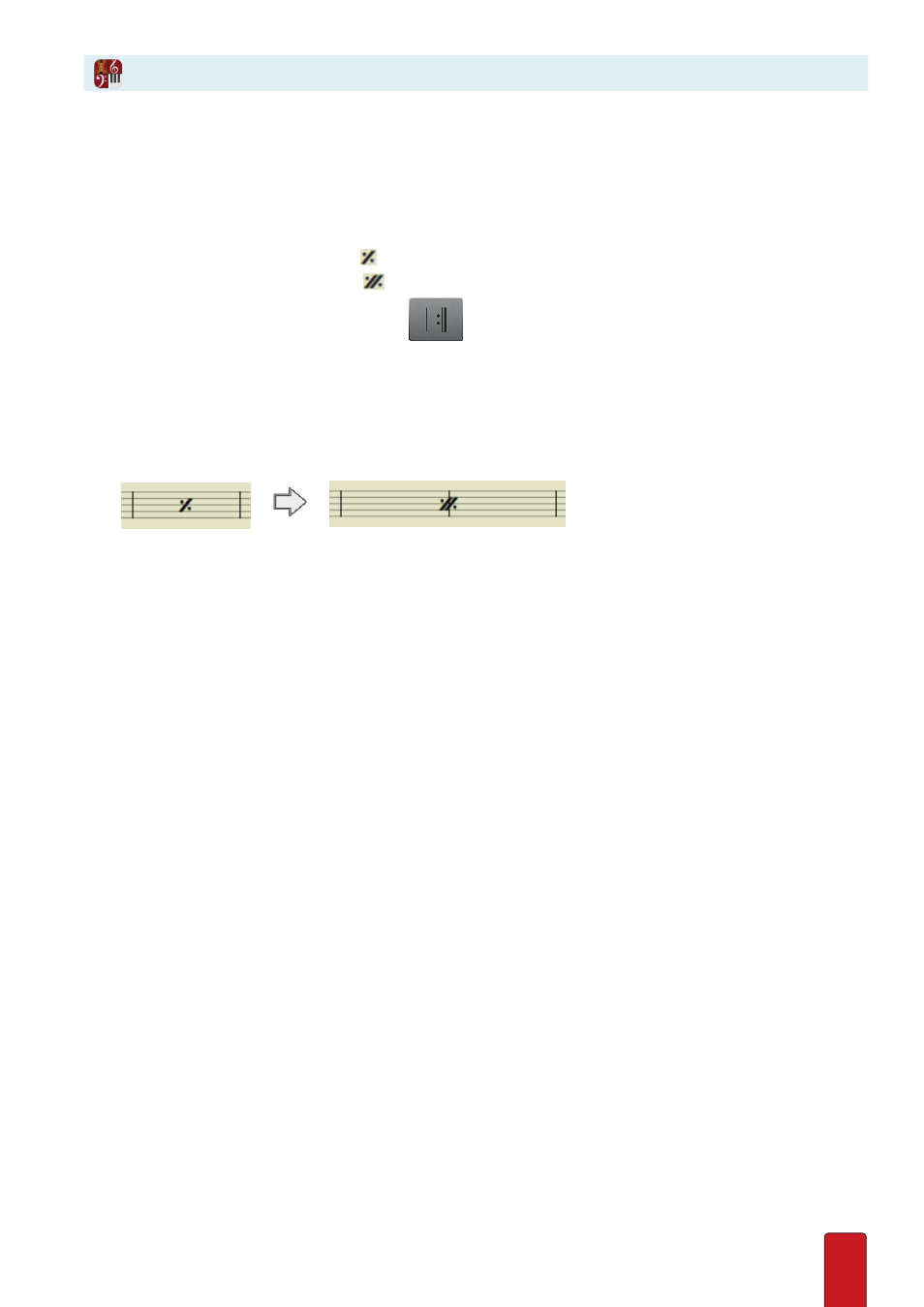
11.14
Often seen on lead sheets, these shorthand symbols inform musicians reading your score
– and also Notion playback – to repeat the previous one or two measures .
1 . Ensure you are in Edit mode .
2 . To place a repeat measure sign on your Music Cursor, either:
>
Press Shift + 5:
8
Once, for a one-measure repeat:
8
Twice, for a two-measure repeat:
3 . In the Entry Palette, hover over the last pane
and select your choice of repeat measure
symbol in the pop-up menu .
4 . Position your Music Cursor anywhere in the measure that follows the measure(s) you want repeated . This measure
(and the next for a two-measure repeat) should be empty: otherwise, any note currently in the measure(s) will also
sound on playback .
5 . Either click your mouse or press Enter .
» Notion takes the responsibility of placing the mark where it belongs .
◙
Automatic placement of one-measure repeat (left) and two-measure repeat (right).
When you play or perform the score, Notion will replay the previous 1 or 2 measures once,
depending on the symbol you selected . If you want, you can further replay the replay
by adding the symbol to adjacent measures beyond as often as you need .
Repeat Measure Signs