Transpose – PreSonus Notion 6 - Notation Software (Boxed) User Manual
Page 156
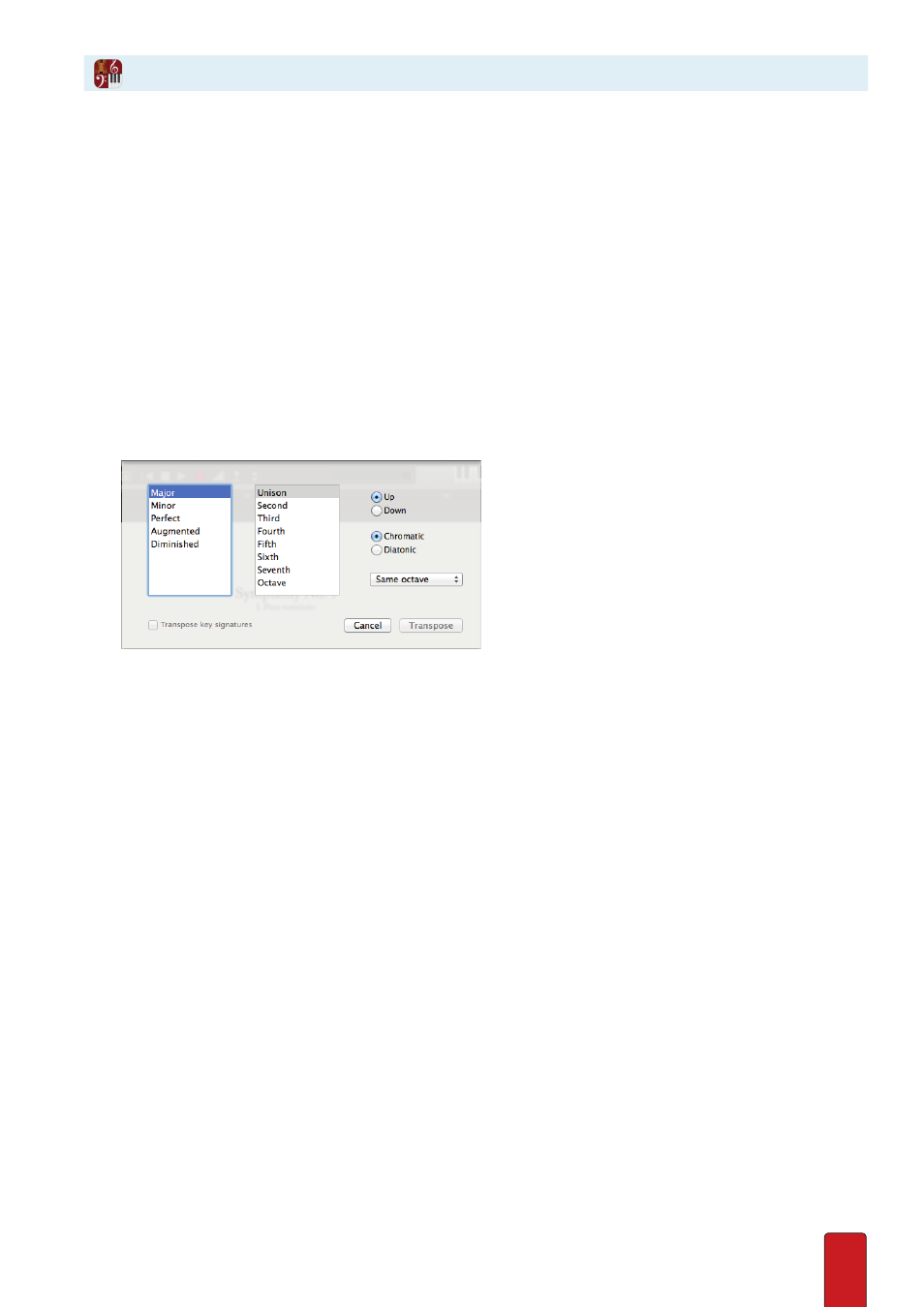
10.7
You have the options of having Notion transpose your entire score, any contiguous
section of it, or even scattered individual notes you select .
1 . Ensure you are in Edit mode .
2 . Select a note, a group of notes, or a group of measures in a score that you would like to transpose .
>
To transpose a particular section of your score, highlight a passage (or click-select specific notes) .
>
To highlight an entire staff, press Windows:
Shift +Ctrl + A;
Mac:
Shift
+ A
.
>
To highlight your whole score, press Windows:
Ctrl + A;
Mac:
+ A
.
3 . Either:
>
Go to the Menu bar and select Tools > Transpose, or Windows:
Shift +Ctrl + P;
Mac:
Shift
+ P (think
transPose!)
.
>
Or Right-click and select Tools > Transpose in the context menu .
» The Transpose dialog box opens .
◙
Transpose dialog box.
4 . Set the properties in the dialog box . Notice that only a valid combination of settings permit you to proceed: the
Transpose button will be unavailable while you have invalid or incomplete information . Exploring the properties
from right to left:
>
Click the radio button which direction (Up or Down) you want to move the notes .
>
Decide if you want to preserve the quality (major, minor, perfect, augmented, or diminished) of all intervals with
the Chromatic radio button, or if you want to preserve just the category of interval (second, third, and so on) in
the highlighted notes with the Diatonic radio button .
>
In the drop-down list, decide if the transposition is within the Same Octave (the default), or from 1 to 3 octaves
away .
>
Select in the right-hand box the basic interval all the highlighted notes must take as a group (second, third, and so
on) .
>
Select in the left-hand box the quality of the interval all the highlighted notes must take as a group . If you clicked
Diatonic, then this box is unavailable .
>
If the areas you highlighted include key signature changes, you have the option of changing these highlighted
key signatures to transposed keys (select the Transpose key signatures checkbox) .
5 . Click the Transpose button . If this button is unavailable, check your settings .
» The change is immediate . If needed, you can
Undo
the transposition .
Transpose