Move staves – PreSonus Notion 6 - Notation Software (Boxed) User Manual
Page 45
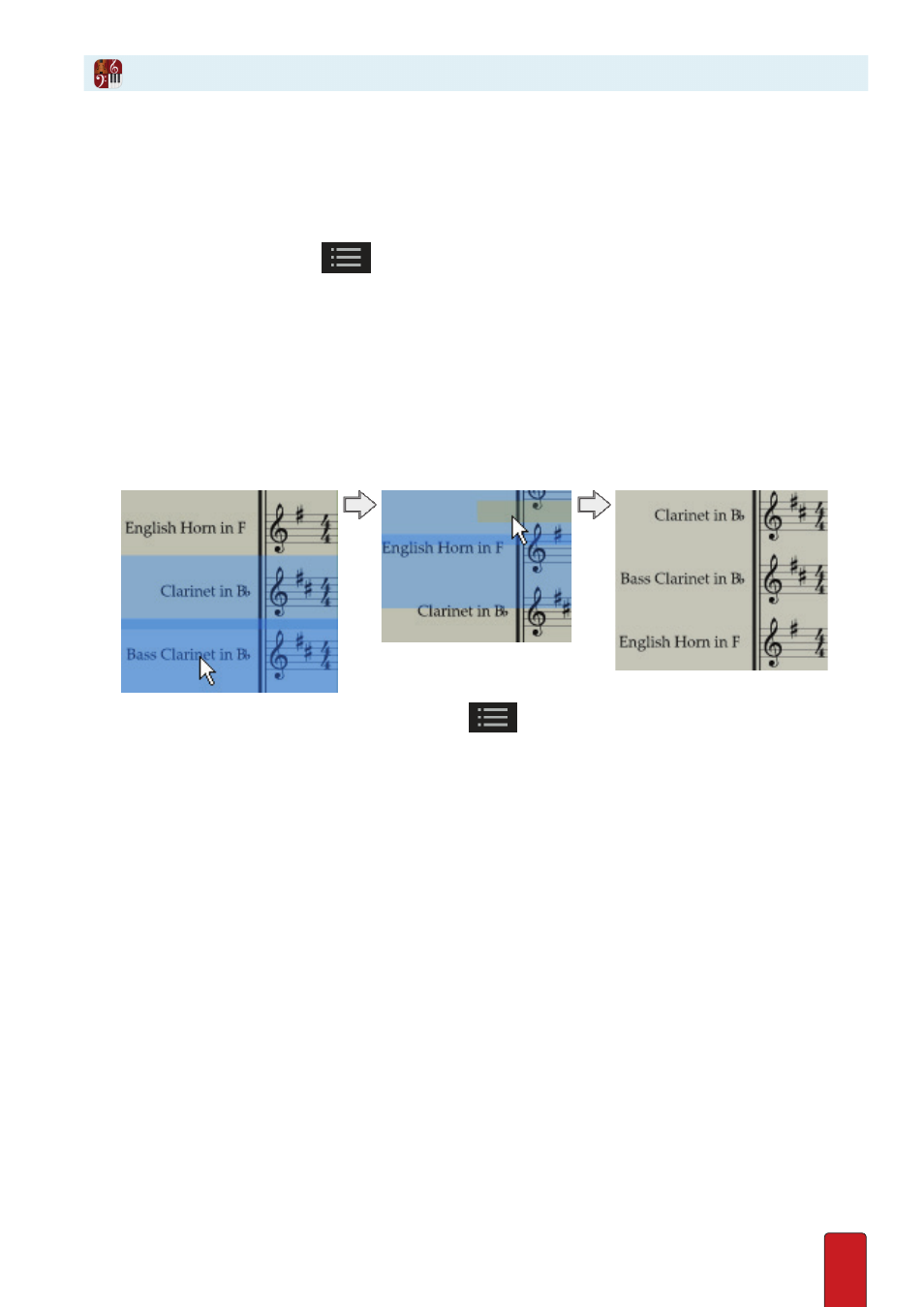
3.5
The specific order you see instruments (staves) in a score follows the sequence found in
traditional orchestration practices . However, you can change the sequence .
Change Staff Order
The order you select affects the sequence of instruments in all systems throughout the entire score .
1 . To open Score Setup, either:
>
Click the Score Setup button
at the left end of the toolbar, or
>
Press a keyboard shortcut: Windows:
Ctrl + T;
Mac:
+ T
.
2 . Click to select a part you want to move; to show it is selected, a part displays a blue highlight . Hold the mouse
button down . TIP: You can move multiple parts by holding down the Shift key and clicking as many staves as you
want to move as a block .
3 . Drag to a new location (between existing staves) until you see a thin, light orange bar between the staves where
you want the instruments to appear .
4 . Release your mouse click .
» The parts are now rearranged .
◙
Dragging the clarinet and bass clarinet parts to appear above the English horn.
5 . To close Score Setup, you can press the Esc key, or the
button in the toolbar, or Windows:
Ctrl + T
;
Mac:
+ T
.
Move Staves