Slides – PreSonus Notion 6 - Notation Software (Boxed) User Manual
Page 257
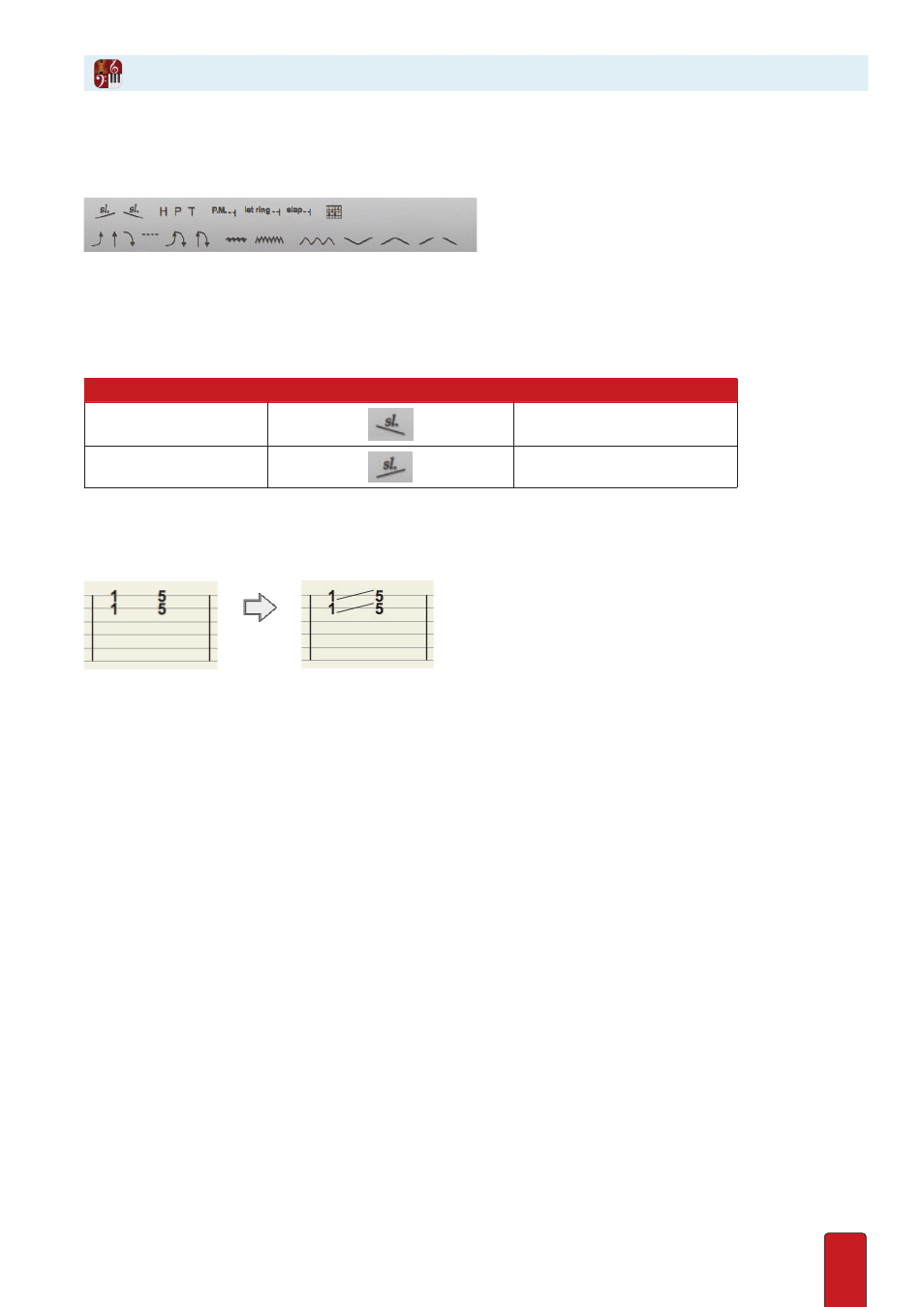
13.20
From here up to the
Harmonics
topic we highlight the many fretted-instrument techniques Notion
offers in the
Entry Palette
. These features appear in the fourth pane from the right .
Options in pop-up menu, detailed in the remainder of this chapter.
Some techniques can also be accessed by keyboard shortcut, such as the B key for bends .
We begin with slides, with symbols that can appear on Tab staves (only) .
Slides
A sounded glide to a destination note/chord can be notated in Tab staves with
slide up
and
slide
down
marks . In Edit mode, place the mark on your Music Cursor in any of the following ways:
Technique
Entry Palette Graphic
Keyboard Shortcut
Slide down
\ (backslash only)
Slide up
\\ (blackslash only)
Position your Music Cursor at a place between the starting and destination notes/chords and either click
your mouse or press Enter . The slide will be heard in playback: the time value between the originating
note/chord and the destination determines how quickly or drawn out the slide sounds .
Add slide up.
Slides