PreSonus Notion 6 - Notation Software (Boxed) User Manual
Page 242
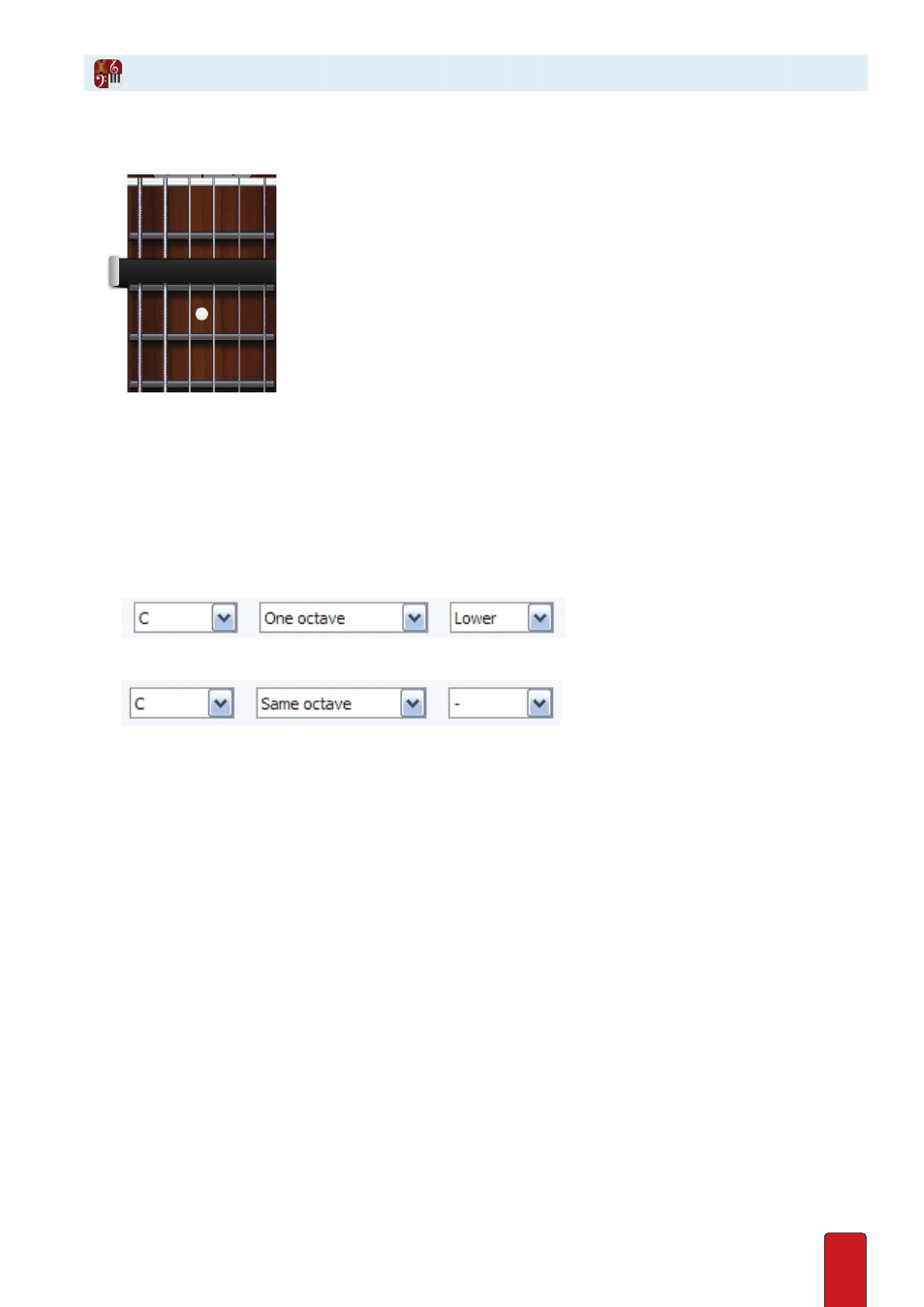
13.5
>
The interactive fretboard will reflect your tunings and add a capo graphic if you have specified one .
Enable/Disable Octave Transposition
Guitars and basses (including the upright bass) actually produce notes at a frequency that is one octave lower than
the notated pitch . The open bottom string on a guitar may be E3 on a treble clef, but in reality you hear E2 .
NOTE: Keep in mind (as you change open-string pitches or add new strings) that the Tablature
Tuning property uses actual sounding pitches (like E2), not notated pitches (like E3) .
The way to specify which octave the notation staff should show for notes and chords is what you set in the three drop-
down lists in the Transposition property in Tools, Staff Settings (Windows:
Shift + Ctrl + T
; Mac:
Shift +
+ T
):
1 . If you want each note you click on the Fretboard to be placed an octave higher on the notation staff (as with guitars
and basses), then set the three drop-down lists as:
2 . If you want each note you click on the Fretboard to be placed on a notation staff exactly at that pitch (as with a
mandolin) then set the three drop-down lists as:
3 . Unless you also want to change the staff used for the instrument (the radio buttons under Staves at the top of the
Tab), you are done . Click OK .
What You Have Done
Your edits not only visually change the Fretboard, but also affect the number of lines in the instrument’s Tab staff
and the specific note pitches in the notation staff . With built-in guitars and basses you will hear during edits and
playback the notes on any “extra” strings you’ve added – as long as the notes stay within instrument ranges .