Set up audio – PreSonus Notion 6 - Notation Software (Boxed) User Manual
Page 25
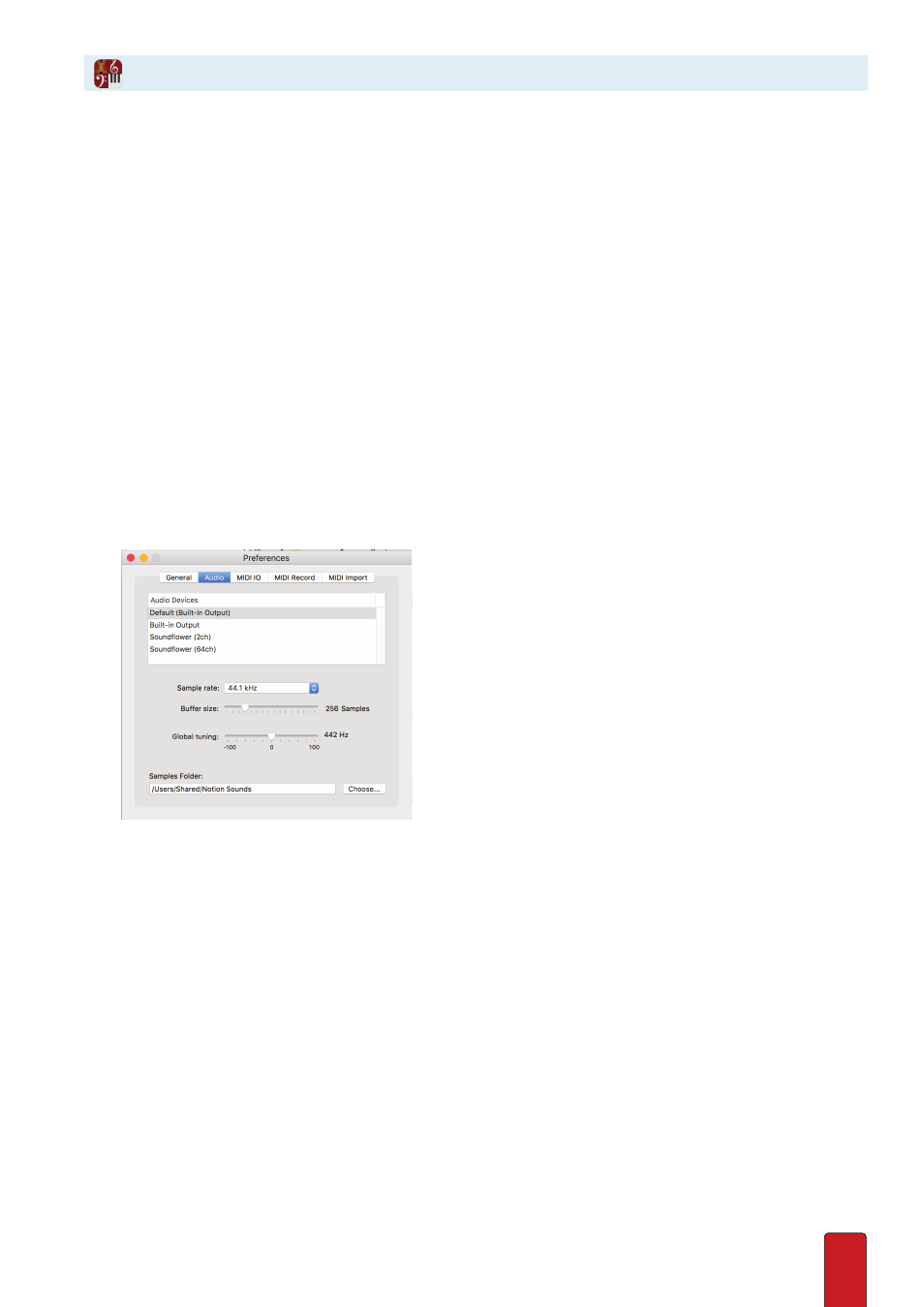
1.15
Set Up Audio
Troubleshoot Notion Sounds
In rare situations after an installation or major upgrade, Notion may not be able to work with the recorded samples
needed to produce instrument sounds in playback . Either you hear no instruments or you only hear a piano for each
instrument . Go to the Menu Bar and select
Windows: File > Preferences; Mac: Notion > Preferences .
In the dialog box, click the Audio Tab . Then click the
Locate Samples
button . Although the software
can take several minutes to complete this procedure, this often corrects an audio problem .
Set Up Audio
An installation of Notion on most computers sets up the audio automatically . But in situations where you use an audio
interface, you need to inform the software which hardware audio device you want to use for playback . Logically,
the devices you want to use must already be configured in the operating system of the computer you’re using .
On Windows Systems:
1 . Go to the Menu bar and select File > Preferences. (Or Ctrl+,)
» A dialog box opens .
2 . Click the Audio Tab .
» When you first view the Tab, the device your computer currently uses for playback is already selected . If the active
device is an ASIO device, and a Windows control panel exists for this device, you can click the Control Panel button
to open that dialog box for updating .
◙
Audio Tab in Preferences (Mac).