Startup screen – PreSonus Notion 6 - Notation Software (Boxed) User Manual
Page 12
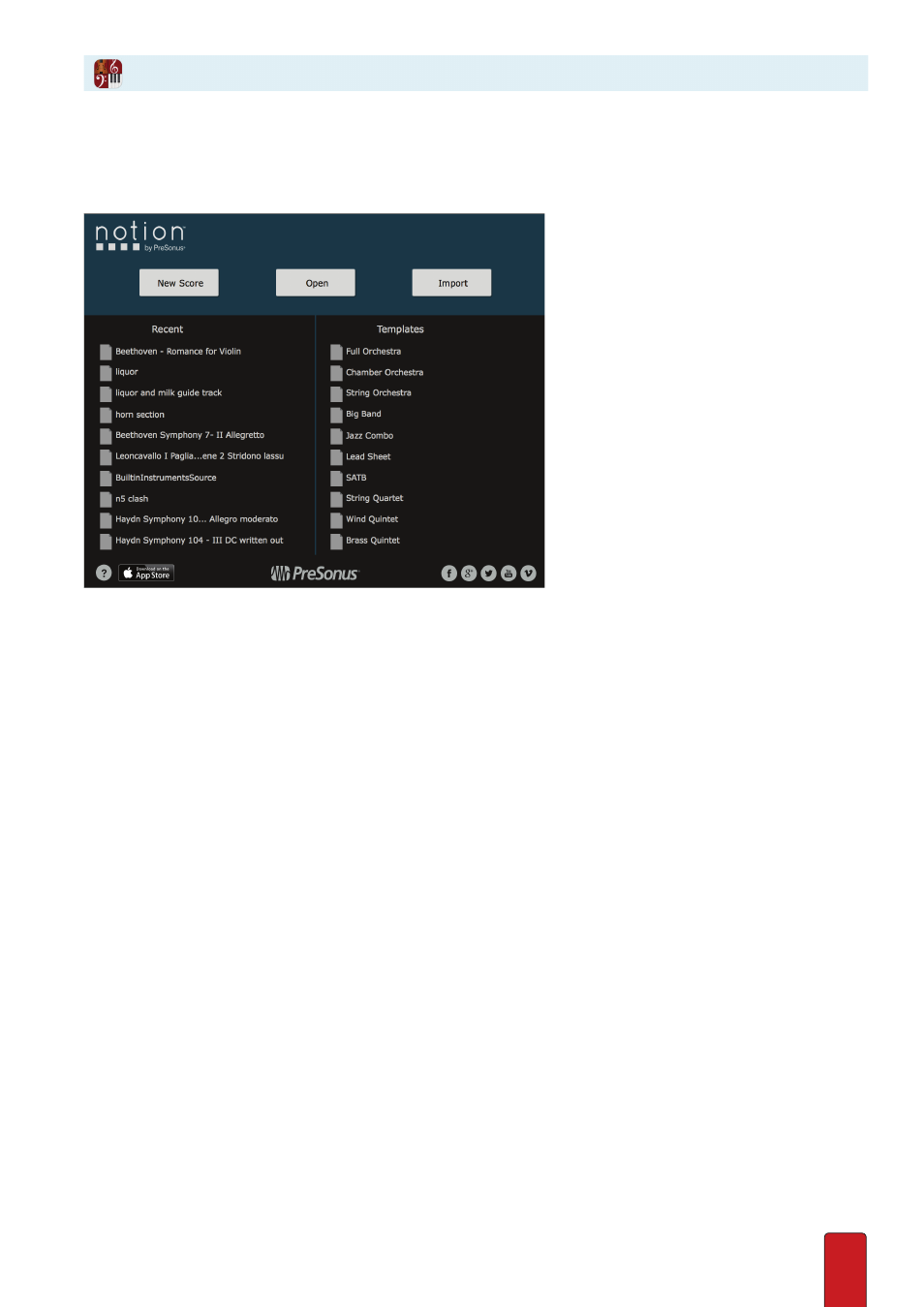
1.2
Startup Screen
When you first open Notion, you view the
Startup screen
. This offers a quick way for you to jump
right to the activity you want . You can also access Notion’s menu bar in this view .
The Notion Startup screen.
Start a Piece
Click New Score to create a blank new score .
Open a Score
If you want to open a Notion score that is not in the Recent Files list, select Open . The Open dialog box for your
computer’s operating system displays . Find the file you want to open and select it to begin this session .
Import a File
Another option is to create a brand new Notion score based on the contents of a MusicXML
or MIDI file . Click the Import button, and the Open dialog box for your computer’s
operating system will display . Find the file you want to open and select it .
8
A MusicXML
file creates a score with standard notation staves .
8
A MIDI file creates a score with Sequencer Staves (see chapter “Import MIDI File”) .
Once you open or create a file, the startup screen no longer displays .
Underneath are:
Recent . These are the names of the last ten scores you opened (newest on top) . If you see the name of a score you want
to open, click its name in the list .
Templates. There are ten templates here, with further templates available from File>New From Template . . . .