System and page breaks – PreSonus Notion 6 - Notation Software (Boxed) User Manual
Page 205
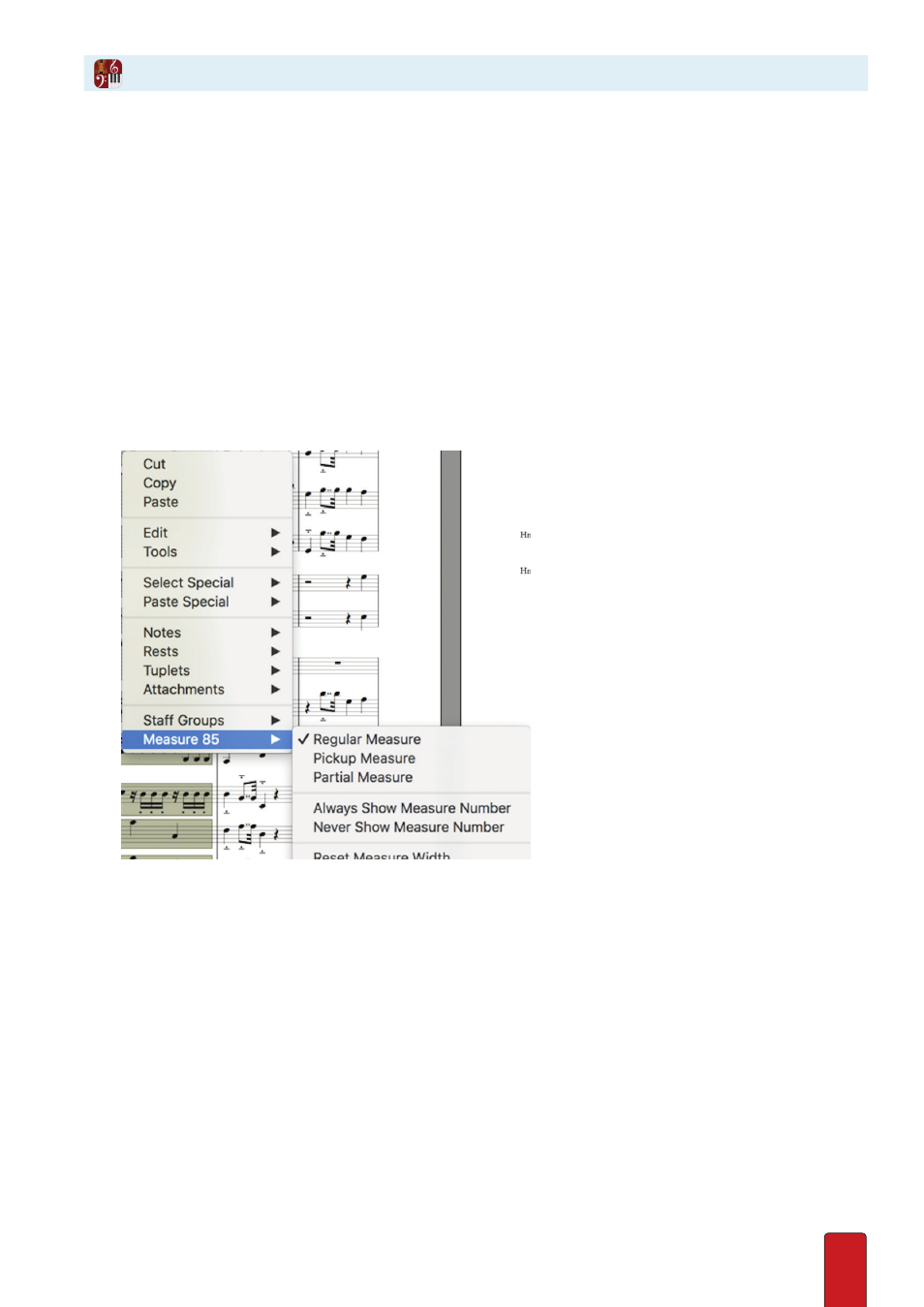
11.24
If you have multiple measures you want musicians reading your score to view together (for such reasons
as phrasing, lyrics, or ties/slurs), you can force system breaks or page breaks on specific measures .
All these visual features are:
8
Useful with a page view of Pages Down or Pages Across . In Continuous page view there are no visual changes .
To complete these features you must be in Edit mode .
Keep with Next Measure
Use this feature if you want a specific measure to be seen in the same system with the measure
that follows – at places where a system/page break is not necessarily required .
1 . Double-click the measure .
» The measure is highlighted .
2 . Right-click to open a context menu .
3 . Click Measure # (the measure number) .
» A submenu appears .
◙
Menu and submenu common to all procedures in this topic (Mac).
4 . Click Link to Next Measure .
System and Page Breaks