Holds – PreSonus Notion 6 - Notation Software (Boxed) User Manual
Page 173
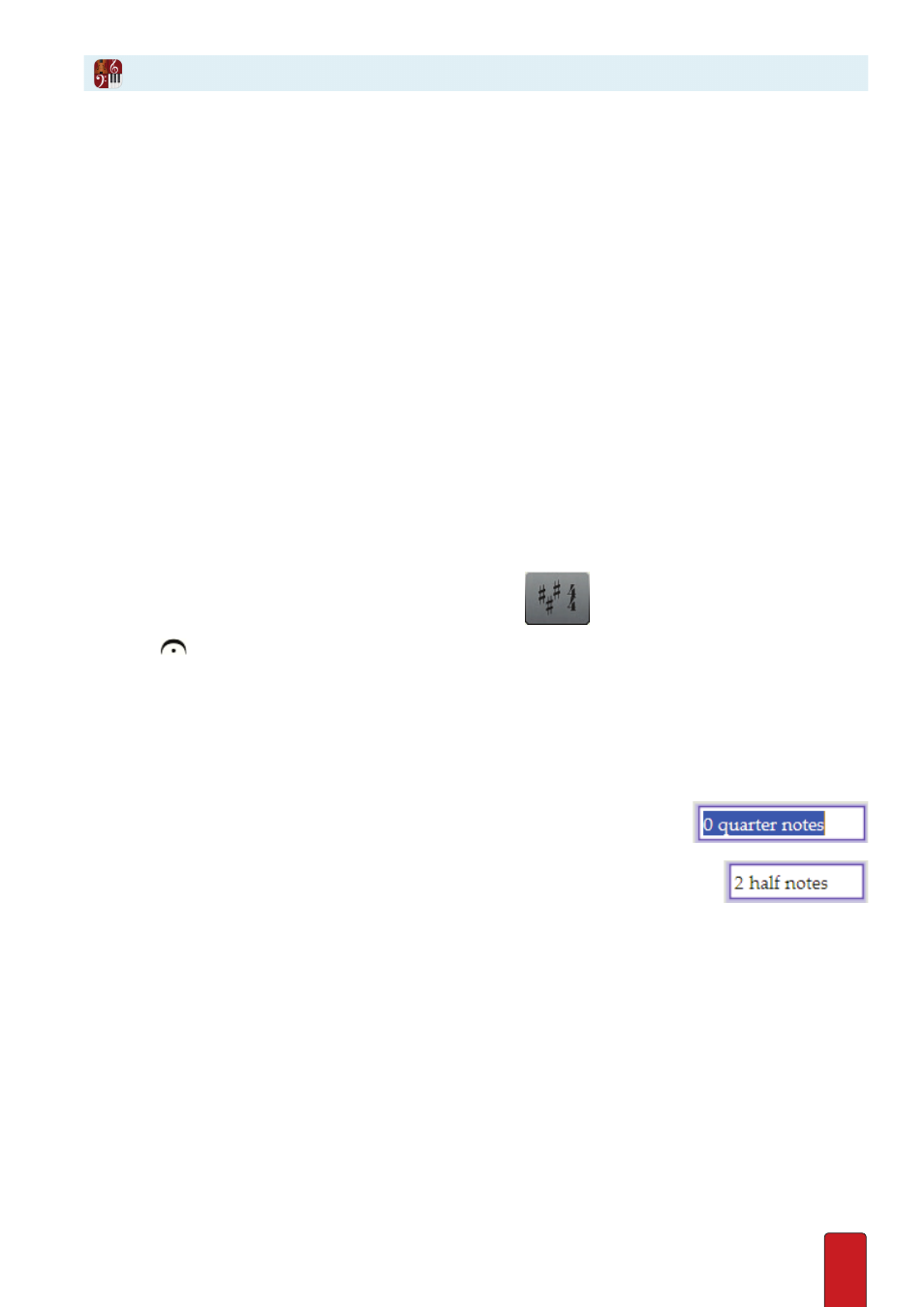
10.24
The hold marks
fermata
and
tenuto
– and
break marks
caesura
and
breath mark
(next topic) – are similar: they all
specify places in the score where you want to temporarily suspend the ongoing meter count during playback .
8
The hold marks (fermata and tenuto) cause a current note or chord (or, in the case of a fermata: perhaps a rest) to
continue beyond its specified time duration .
8
The break marks (caesura and breath mark) cause a complete break .
Play a Hold Mark
Since the durations for these symbols are strictly determined by interpretation, the default duration
setting for these marks is zero (no change) . That means you specify exactly how long you want the
durations to be at each fermata and tenuto if you want to hear them whenever you
play
the score .
Perform a Hold Mark
With a fermata or tenuto you tap the beat containing the symbol and simply hesitate
before tapping again to determine the duration of the hold . The one requirement is there
must be a note value in the NTempo staff corresponding to each mark .
Fermata
You place the fermata sign at locations in your score where you want to dramatically
extend the current count of a note, chord, or rest . If you complete steps 5 through 7, below,
Notion playback will read and hold the fermata to your time specification .
1 . Ensure you are in Edit mode .
2 . To place this mark on your Music Cursor either:
>
Press the 9 key once, or
>
In the Entry Palette, hover over the third pane from the right
and click the fermata
symbol in the pop-up menu .
» The
symbol appears on your Music Cursor .
3 . Position the Music Cursor over the affected note, chord, or rest . This must be on at least one instrument staff to be
read while playing (unlike breaks, holds will not be read in the NTempo staff alone during play) .
4 . Click your mouse or press Enter .
» Notion adds the mark to your score above the staff . If you only need the marking for musicians to read on your
score (and not be interpreted during playback) then you are finished with this procedure .
5 . To have Notion play your fermata, you need to inform the software how long you want the hold to last . Double-click
the fermata sign you added to the score .
» A temporary text box appears, with the default setting of zero quarter note beats
(zero equals no change to written note values) .
6 . Clarify how long you want the fermata to last in playback . Either replace the zero with the
number of quarter note beats to hold, or replace the zero plus replace the “quarter notes “
with a longer (such as “half notes”) or shorter (such as “eighth notes”) value as the basis for
the count .
7 . Either click anywhere in the score area away from the text box or press Enter .
Holds