Icon-based motion control programming, 1 programming tools – Yaskawa MotionWorks+ Windows Software User Manual
Page 109
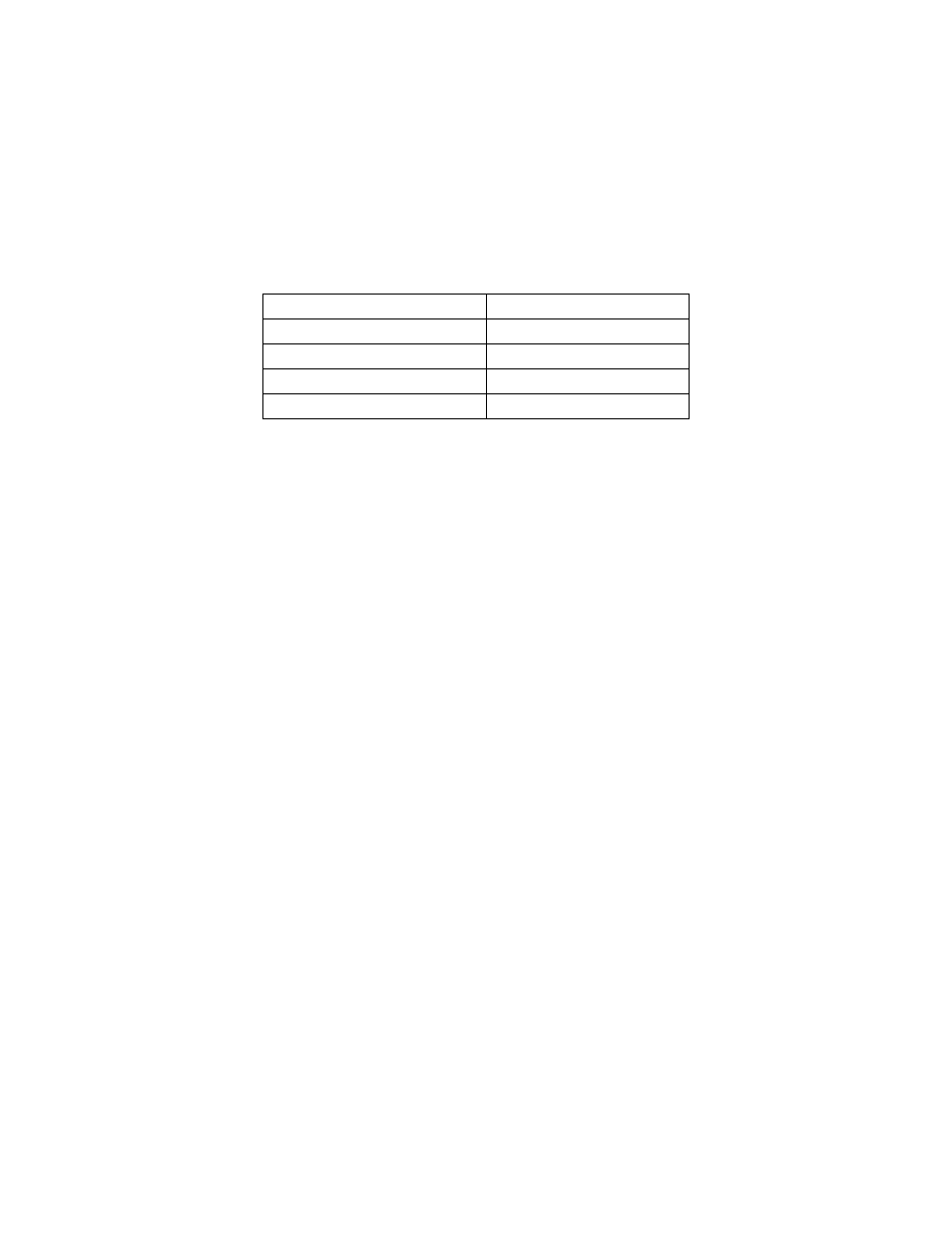
MotionWorks+™
Programming Tools
103
2. Icon-Based Motion Control Programming
2.1 Programming Tools
This section describes all the tools provided to create motion control programs. These
tools are:
Blocks
The blocks represent specific events in machine operation. Each block has specific
properties associated with it that detail its operation.
There are four main block categories: Motion, Logic, Program Flow, and General. They
are grouped accordingly on the block toolbar. To place a block in the program, click and
hold down the left mouse button while over a block on the toolbar, drag it over a
program, and release the left mouse button.
Block Properties - Some properties are settable only at design time; that is, they cannot
be set with a variable and changed during program run. For example, the SERVO
block’s Enabled property has a true/false drop down box and cannot be equated to a
variable. Other block properties can be equated to a variable, or expression. An
example is the Velocity property of the MOVE AXIS block. If this property is a
variable, then the speed of the servo can change every time the MOVE AXIS block
executes. The variable may be updated by the program itself in a set variable block, or
via Memobus serial communication, or from the Mechatrolink or DeviceNet network
interface.
Some blocks have more than one output port. They are: IF EVENT, IF FAULT, TIMER,
HOME AXIS. Typically, if the expression or event associated with that block results in
a true result, (a logic one), then program flow is transferred to the block connected to the
“true” output port. This is usually the upper block connection, and is also identified by
the “T” symbol in the block itself. If the result of the block’s expression is false, a logic
zero is generated, and program flow is transferred to the block connected to the “false”
port. This is typically the lower output port, identified by the “F” symbol in the block.
Blocks
System parameters
Connection lines
User variables
Expression Builder
User constants
System variables
User tables
I/O
Network variables