10 if event – Yaskawa MotionWorks+ Windows Software User Manual
Page 150
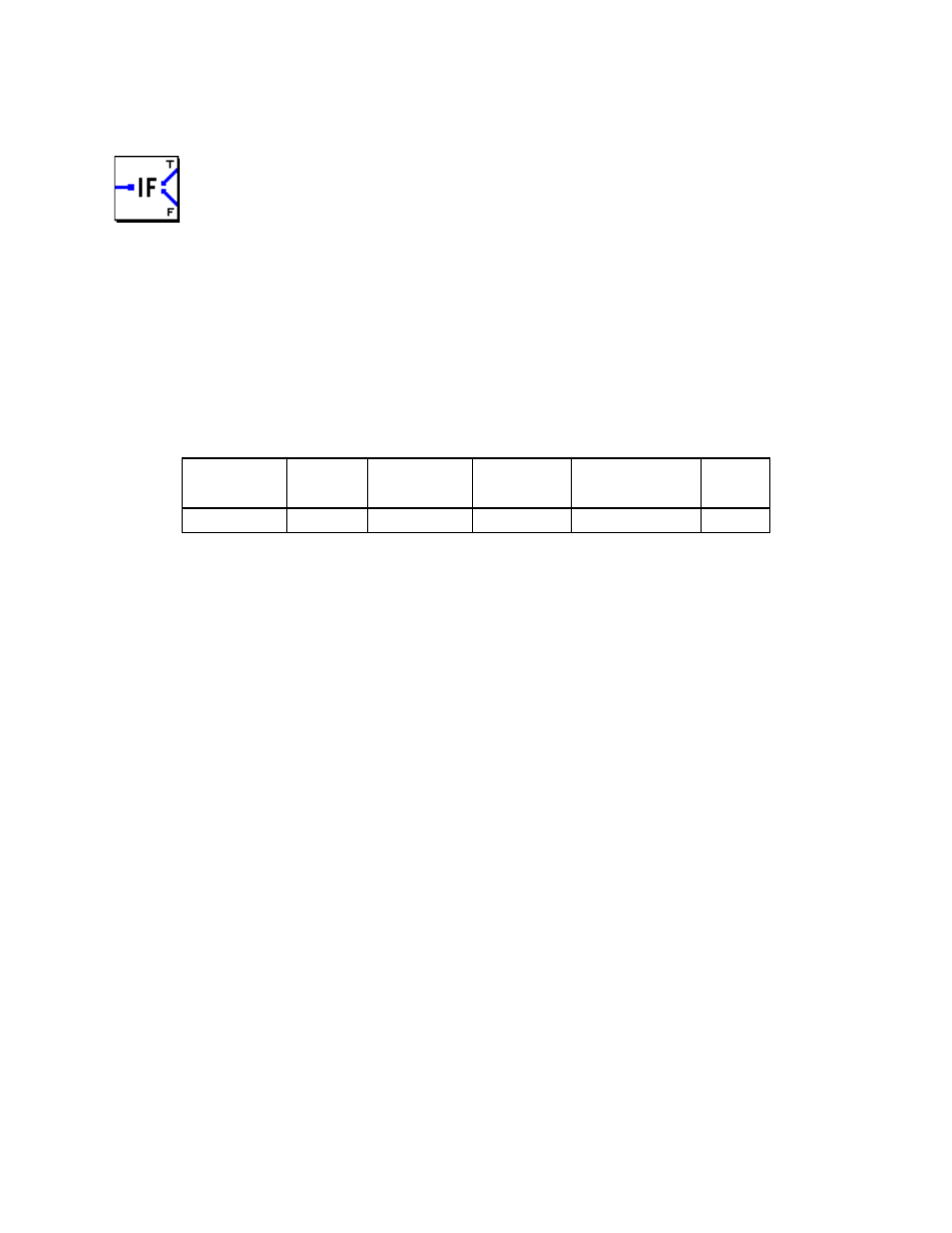
Block Reference
MotionWorks+™
144
3.2.10 IF EVENT
Definition
This block evaluates an expression (event). This could be a physical input, a variable, or
mathematical expression. If the expression evaluates to true, the program continues to
the block connected to the T (True) output port, otherwise the program continues to the
block connected to the F (False) output port. See the Expression Builder section for
details on building complex calculations.
Properties
Event:
An expression which evaluates to either true or false. The event
may contain up to eight sub-expressions.
Required Conditions
1. None
Additional Information
The IF EVENT and IF FAULT blocks are the only blocks that do not hold up program
execution until the next scan to execute the next block, provided that the next block is
“down stream.” This means that when an event is evaluated, the down stream block is
also executed in the same scan.
Property
Default
Minimum
Value
Maximum
Value
Base Units
Run
Time
Event
N/A
N/A
N/A
N/A
Yes