Fault detection – Yaskawa MotionWorks+ Windows Software User Manual
Page 188
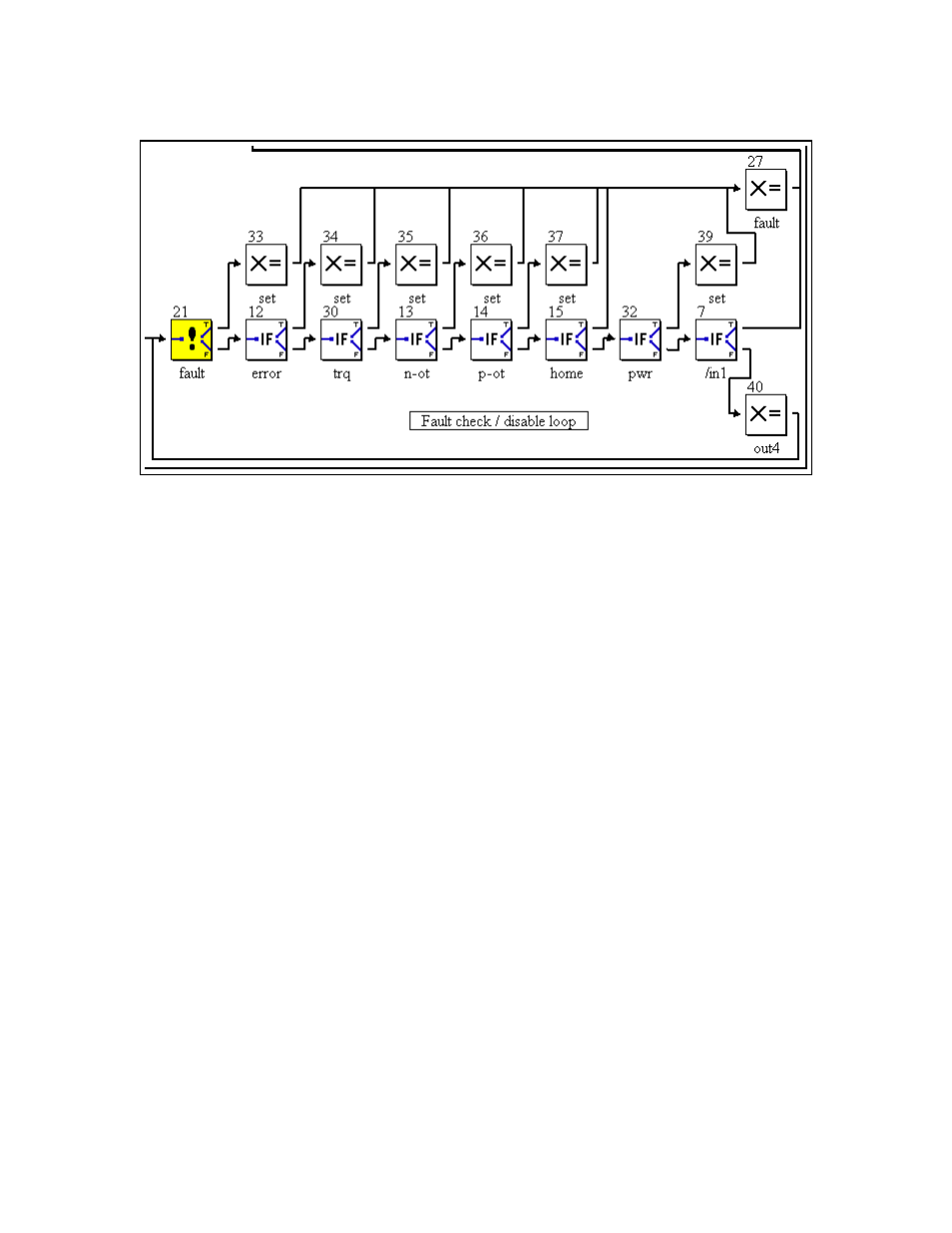
Standardized Template Project
MotionWorks+™
182
Fault Detection
After the start-up section has been completed successfully, the next section is the Fault
Detection / Disable loop. This is the section that the program will execute most fre-
quently. All of the IF EVENT (including a special IF FAULT) blocks are designed to
detect various faults and errors in the system. When an error is detected, the next block
executed is a SET VARIABLE block that sets an internal flag to trap the type of error that
occurred and stores pertinent data. Lastly, the SET VARIABLE block (27) is executed,
which sets an internal fault flag and clears the SystemOk flag. Execution then continues to
the disable handler. Also, if the user simply turns off of the enable input (Local_Input1),
execution continues to the disable handler. The last block that deserves discussion is the
SET VARIABLE block (40); this block handles the homed/homing output, discussed later
in the homing subroutine. Additionally it takes care of the modality, that is to say, which
mode (manual or automatic) the machine is in and setting the appropriate outputs.