Programming concept – Yaskawa MotionWorks+ Windows Software User Manual
Page 111
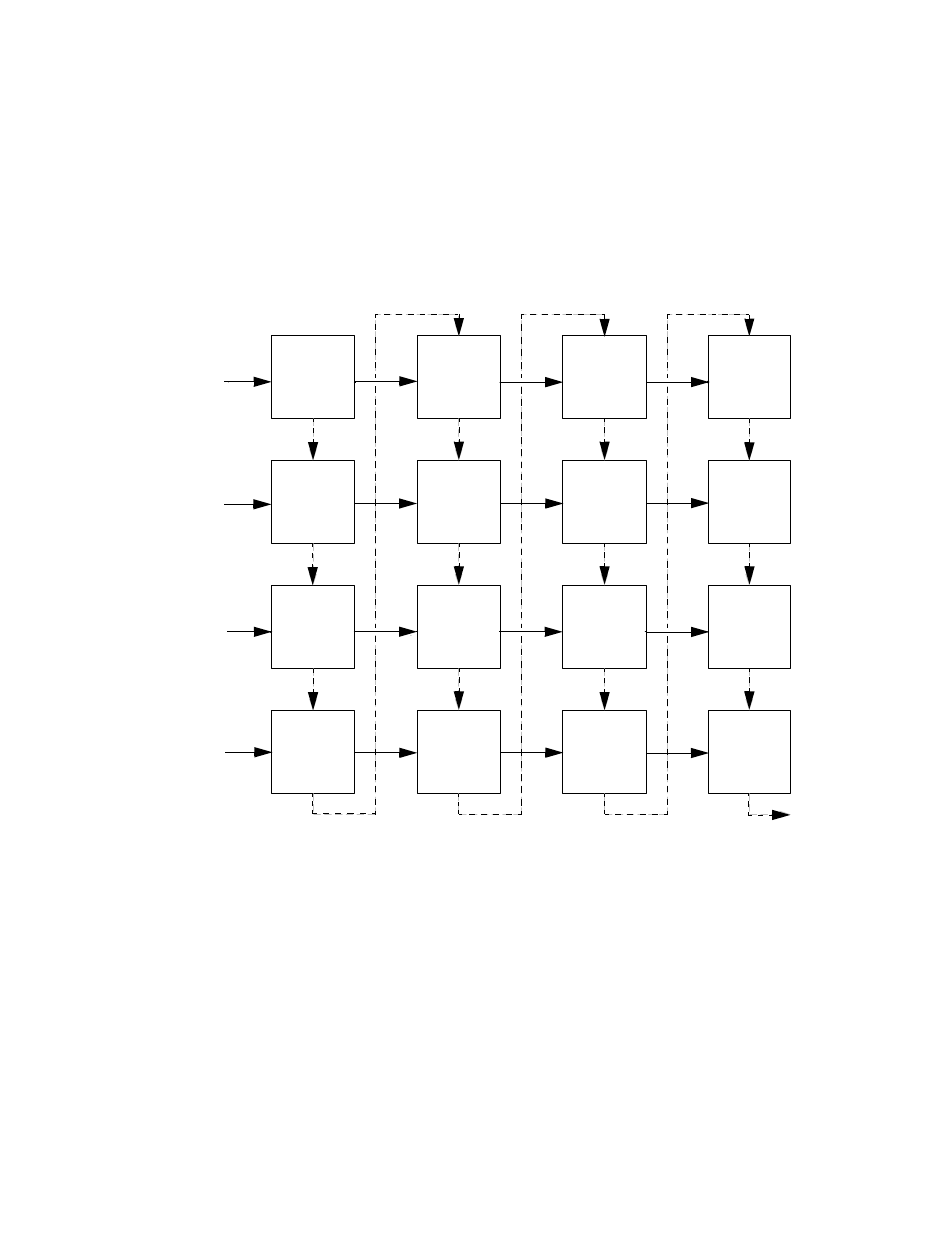
MotionWorks+™
Programming Tools
105
3. Programming Concept
The programming environment incorporates a time-sharing scheme depicted in the diagram below.
When programs are compiled and executing in the controller, they are executed according to a scan-
based system. Code from the active block in each program executes at every scan interval. This pro-
cess continues even if a block has not completed its process. For example, note that program 2
includes a HOME AXIS block in the diagram below. Assuming the wait for completion property is
true, this block may take several hundred or thousand scans to complete. The program counter for Pro-
gram 2 remains at block 3 while other program counters in the project continue to advance normally.
Number of programs
Up to eight user programs can be created in block format. Programs are activated by
setting their Active Property in the Program Definition window.
Active – program is included in compile and download.
Autostart – automatically runs program at power up.
Block 3
Home Axis
If Event
Home Axis
Set
Variable
If Event
1. Main Program
3. I/O Handling
4. Fault Monitoring
(Waiting for a
fault)
2. Homing
(Waiting for
completion)
If Event
Block 1
Block 2
Block 3
Block 4
Block 3
Block 3
Block 3
Block 3
Home Axis
Home Axis
If Event
If Event
If Event
If Event
Block 4
Block 5
Block 5
Block 6
If Fault
If Fault
If Fault
If Fault
Block 2
Block 2
Block 2
Block 2
Scan x
Scan x + 1
Scan x + 2
Scan x + 3