Yaskawa MotionWorks+ Windows Software User Manual
Page 94
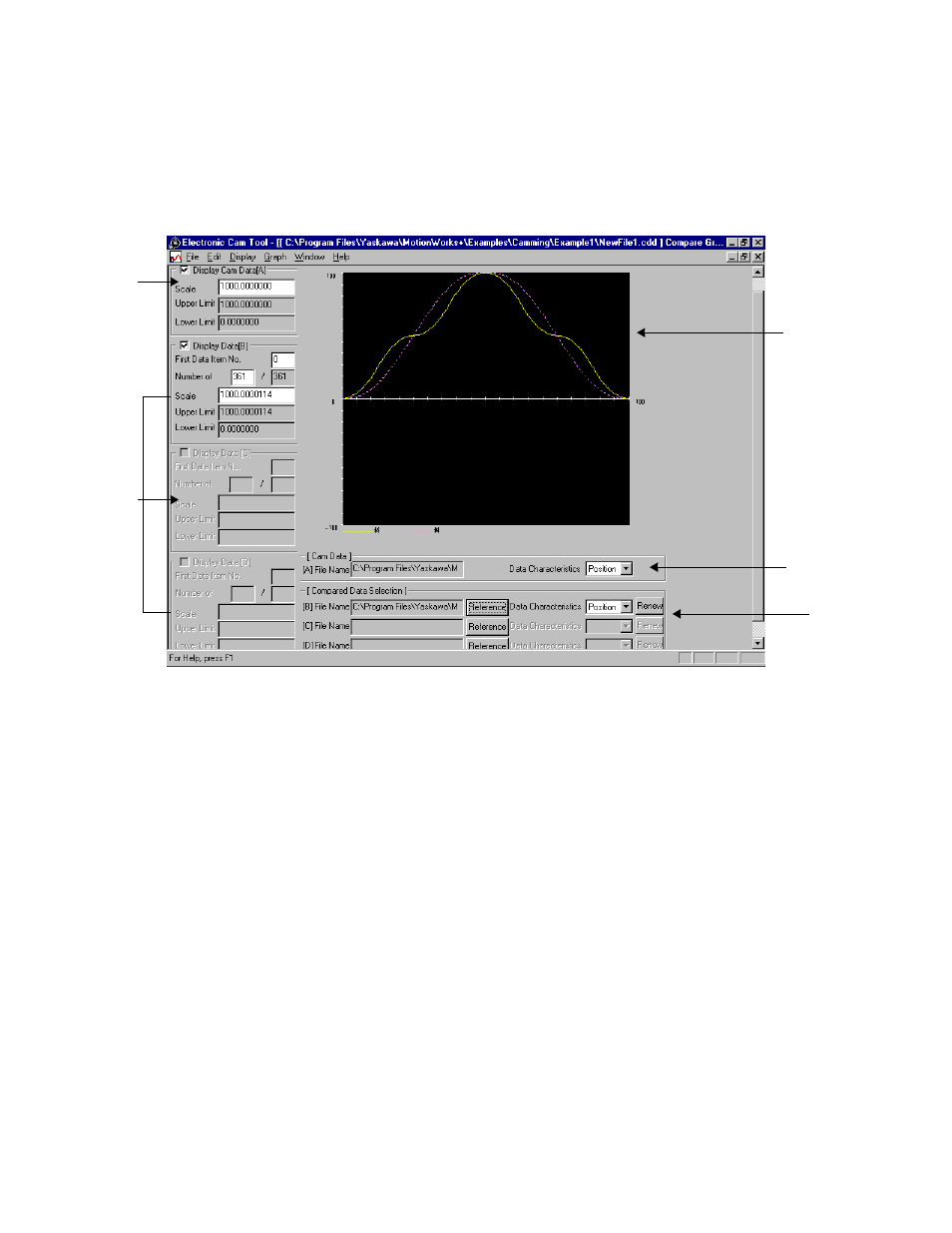
Electronic Cam Tool
MotionWorks+™
88
Compare Graphs
The currently edited cam data and either the cam data saved in the file or the external
data which was prepared by means other than the cam tool and saved in the .csv format
are displayed on the same graph for comparison.
1. Graph display
The currently edited cam data and data to be compared are displayed as graphics.
The currently edited cam data is displayed on a yellow line.
2. Cam Data
The file name of the currently edited cam data is displayed. Select the data to be
displayed.
Data Characteristics ... Position, Speed, Acceleration
3. Compared Data Selection
Select the data to be compared with the currently edited data. Up to three files can be
selected.
File Name: Displays the file name of the data to be compared.
Reference: Select the data file to be compared.
Data Characteristics: Position, Speed, Acceleration, External
1
2
3
4
5