Yaskawa MotionWorks+ Windows Software User Manual
Page 52
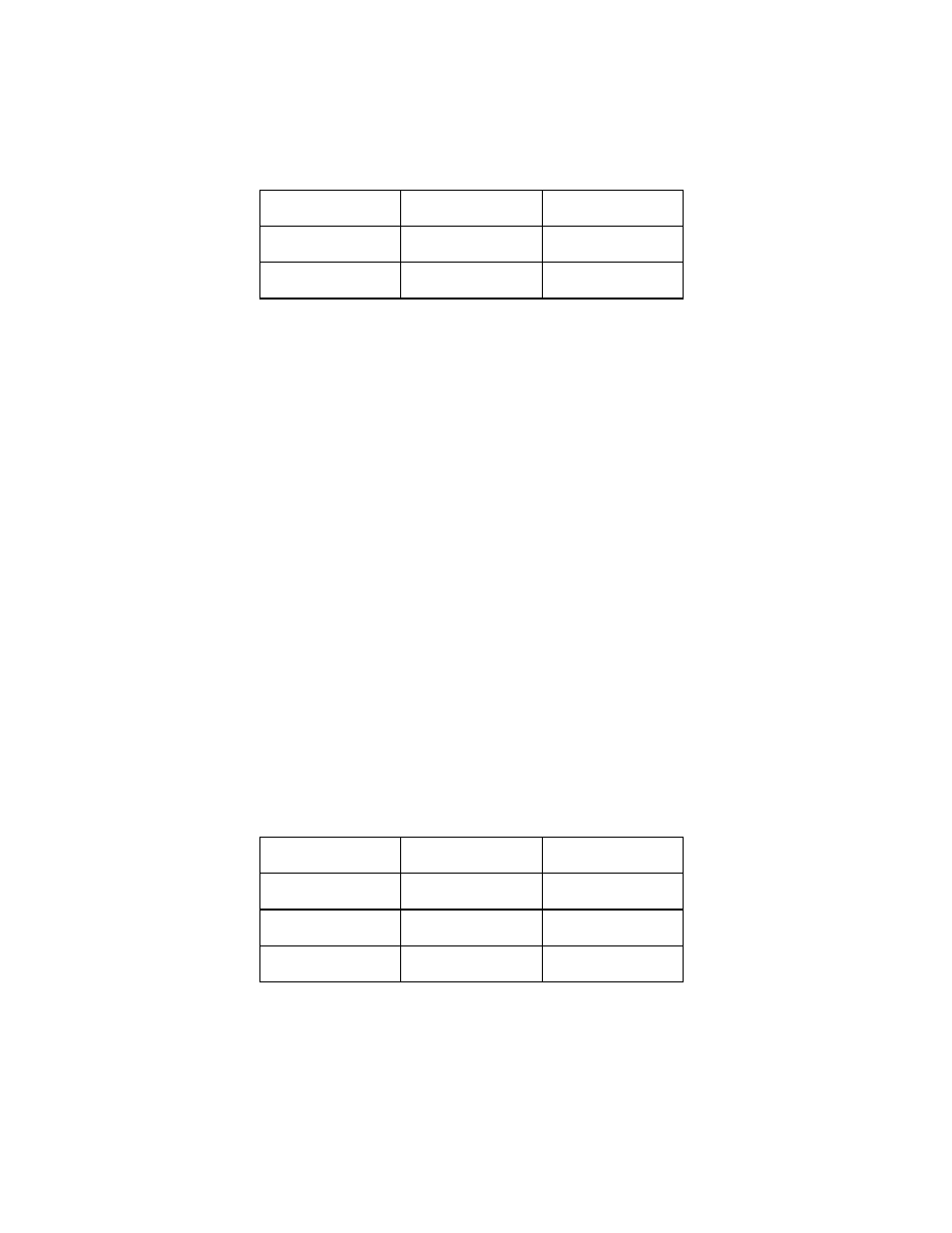
The Project Explorer
MotionWorks+™
46
3. If the imported name matches an item in the database but the address does not, the
user will be shown the following grid with the existing name and address and the
importing name and address.
A message will be displayed stating the conflict, and the user will be allowed to choose
the following options:
Rename Existing
This button will present the user with a text box where a new name for the
existing item can be typed.
Rename Imported
This button will present the user with a text box where a new name for the
imported variable can be typed.
Skip
Skips importation of this variable.
Overwrite
Imports the variable and removes the existing item.
Cancel
The entire import operation will be canceled leaving the data area unchanged.
1. If the importing address matches any existing item within the address range, the fol-
lowing grid will be displayed with all of the existing name(s) and address(s) and the
importing name and address.
A message will be displayed stating the conflict, and the user will be allowed to
choose the following options:
Name
Address
Imported
MyBit1
MB2001
Existing
MyBit1
MB1001
Name
Address
Imported
MWord1
MW100
Existing
MyBit1
MB1001
Existing
MyBit1
MB1002