B.2 programs, Program definition, Program guidelines – Yaskawa MotionWorks+ Windows Software User Manual
Page 185: Programs
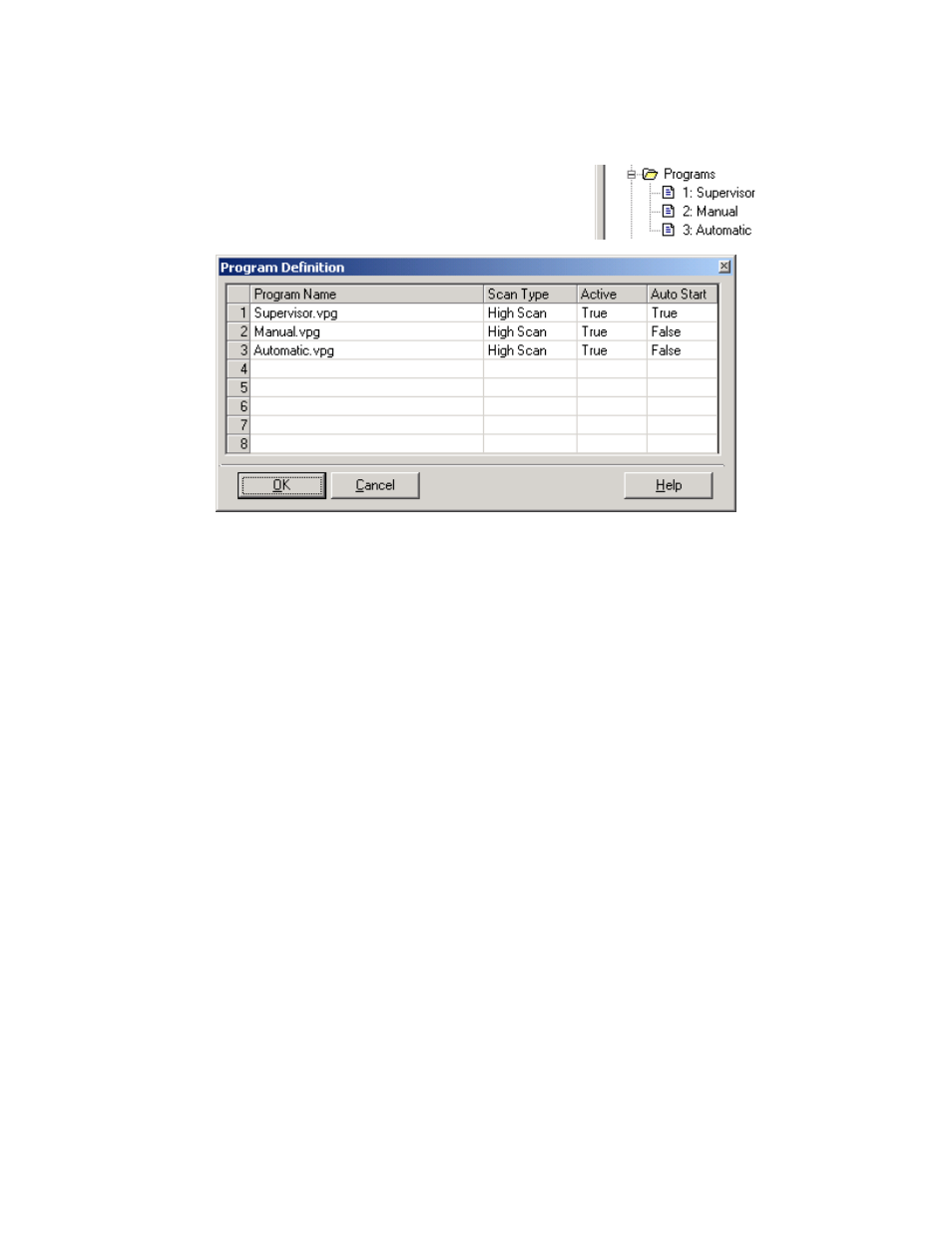
MotionWorks+™
Standardized Template Project
179
B.2
Programs
The Programs folder contains the following: Supervi-
sor, Manual, and Automatic programs.
Program Definition
This template project has one program that is auto starting (Supervisor). Once that pro-
gram has started and the various conditions have been satisfied, it will start the other pro-
grams. The supervisor will stop the other programs if it detects a fault, error, or other
event. This programming methodology creates a solid infrastructure to build from so that
each individual program does not have to monitor for errors as there is one program which
does that and coordinates appropriately.
Program Guidelines
As a guideline it is recommended that each “program” contain a maximum of 64 total
blocks including all subroutine blocks called from within the program (not including start
and stop blocks). In this example, the Supervisor program utilizes 35 blocks, the Manual
program utilizes 43 bocks, and the Automatic program utilizes 58 blocks. In addition, it is
also recommended that execution of motion blocks, only be active in one program at a
time. For this reason, the Manual and Automatic routines are interlocked such that they
can only operate exclusively.
Motion blocks include the following:
CAM
Change Dynamics
Define Position
Gear
Home
Jog
Latch Target
Move Axis
Scale CAM
Servo Enable
Slave Offset
Stop
Torque