Yaskawa MotionWorks+ Windows Software User Manual
Page 69
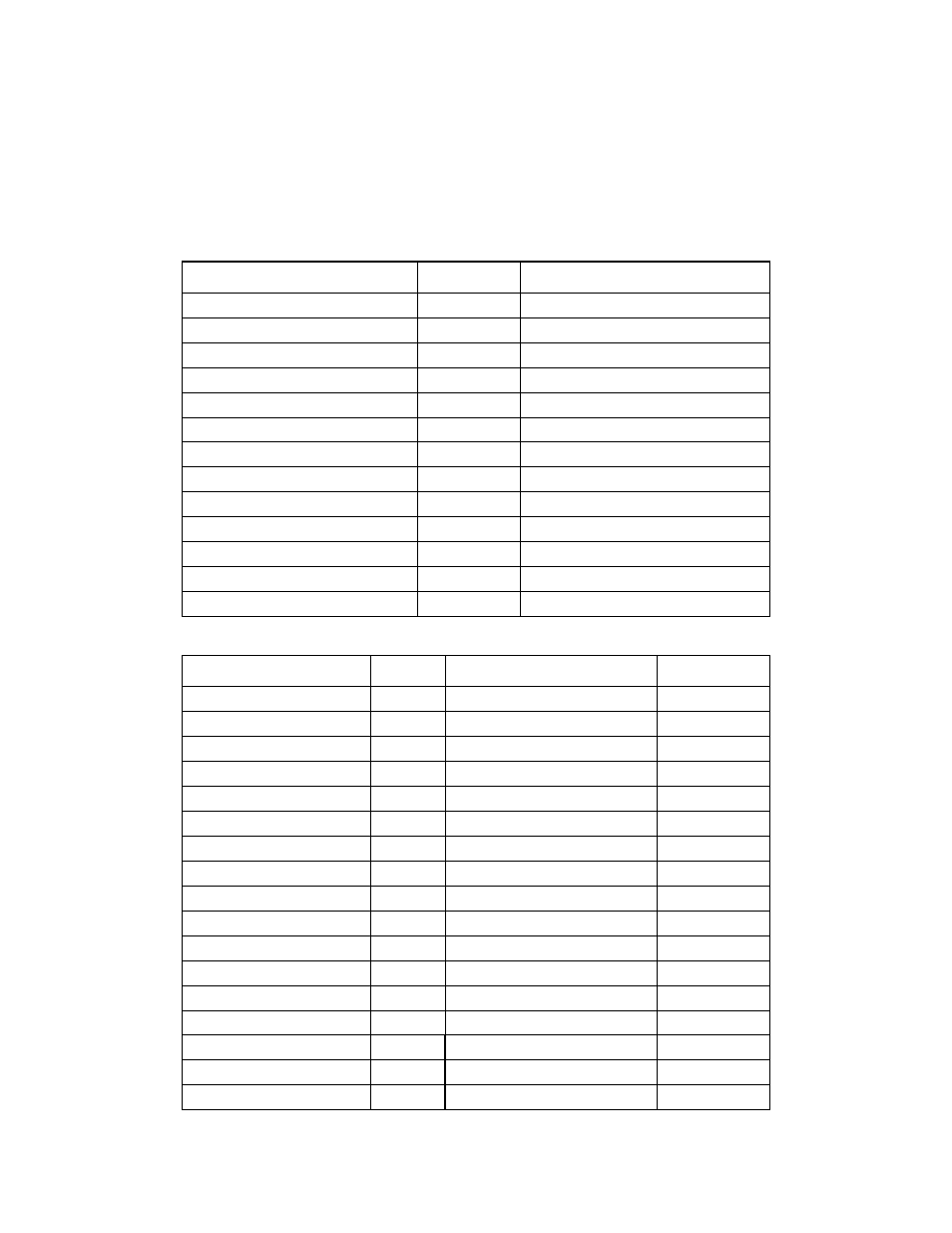
MotionWorks+™
Expression Builder
63
Creating Expressions
Double-click on the folders in the Variable Type window. Select an item from the
Variable window. The item is inserted at the cursor position.
For the purpose of explanation of the operators, assume the following:.
Variable Name
Type
Value
mPositon_Complete
Bit
1
mSpeed_Main
Float
-36.274
mState_Latch_Main
Bit
1
Mytable[Var2]
Long
10000
Var1
Integer
100
Var2
Integer
10
Var3
Integer
75
Var4
Integer
10
Var5
Bit
1
Var6
Bit
0
Var7
Integer
85 (0x55)
Var8
Integer
170 (0xAA)
Var9
Float
0.1666667
Operator
Symbol
Example Expression
Result
Plus
+
Var1 + Var2
110
Minus
-
Var1 - Var2
90
Multiply
*
Var1 x Var2
1000
Divide
/
Var1 / Var2
10
Modulus
%
Var3 % 4
3
Equal To
==
mPosition_Complete==Var5
1
Greater Than
>
Var1 > Var2
1
Greater Than or Equal to
>=
Var2 >= Var3
0
Less Than
<
Var1 < Var3
0
Less Than or Equal to
<=
Var2 <= Var4
1
Logical And
&&
Var5&&mPosition_Complete
1
Logical Or
| |
Var5||Var6
1
Logical Not
!=
mState_Main_Latch != Var6
1
Bitwise And
&
Var7 & Var8
0
Bitwise Or
|
Var7 | Var8
255 (OxFF)
Bitwise Not
!
—
—
( )
( )
(Var1+Var2) / Var3
11