4 creating a project – Yaskawa MotionWorks+ Windows Software User Manual
Page 12
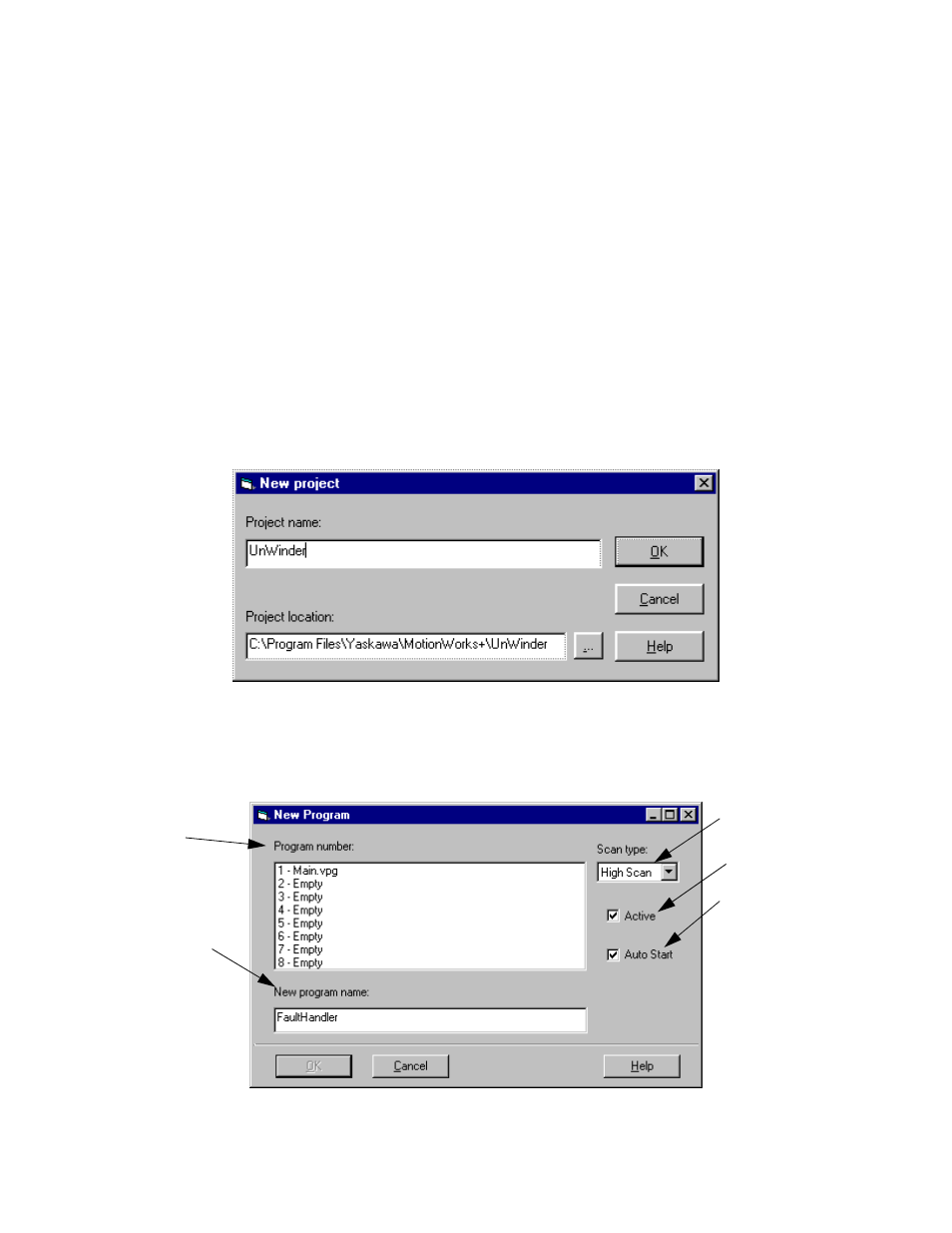
Creating A Project
MotionWorks+™
6
1.4 Creating A Project
A project is a collection of files, all of which pertain to a specific job. Each project
occupies its own directory for easy portability.
Accessibility
To access the New Project dialog box select:
• From the Main Menu > File > New Project
• From the Standard Toolbar > New > New Project (from the drop down list)
• Hot Key: Ctrl+N
1. Input the project name and file system location. The length of the project name may be up
to 255 characters, including spaces. Characters not allowed in the project name are /, \, :,
*, ?, “, <, >, and |.
2. Display the New Program dialog box to add a program to the project. This can be done
either from the main menu, or from the Project Explorer by selecting Project > Add - Pro-
gram > New Program. The following window appears:
1
2
3
4
5