Yaskawa MotionWorks+ Windows Software User Manual
Page 33
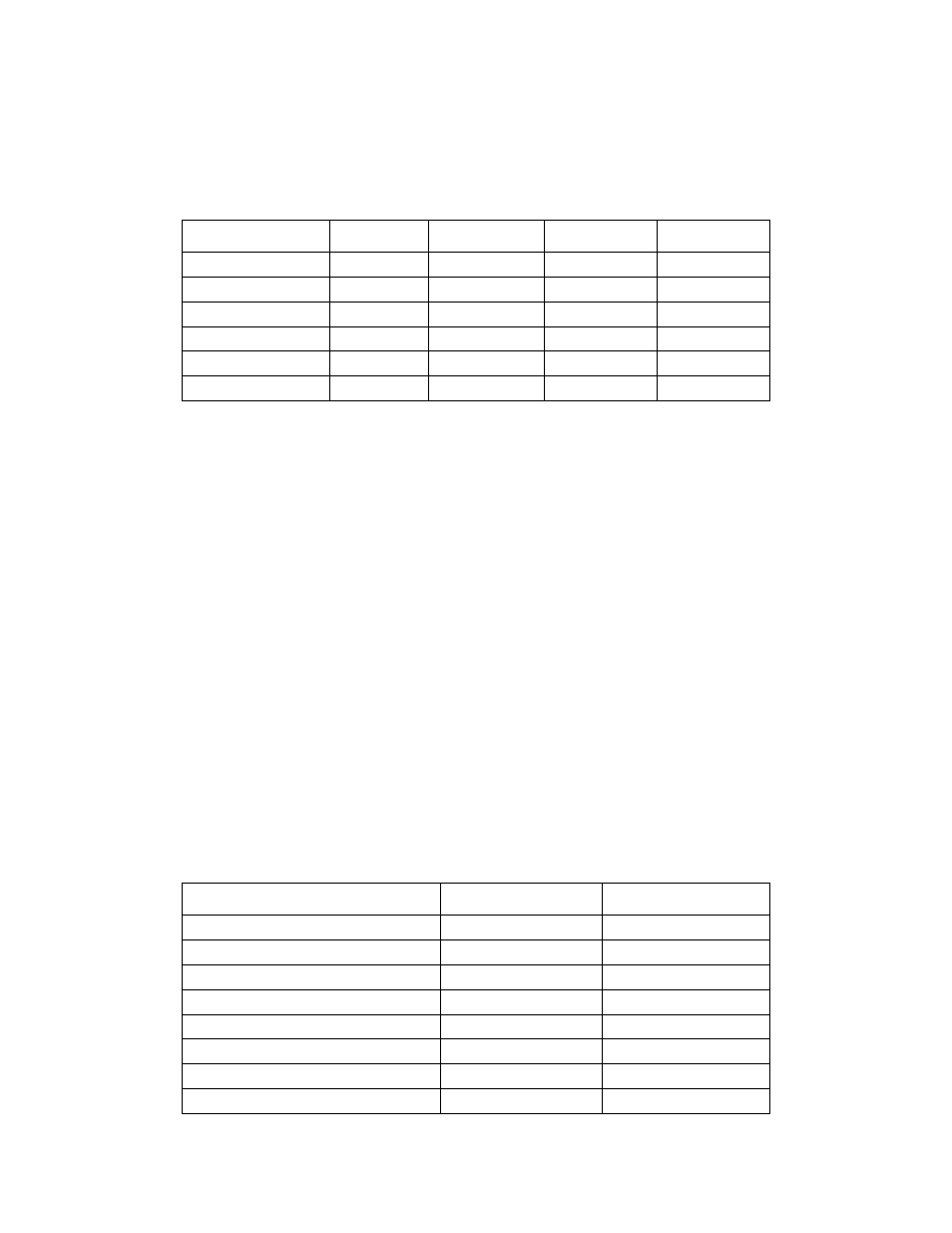
MotionWorks+™
The Project Explorer
27
Remote I/O
Remote I/O only appears on the System Properties window if the Network Function is
set to “Master”.
Message Type:
The property is only applicable when the Network “Type” prop-
erty is set to “Devicenet.” Select either Polled or Strobed. This
setting determines how messages from the master are send.
Strobed can increase network efficiency if there are several
identical slaves.
Input Words:
This property is only enabled if the Node Type property is set to
“User Defined”. This is the number of input words allocated to
this node. Note: If the network Type is DeviceNet, this prop-
erty defines the number of Input Bytes.
Name:
Provide a description of the network device that will be useful
in identifying this node. The name will also be used if the net-
work variable “Allocation Wizard” is used.
Node:
Set the address of the module. This applies to DeviceNet and
Mechatrolink. The maximum value is dependant on the Type
property. Mechatrolink is “29”; DeviceNet is “64.”
Node Type:
This is a list of all available Mechatrolink nodes. When a par-
ticular module is selected, the input and output words are auto-
matically set.
Property
Default
Minimum
Maximum
Detail
Message Type
Polled
Polled
Strobed
Devicenet
Input Words
N/A
0
512 Word
Name
N/A
0 characters
8 Characters —
Node
1
1
99 —
Node Type
N/A
See list below
See list below Selection
Output Words
N/A
0
512 Word
Mechatrolink Node
Input Words
Output Words
16pt 120VAC Input
1
0
16pt 240VAC Input
1
0
16pt Digital Input
1
0
16pt Digital Output
0
1
2ch Analog Output
2
4
4ch Analog Input
7
2
64/64pt Digital Input/Output
4
4
8pt 120-240VAC Output
0
1