Start-up – Yaskawa MotionWorks+ Windows Software User Manual
Page 187
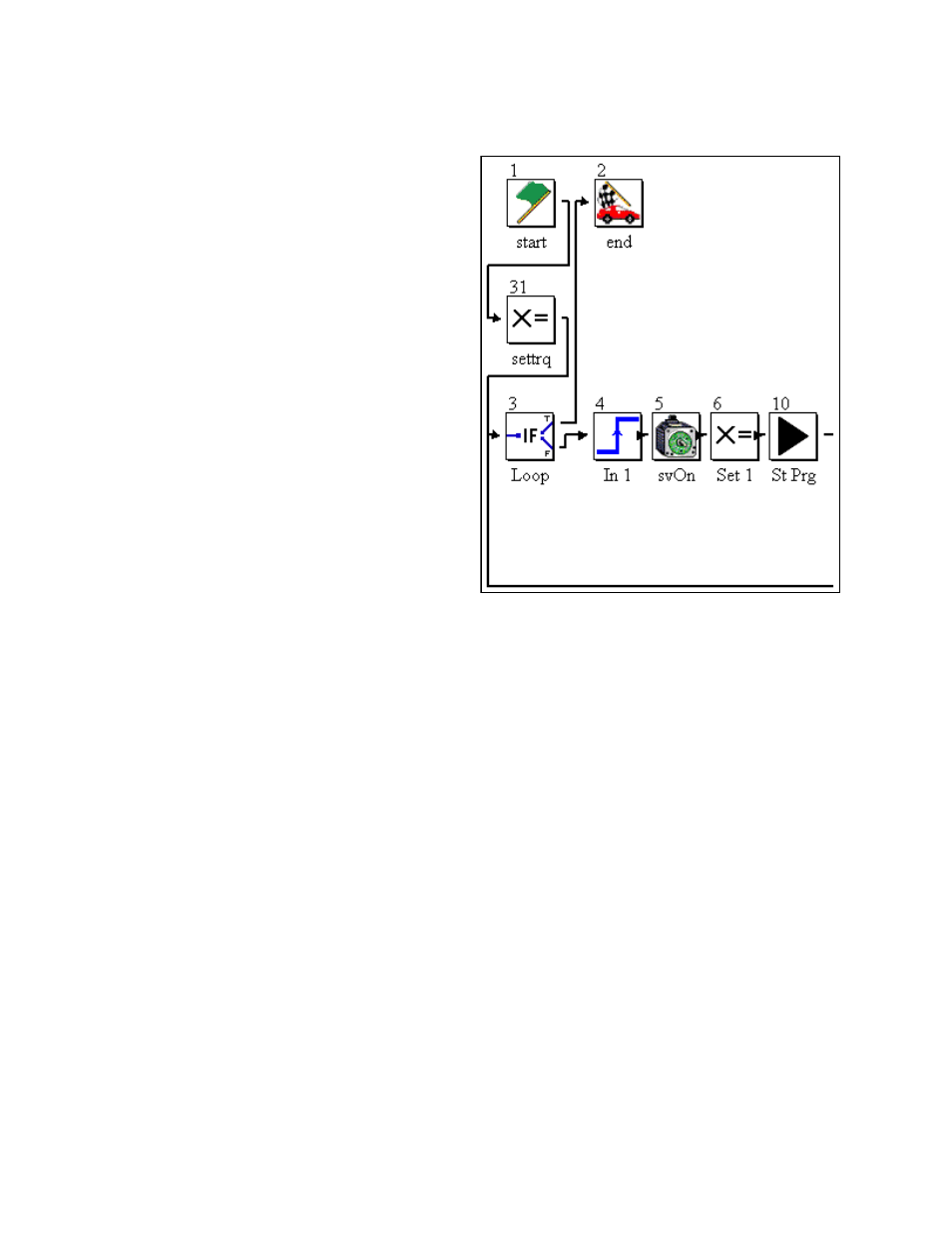
MotionWorks+™
Standardized Template Project
181
Start-up
The start-up section encompasses
blocks 3-6, 10, and 31. It is responsible
for startup. Block 31 is executed only
once (upon power up) and can be useful
for setting user variables, or outputs that
need to be re-initialized at power up but
may be variables themselves. Block 3
has the condition “False” and provides
a point to loop back at the end of the
flow chart, and ensures that all blocks
have connections. The remaining
blocks regulate a normal start up.
Block 4 must see the rising edge of
Local_Input1, this assures that input
was activated to enable the system,
rather than just left on all of the time.
Block 5 enables the servo.
Local_Output1 and (user variable)
[SystemOk] is set in Block 6. The [Sys-
tem Ok] variable is used by the two
other main programs as a signal that it
is Ok to execute. The last block (10) starts the other main programs (Manual and Auto-
matic).