Yaskawa MotionWorks+ Windows Software User Manual
Page 39
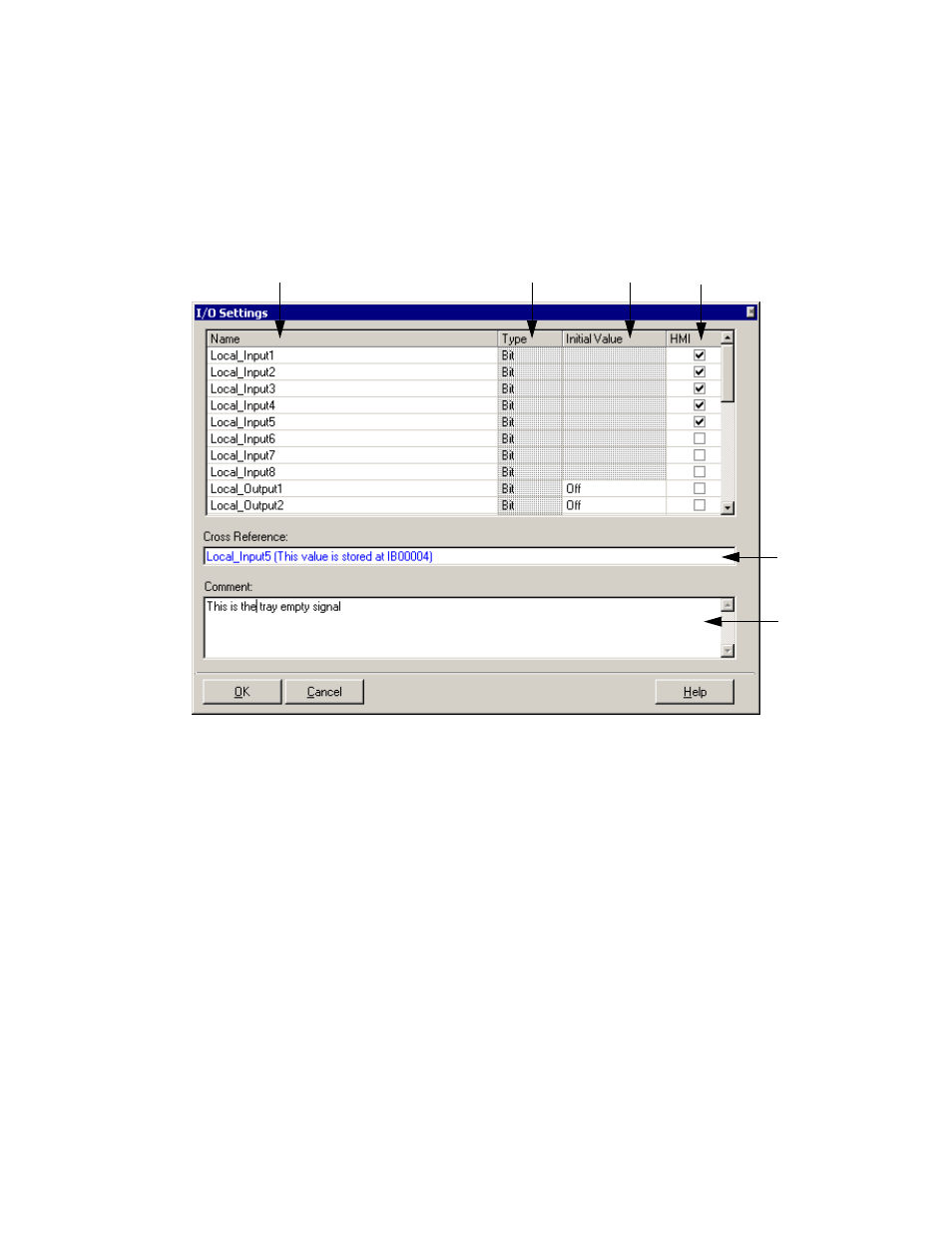
MotionWorks+™
The Project Explorer
33
This column contains a list of possible starting words. The list is created based on the
input/output properties in the configuration
I/O Definition
Digital and analog input/output names can be reviewed and edited on the window shown
below.
1. Name
he inputs/outputs are assigned default names by MotionWorks+™ when a project is
created. These names appear in the list shown below. The names can be changed to
any character string that more accurately describes their function.
2. Type
This field indicates whether the name refers to an individual input or output bit, or an
entire word, which contains up to 16 input or output bits. If the I/O is an analog type,
the 16-bit word contains the binary representation of the analog voltage.
3. Initial Value
his field only applies to outputs. Set the power ON logic state in this field. The
default output state is OFF.
1
2
3
5
6
4