Yaskawa MotionWorks+ Windows Software User Manual
Page 38
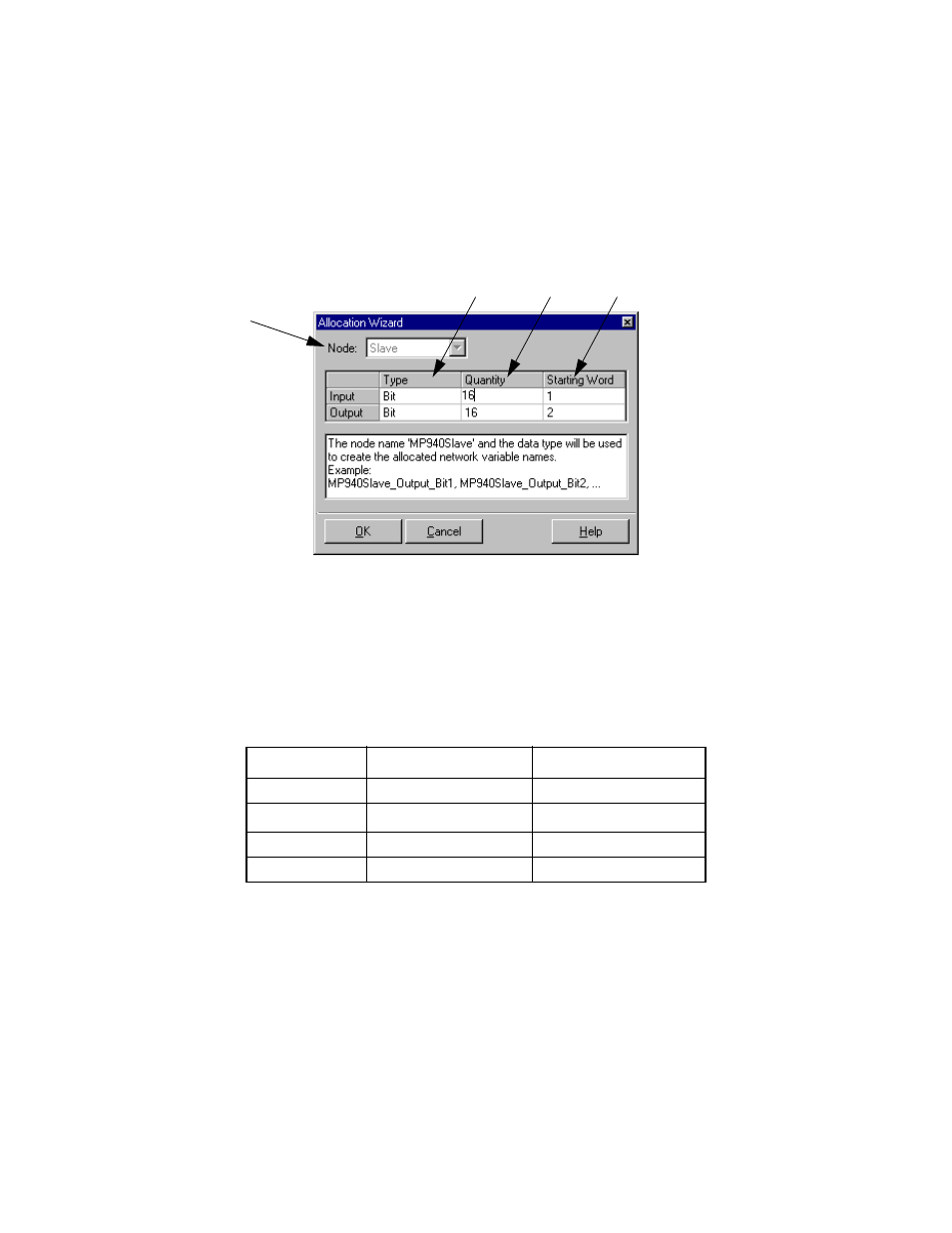
The Project Explorer
MotionWorks+™
32
Allocation Wizard
If several network data of the same type are required, the Allocation Wizard can
automatically create data names based on user-provided input. The automatically-
created names include the node name and I/O type.
1. Possible only when the battery option is installed to preserve RAM when power is OFF.
For example, the created names may appear as in the text box of the figure below.
1. Node
This drop-down box contains the node number and name of each slave as defined in
System Properties of the Configuration. If the controller is configured as a network
slave, the Node box is disabled.
2. Type
This field determines the potential magnitude of the data.
3. Quantity
This entry is limited by the Network or Remote I/O configuration properties,
depending on whether the controller is configured as a master or a slave.
When a bit type is selected and the quantity is greater than the number of bits in a
word, allocation automatically proceeds to the next word in sequence. Note: for
remote I/O data, more than one data name can be assigned to the same memory
location.
4. Starting Word
Data Type
Minimum
Maximum
bit
0
1
float
-3.402832
e-38
3.402823
e38
integer
-32768
32767
long
-2147483648
2147483647
1
2
3
4