28 torque – Yaskawa MotionWorks+ Windows Software User Manual
Page 173
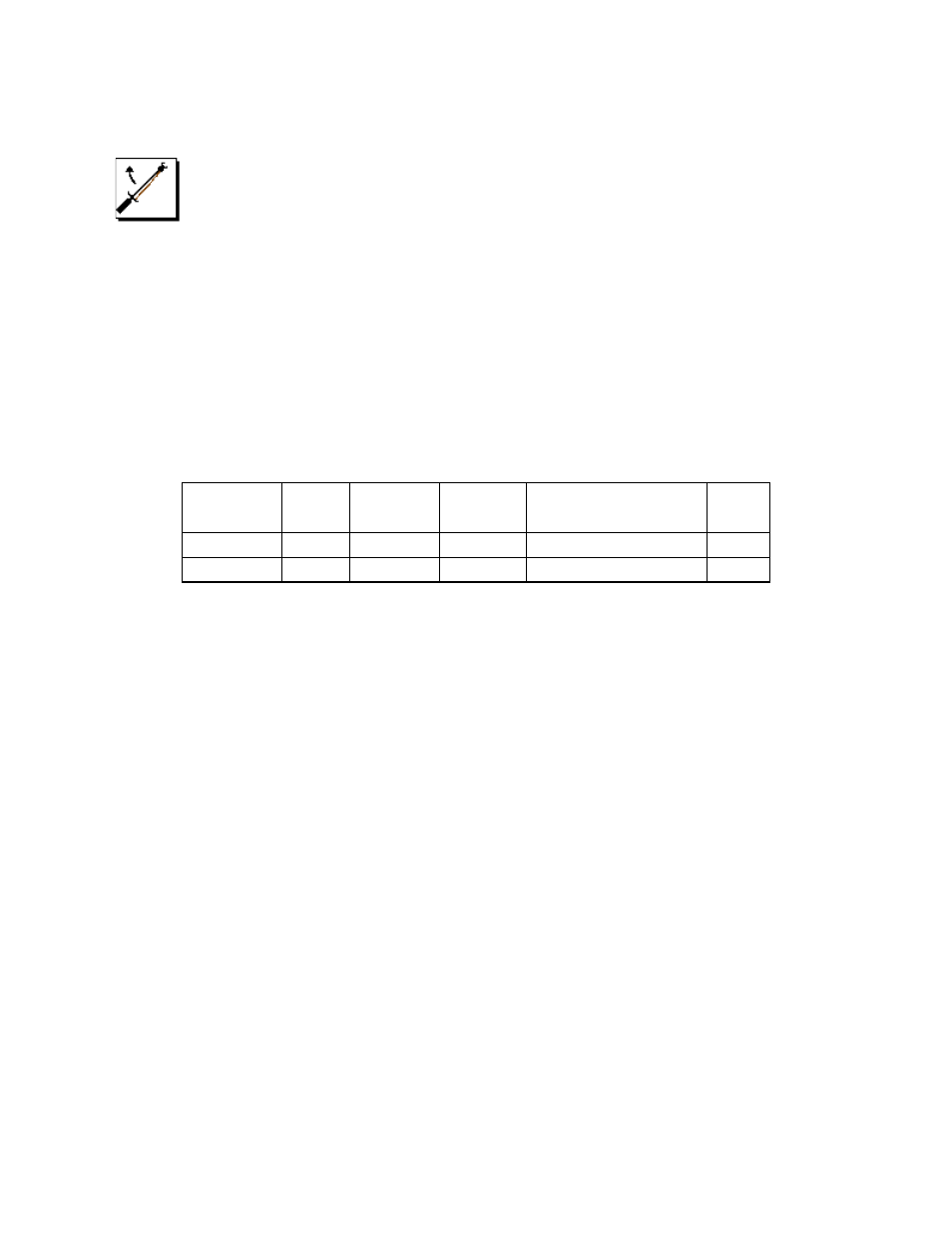
MotionWorks+™
Block Reference
167
3.2.28 TORQUE
Definition
This block sets the axis in torque mode. When the axis is in this mode, the controller is
only concerned with applying a specific amount of torque, and not concerned with
attaining a specific speed or position. If there is not adequate resistance to motion, the
axis may achieve its maximum speed or the specified speed limit. If the load drives the
servo faster than its speed limit, the servo regenerates power to control the speed of the
load.
Properties
Required Conditions
Pn000 digit 1 in the servo amplifier parameters must be set to “9” and Pn0002 digits 0
and 1 must be set to “1”. These are the defaults in the SGDH configuration.
Property
Default
Minimum
Value
Maximum
Value
Base Units
Run
Time
Speed Limit
0
0
200.00
% of rated speed
Yes
Torque
0
-32767
32767
% of rated torque x 100
Yes