Yaskawa MotionWorks+ Windows Software User Manual
Page 95
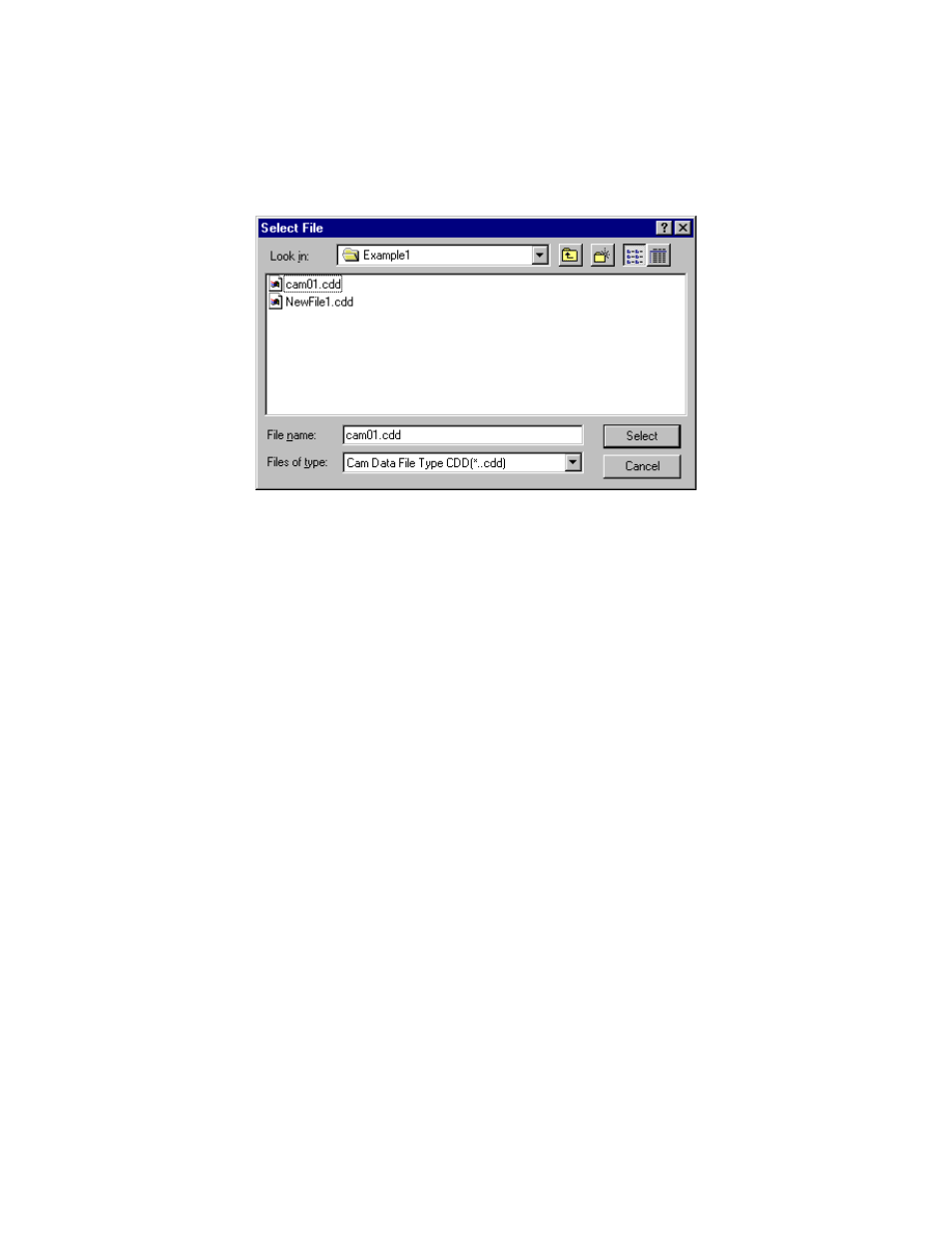
MotionWorks+™
Electronic Cam Tool
89
When the data to be compared is the cam data, select from Position, Speed, and
Acceleration. When the data to be compared is prepared by means other than the cam
tool, select External. Clicking the Reference button displays the following dialog
box. Select the file to be compared.
4. Display Cam Data
Select the display type of the currently edited cam data graph.
Scale: Set the scale of the graph (1) vertical axis to a value of 100 or less. The
default values are the absolute upper and lower limit values of the cam data.
5. Display Data
Select the display type of the comparison data graph. If the check is removed from the
check box, the compared graph disappears. If the check is put in the check box, the
graph is displayed again, because the data to be compared has been stored.
First Data Item No.: Set the first number of the data to be displayed as graphics.
Number of: Set the quantity of data from the first data number to the right of / (the
slash); the total data quantity is displayed.
Scale: Set the scale of the graph (1) vertical axis to a value of 100 or less. The
default values are the absolute upper and lower limit values of the data to be
compared.
Upper Limit: Displays the upper limit (maximum) value of the data to be
compared.
Lower Limit: Displays the lower limit (minimum) value of the data to be
compared.