Performing a cam “one shot – Yaskawa MotionWorks+ Windows Software User Manual
Page 219
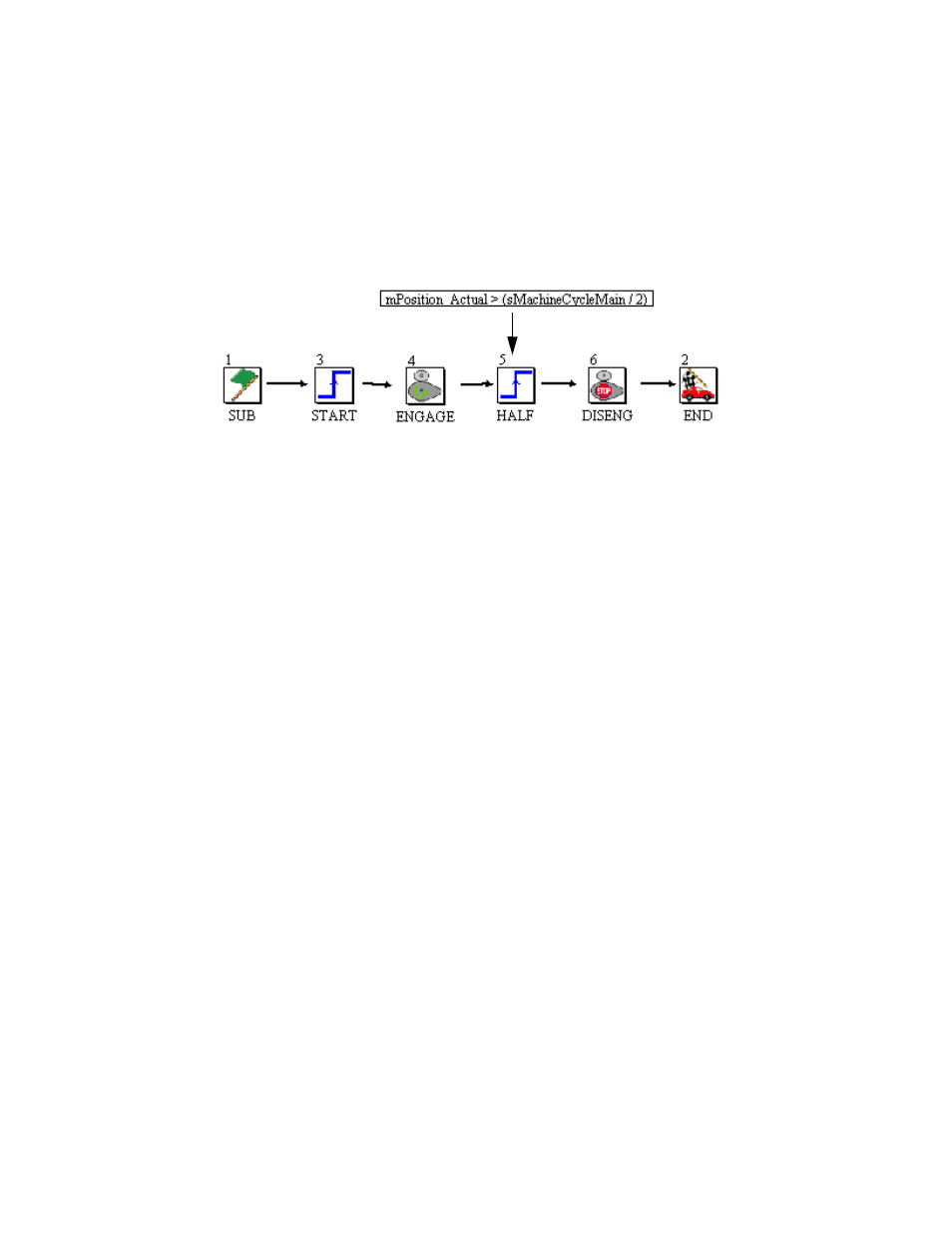
MotionWorks+™
Appendix C MW+ Camming 101
213
Performing a cam “one shot.”
A cam one shot is useful when the cam profile must only run long enough to complete one
cycle. This is easily accomplished by engaging, waiting for the slave engage or waiting
for the slave to move an appreciable distance of travel, and then disengaging. Of course,
the action of actually engaging and disengaging takes place when the master is within the
window. Here is an example of the MW+ code to perform a cam one shot.
The subroutine could be enhanced to loop back and repeat the one shot each time the start
condition is true.
The reason for waiting to disengage: If the CAM disengage block is issued immediately
after the CAM engage block, there is a good chance that the cam profile will never run.
The master may still be in the window, and that would cause disengagement immediately.
There are other tricks to this. Given the application, it may be possible to set up slightly
different engage and disengage positions, and place the disengage position before the
engage position. This would work best if there were a sizeable portion of the cam table
that does not move the slave right away.
Remember that the “Sync Position” or External Position is in master table units!