Yaskawa MotionWorks+ Windows Software User Manual
Page 53
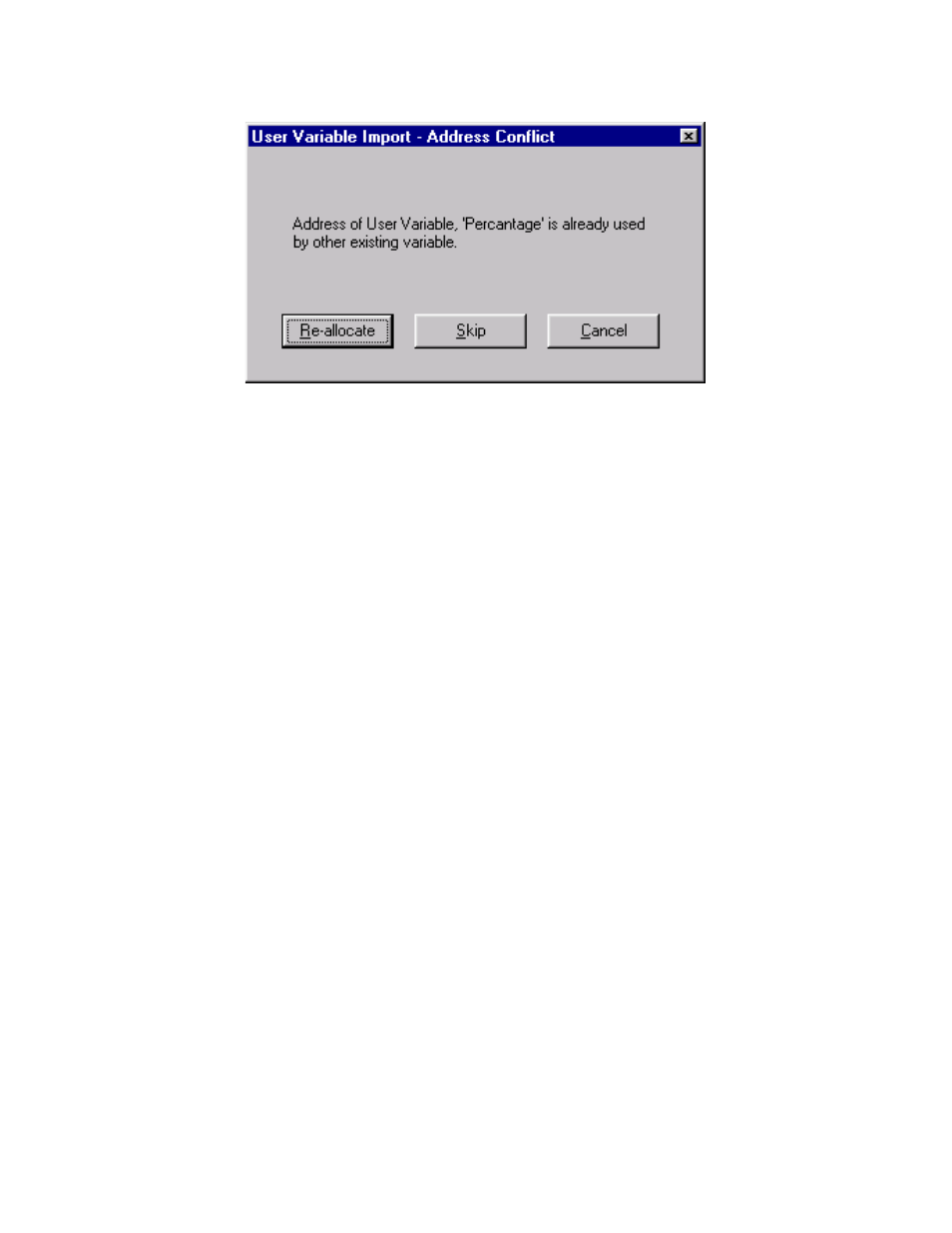
MotionWorks+™
The Project Explorer
47
Readdress Existing
This button will readdress all existing data that is in the importing address space.
MW+ will preserve the order of the existing variables, so it cannot simply insert
the existing variables back into the list.
Readdress Imported
This button will readdress the imported variable.
Skip
Skips importation of this variable.
Overwrite
Imports the variable and removes the existing item.
Cancel
The entire import operation will be canceled leaving the data area unchanged.
I/O
The name, initial value (if present), address, and comment will be imported. The type
will be derived from the address.
System Variables
If a register value matches a system variable, the Name will be compared. If the names
do not match, a warning is issued to the user that a non-system variable existed in a
location reserved by MW+ for system variables.