Running – Yaskawa MotionWorks+ Windows Software User Manual
Page 201
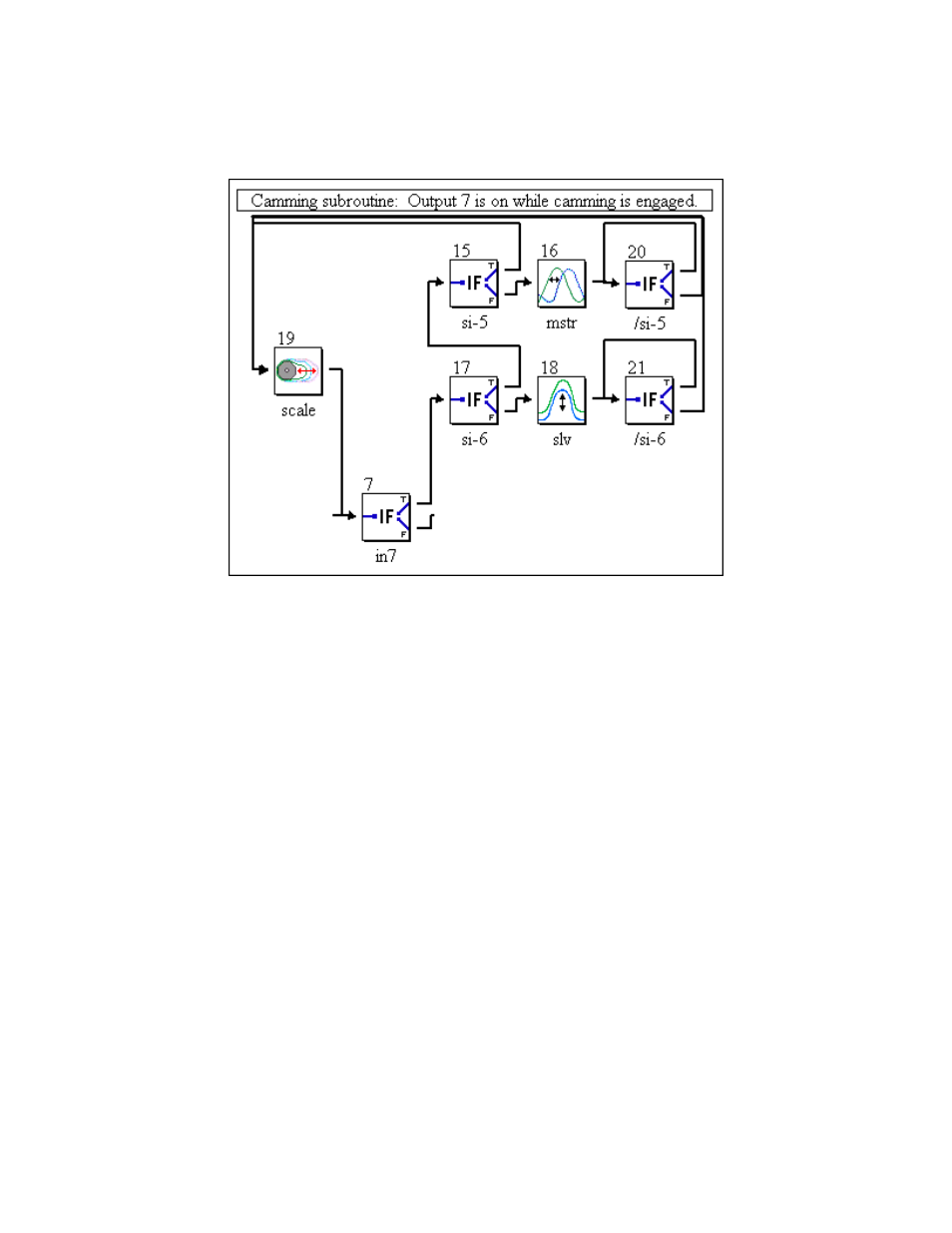
MotionWorks+™
Standardized Template Project
195
Running
The rest of the blocks are executed while the system is engaged in camming (or running).
The user is able to scale the cam by modifying the variable (user variable [CamScale]) in
the CAM SCALE block (19). The scale factor is a percentage of the original cam, where
100.00% represents the original cam size. A value larger than 100% equates to an
expanded cam, less equals a contract cam. In addition, shifting of the Master or Slave
position is possible by activating inputs SI-5 or SI-6, respectively. Amount of offset is rel-
ative (in user units, based on user variable [CamMasterShiftPosition] or [CamSlaveOffset-
Position]) to the current position of the respective axis. The offset can be accomplished
over a given amount of time or distance (in user units, based on user variable [CamMaster-
ShiftDuration] or [CamSlaveOffsetDuration]). System variable sSlaveOffset_Mode
determines if the duration is time or position based. (sSlaveOffset_Mode = 0, time based
offset; sSlaveOffset_Mode = 1, master position based offset)