12 cross reference – Yaskawa MotionWorks+ Windows Software User Manual
Page 71
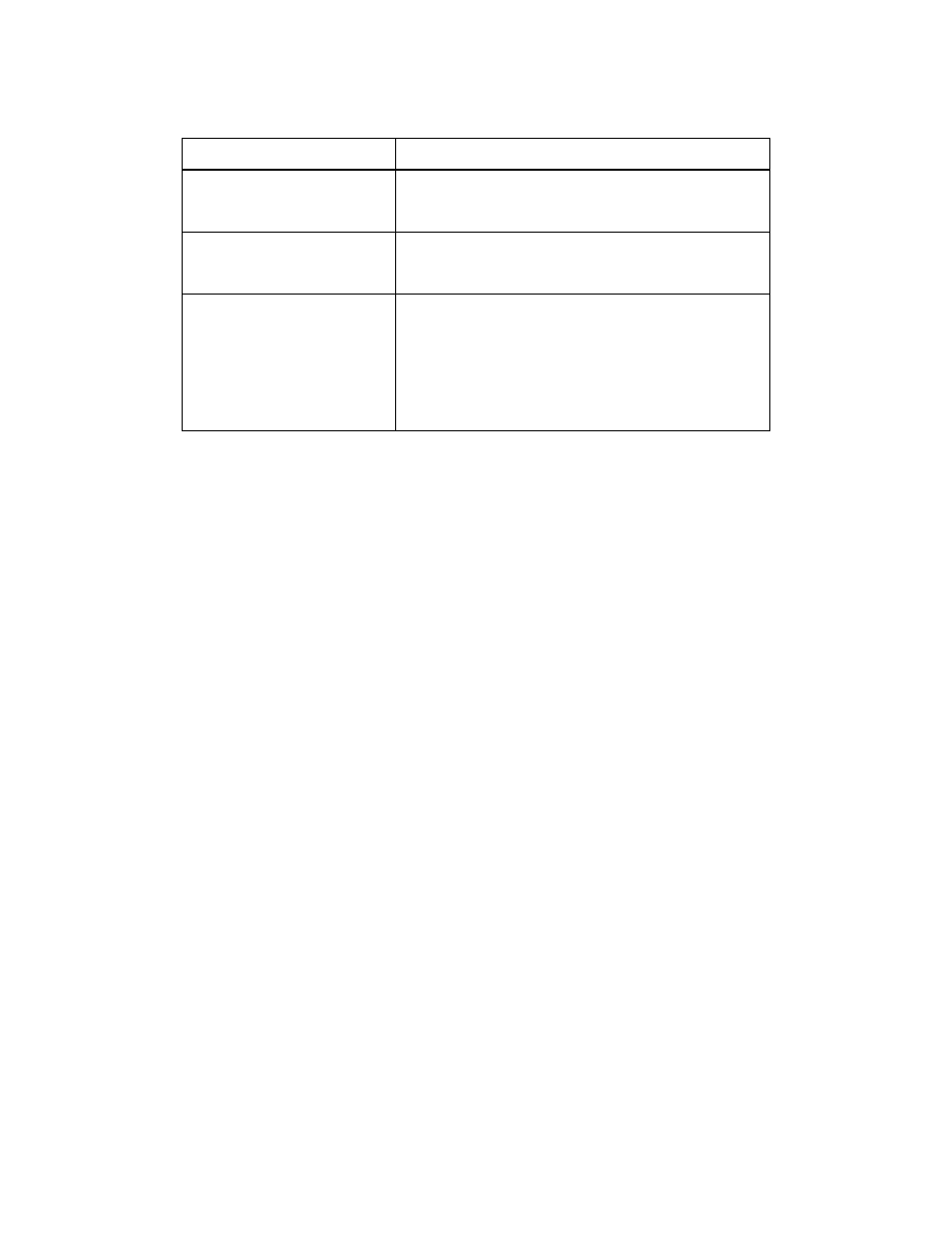
MotionWorks+™
Cross Reference
65
More Example Expressions
1.12 Cross Reference
Accessibility
To view the cross-references, select:
• From the Main Menu > View > Cross Reference
The Cross Reference feature allows searching for all occurrences of a variable, phrase,
word, or expression. Double clicking on any cell in the row will display the instance.
The drop down box shown on the form will allow the user to search for items in 3 ways:
1. Type the phrase, name, or keyword to search.
2. Select from items in the dropdown list that contains the last 10 searches. This infor-
mation is stored with each project.
3. Click on the Select button and pick an item from the expression builder.
Expression
Description
JogFwd || JogRev
Assumes both variables are bit type. This is a bool-
ean expression that evaluates to true if JogFwd is
true OR JogRev is true.
Start && !Fault
Assumes both variables are bit type. This is a bool-
ean expression that evaluates to true only if Start is
true AND Fault is NOT true.
Positions[(Local_Input_Bank
& 30)/2]
Assumes Positions is a table and the calculation
inside brackets designates pointers for the index in
the table. It looks at bits 1, 2, 3, and 4 and masks the
rest of the byte by ANDing it with 30 decimal ($1E
hex). After masking, the data is shifted over by divid-
ing by 2. The expression results in a value between
0 and 15.