Increasing jog speed, Home - subroutine – Yaskawa MotionWorks+ Windows Software User Manual
Page 194
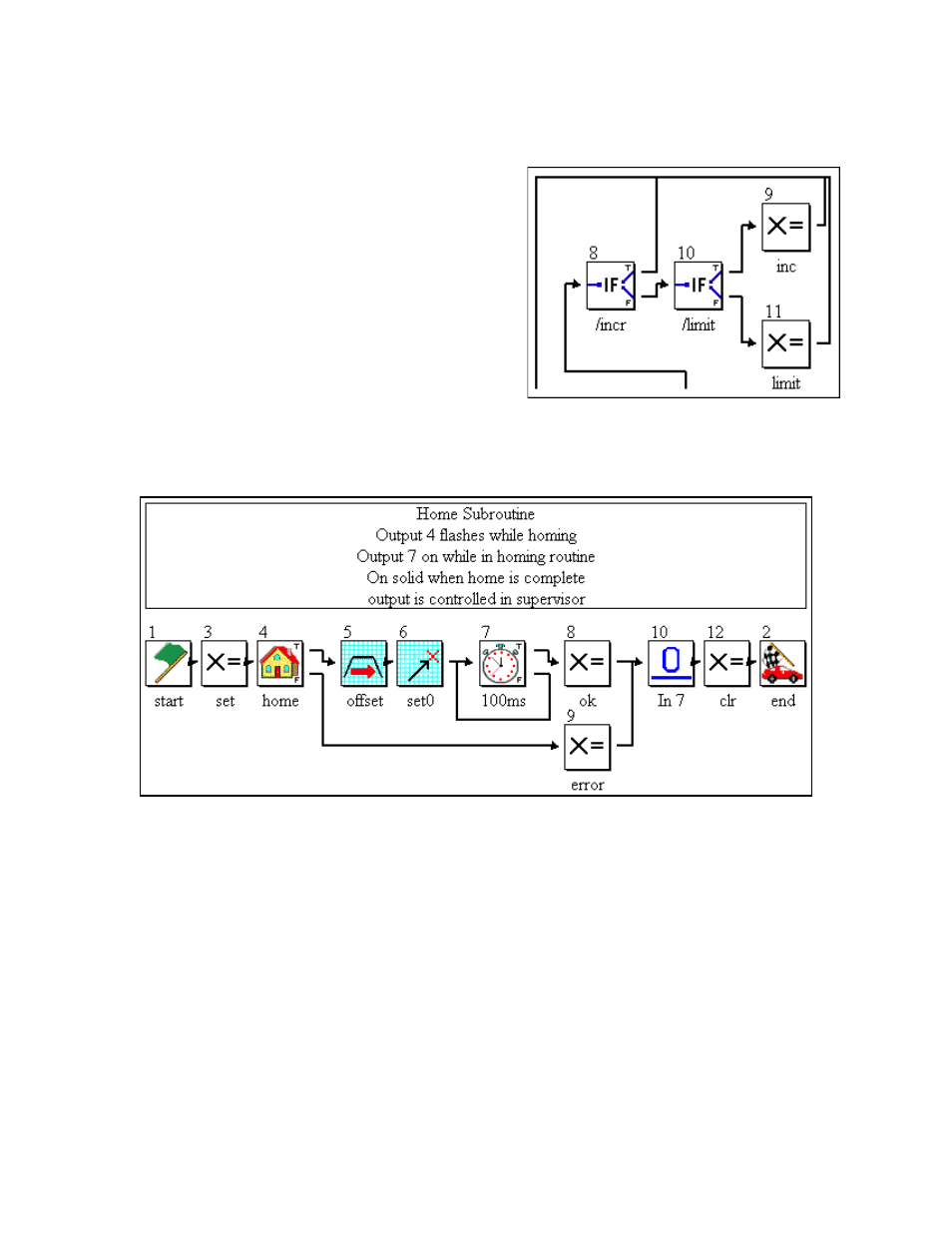
Standardized Template Project
MotionWorks+™
188
Increasing Jog Speed
Blocks 8 – 11 implement a jog speed increase
while the jog reverse request is activated up
to a user defined speed limit. Block (8), IF
EVENT, allows the incremental velocity
increase to occur at each user variable [Vel-
JogIncrementTime] time period. Block (10),
IF EVENT, verifies that the velocity has not
reached the limit set in user variable [Vel-
JogLimit]. If the limit has not been reached,
SET VARIABLE block (9) increments the
velocity by user variable [VelJogIncrement].
Otherwise, the SET VARIABLE block (10)
maintains the jog velocity at the limit.
Home - Subroutine
The home subroutine takes advantage of the HOME block (4) which has built in function-
ality for homing to and through a deceleration switch then to the C (zero) pulse of the
encoder. After that is complete, an offset move is completed, then the DEFINE POSI-
TION block (6) re-defines the position to 0.0 (this could be a user variable). In this pro-
gram, that same block also sets the external position to 0.0 (again that could be a user
variable also). Blocks 3 and 8 take care of activation and deactivation of some internal
user variables [Homed] and [Homing]. Block (8) sets a user error variable [ErrorHoming]
which is detected elsewhere. Lastly, INPUT block (10) ensures that the user has deacti-
vated the homing request input (Local_Input4). If this block was not in place and the user
left the home request on, the machine would home over and over.