Yaskawa MotionWorks+ Windows Software User Manual
Page 55
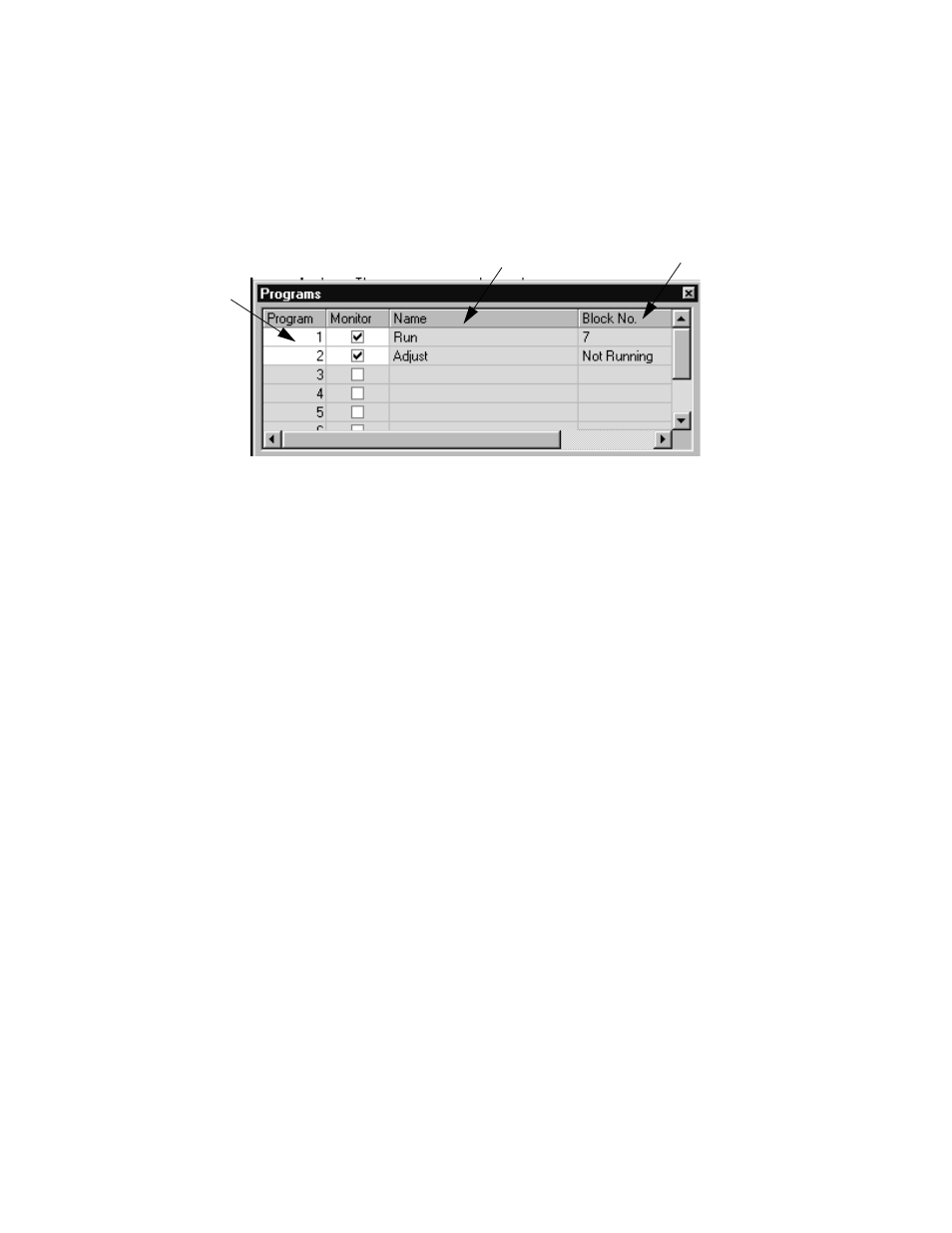
MotionWorks+™
The Project Explorer
49
Program Monitoring
Accessibility
To monitor the program, select:
• From the Project Explorer > Monitoring > Programs
• From the Main Menu > Project > Monitoring > Programs
1. Program
Select the checkbox in this column to enable monitoring for any program.
2. Name
This column displays the program or subroutine name currently active.
3. Block No.
This column displays the current block being executed and further indicates whether
the program is running.
Monitoring Data
Any data can be monitored while online with the controller via the windows shown
below. Read/Write data can be changed on-the-fly using the Watch window. A list of
data selected for monitoring is saved so that the same data set can be monitored again
during future sessions with the same project.
Accessibility
To access the Watch window, select:
• From the Main Menu > Project > Monitoring > Data
1
2
3