Yaskawa MotionWorks+ Windows Software User Manual
Page 34
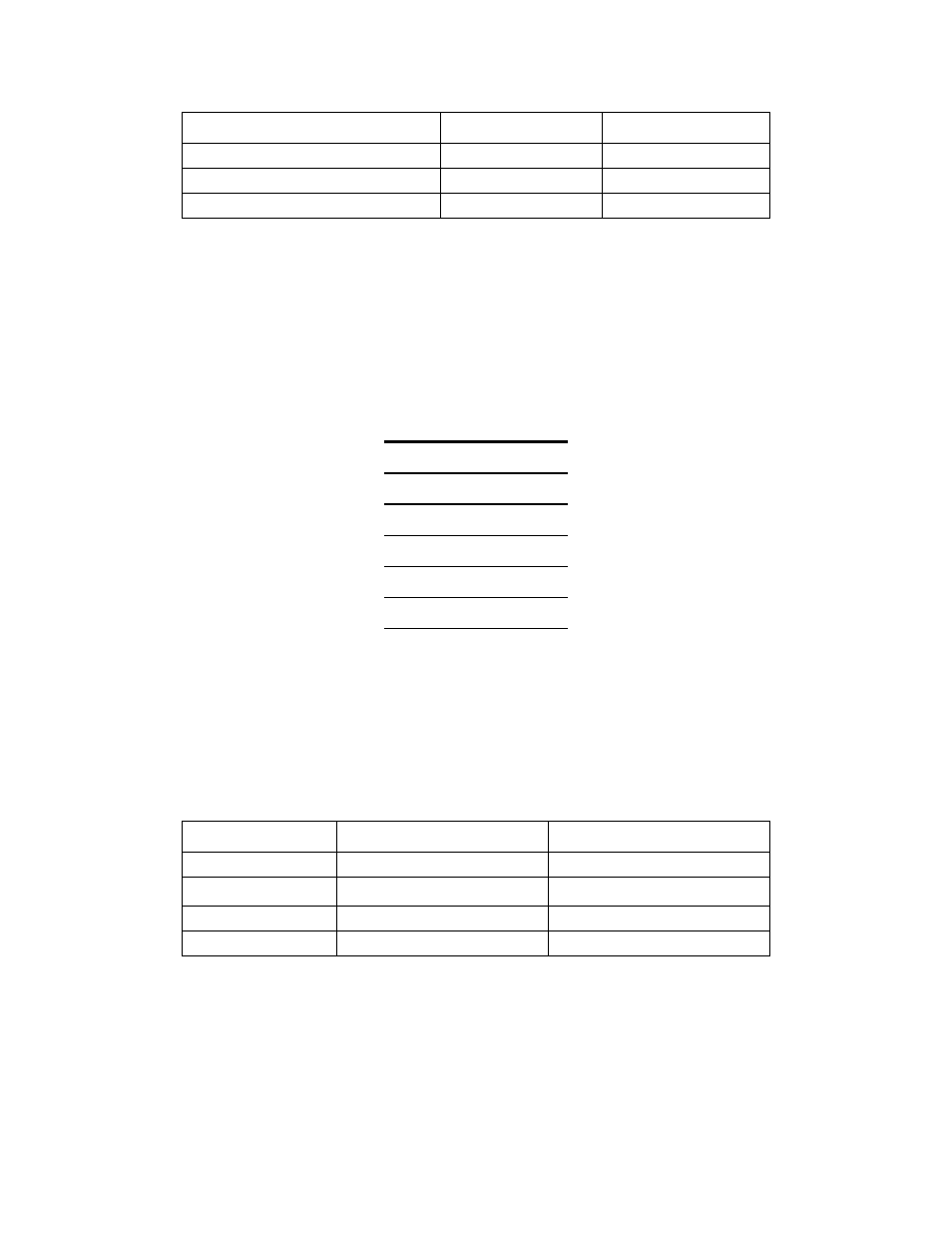
The Project Explorer
MotionWorks+™
28
Output Words:
This property is only enabled if the Node Type property is set to
“User Defined.” This is the number of output words allocated
to this node. Note: If the network Type is DeviceNet, this prop-
erty defines the number of Output Bytes.
Data
There are six data types available for use throughout the program:
Each is described in the following sections.
General Information
• Data names may be up to 32 characters.
• All names are case sensitive.
• All names must be unique across all data types.
The resolution for data defined as “float” is seven significant digits as shown above.
To delete data, click on the gray cell to the left of the data column in the row to be
deleted, and press the Delete key.
To sort data, click on the title row of the column by which sorting should occur.
8pt Relay Output
0
1
MP940
8
8
User Defined
Undefined
Undefined
Constant
I/O
Network
System Variable
Table
Variable
Data Type
Minimum
Maximum
bit
0
1
float
-3.402832
e-38
3.402823
e38
integer
-32768
32767
long
-2147483648
2147483647
Mechatrolink Node
Input Words
Output Words