Yaskawa MotionWorks+ Windows Software User Manual
Page 222
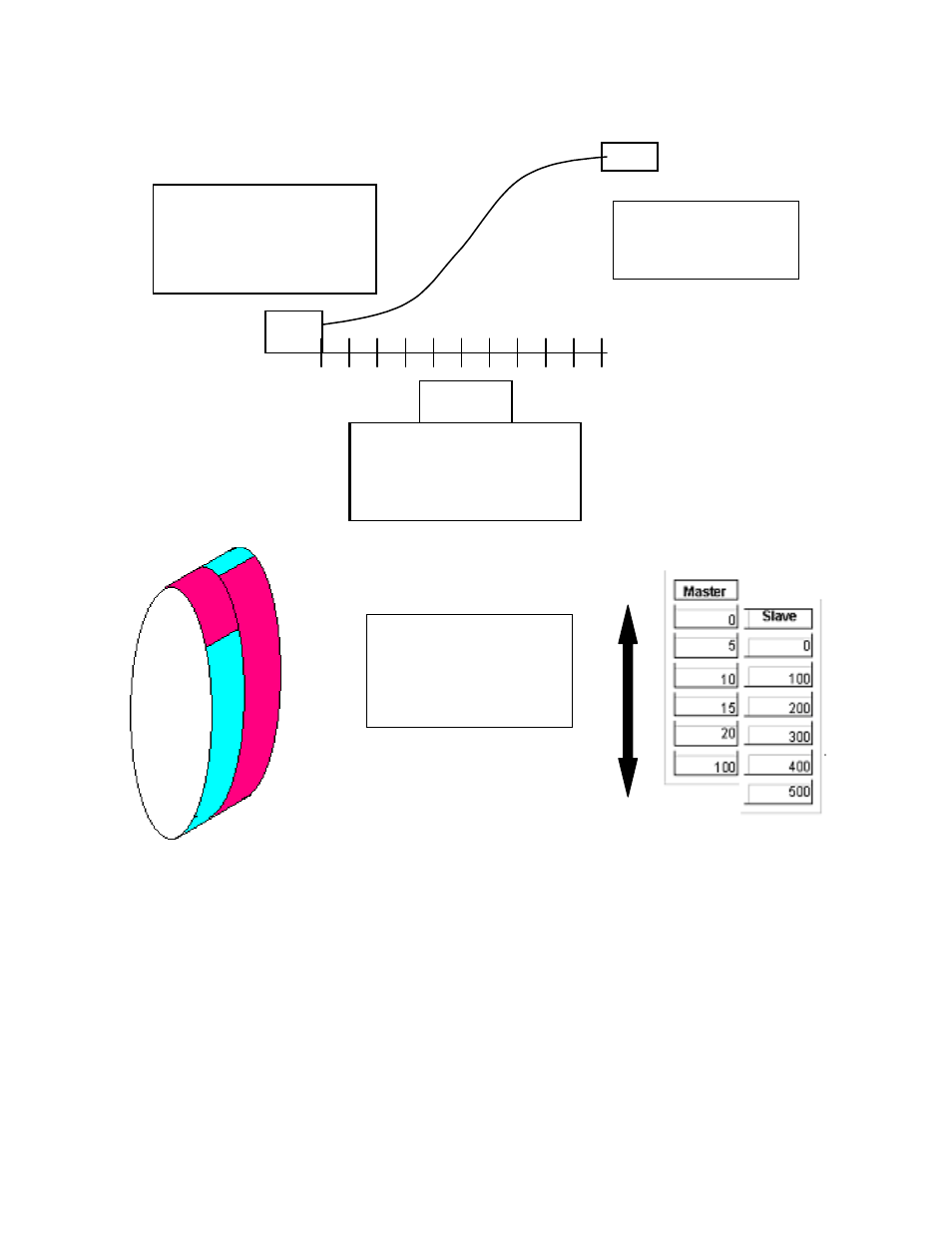
Appendix C MW+ Camming 101
MotionWorks+™
216
The CAM SHIFT function can operate in two modes. The adjustment can take place over
a time specified in milliseconds, or over a relative change in position of the master. Oper-
ation is changed by setting sCamShift_Mode to either zero or one. Zero is the time-based
setting, and one is the position-based setting. The position setting is more practical,
because the time to complete the shift will vary as the machine speed varies. It is easy to
control the corrections and be sure they are complete when the master reaches a certain
position. If the master stops, the correction waits partially corrected.
150
Absolute cam shift value
when cam shift block starts.
mCamShift
Example value: 100
Cam shift block executes with
a relative shift.
Example Shift: 50
Example Duration: 100 mSec
100
After 100 mSec, the
new Absolute cam shift
is 150.
Duration
150
Cam Shift has the effect
of sliding the master as
shown.
Example Duration: 100mSec