Yaskawa MotionWorks+ Windows Software User Manual
Page 84
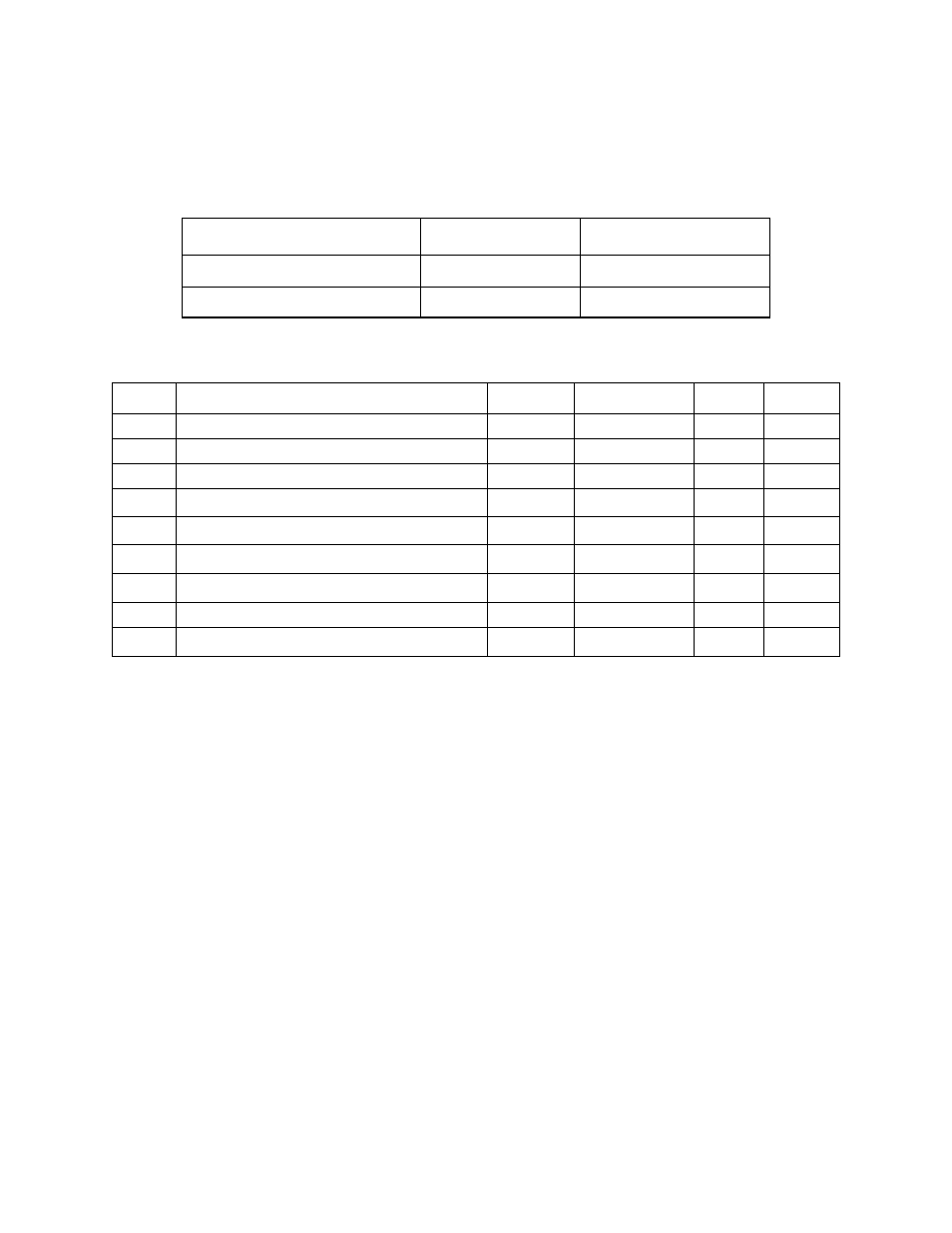
Electronic Cam Tool
MotionWorks+™
78
2. Gear Ratio
Select the radio button for Provided or Not Provided. The gear ratio is expressed
as ball screw shaft/motor shaft. Enter 1/1 when the gear ratio is not set. The
default setting is 1.
Type
Minimum
Maximum
Ball Screw Shaft
1
9999
Motor Shaft
1
9999
Item
Item Name
Minimum
Maximum
Default
Units
7
Required Time for One Cycle (shortest time)
0.0001
9999.9999
60 s
8
Motor Rated Speed
1
99999
3000 rpm
9
PG Pulse Number after Multiplication
1
99999
2048 p/r
10
Rated Torque (T
R
)
0 99999.9999999
0 kgf.m
11
Instantaneous Peak Torque (T
MP
)
0 99999.9999999
0 kgf.m
12
Motor Inertia
0 99999.9999999
0 kg.m
2
13
Gear + Coupling Inertia
0 99999.9999999
0 kg.m
2
14
Load Torque (motor shaft conversion)
0 99999.9999999
0 kgf.m
15
Load Inertia (motor shaft conversion)
0 99999.9999999
0 kg.m
2