Yaskawa MotionWorks+ Windows Software User Manual
Page 208
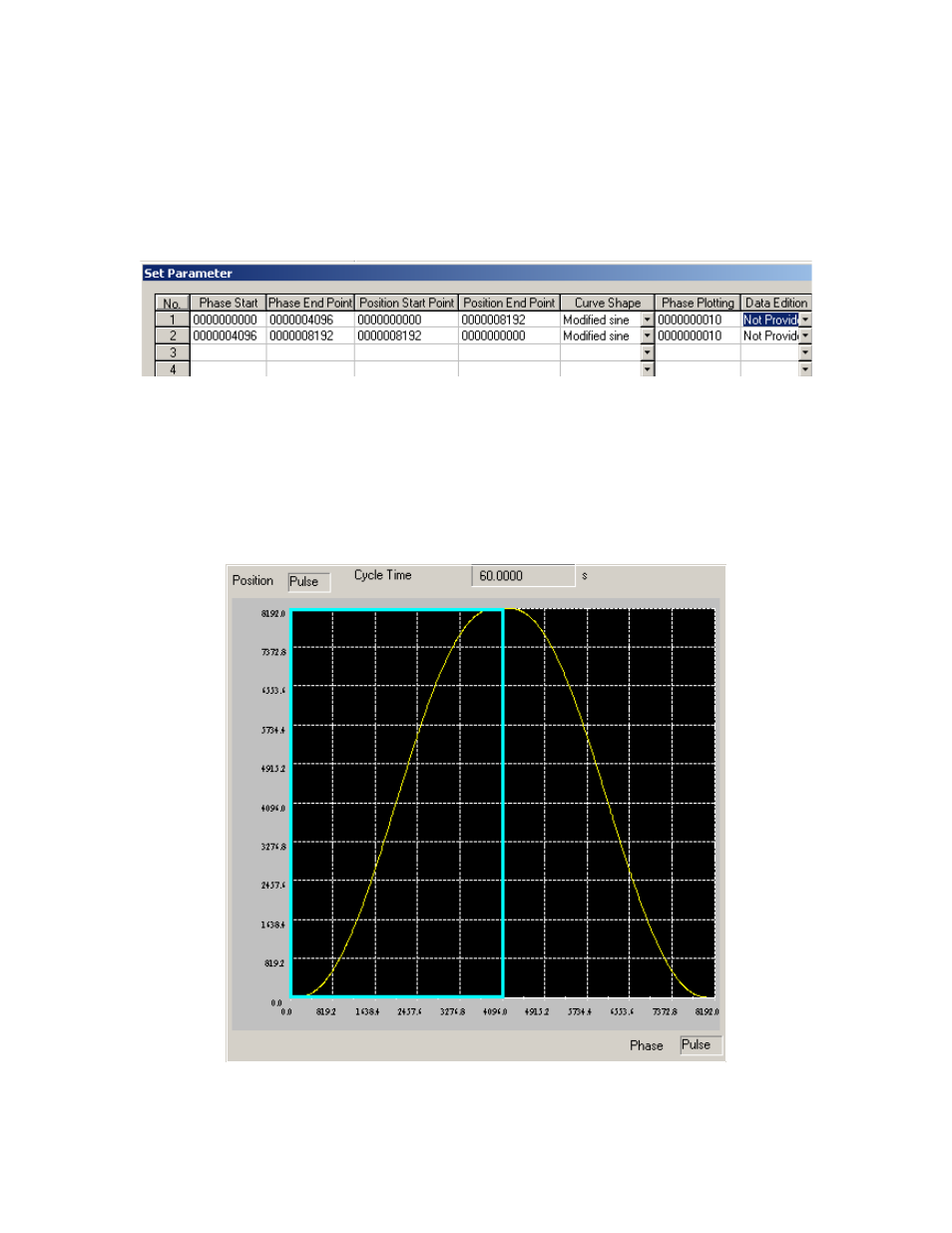
Appendix C MW+ Camming 101
MotionWorks+™
202
MW+ comes with “Cam Tool” which is a separate program that can also be used with
MotionWorks, or as a stand-alone package to create cam profiles and save them as a CSV
file for any other controller. Cam Tool allows the user to create complex cam profiles with
up to 20 different segments or profiles in chart format. The concept is to specify the
“Phase” & “Position” which correspond to “Master” & “Slave” for each segment of the
required profile. Once the master & slave numbers are entered, select a formula to be used
in determining all the points between the first and last point of the segment.
Note that “Phase Plotting” is the resolution of the segment, meaning that an actual data
point will be generated for every x units of travel of the master. This defines the actual
precision of the path, because the controller will create straight-line segments between
each resulting value in the controllers memory. There will be 820 pairs for this cam pro-
file. (8192 / 10)
Figure 3: A cam profile that moves the slave out and back in a sine wave pattern as the master moves
forward