The slave, Engaging – Yaskawa MotionWorks+ Windows Software User Manual
Page 215
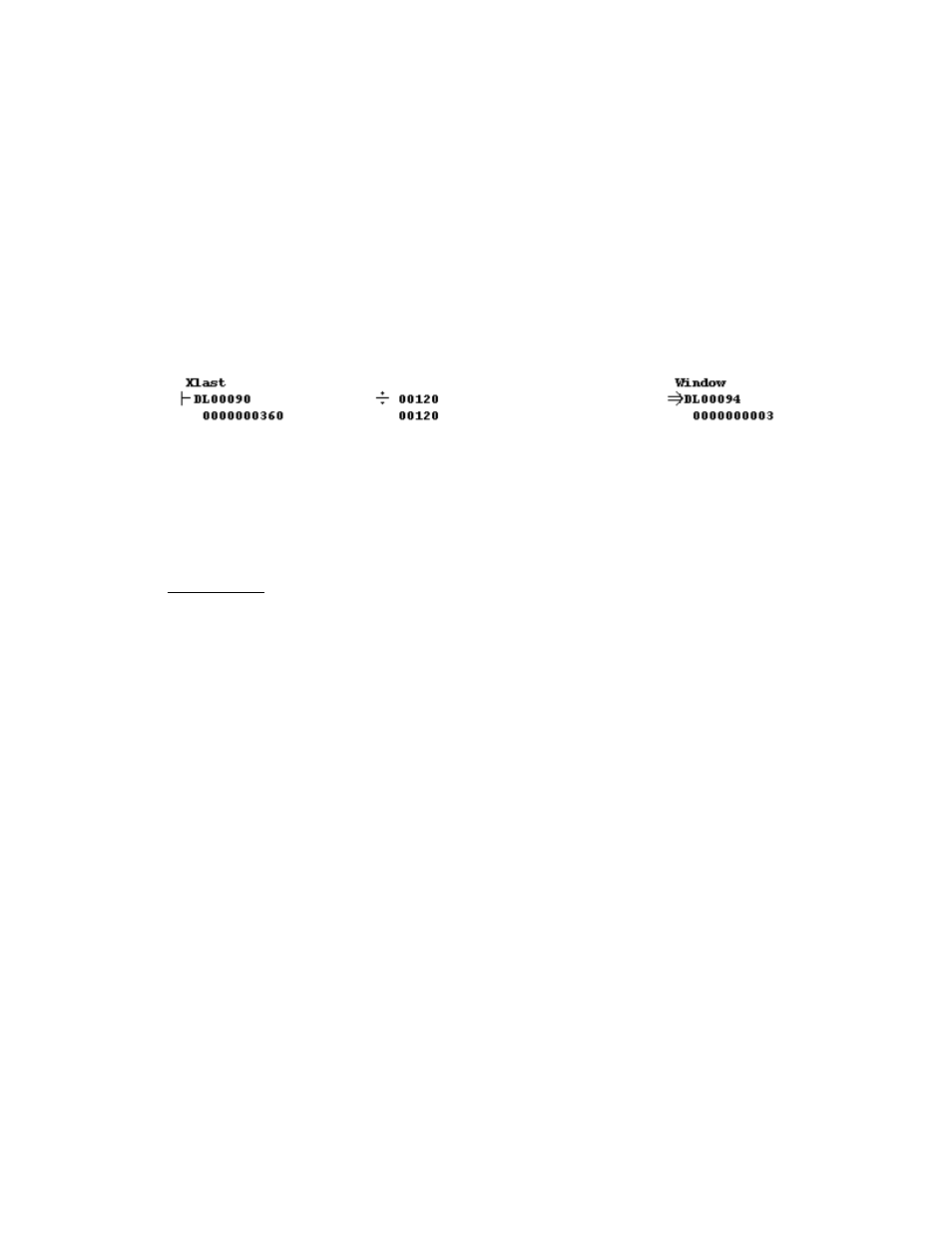
MotionWorks+™
Appendix C MW+ Camming 101
209
The Slave
Most cam profiles can be classified as one of the two below. The slave will either move
out and back to the same position, or continue in one direction each cycle.
Engaging
Engaging is the process of synchronization. During this process, mState_Camming is set
to one. When the CAM block is executed, the master may not be at a location for the slave
to start following. A pre-defined window of about 1% of the master’s total travel through
the cycle is calculated. The formula looks like this:
Note that dividing by 120 is the same as 0.83%. In this example, the master table is in
degrees; the engage window is 3 degrees. Remember, it is not recommended to use
degrees as the units of the master. Use 36000 or 360000, or counts. Degrees are shown
here for simplicity.
The “External Position” property of the CAM block in MW+ is the position of the master
in table units, where the slave must begin following. The master position is compared to
this value every high scan. When the master position is greater than the window, mState-
Camming changes to two, and the slave begins to follow because it’s commanded position
register is updated by data coming out of the cam table.
When the slave becomes engaged, an initial offset is determined. The current position of
the slave at the time of engagement is stored as an offset, and camming starts from this
point. The reason for this is so that the slave will never jump when camming is engaged,
if it is not already positioned at zero. This also gives the user the freedom to position the
slave axis properly before camming takes place.