Yaskawa MotionWorks+ Windows Software User Manual
Page 59
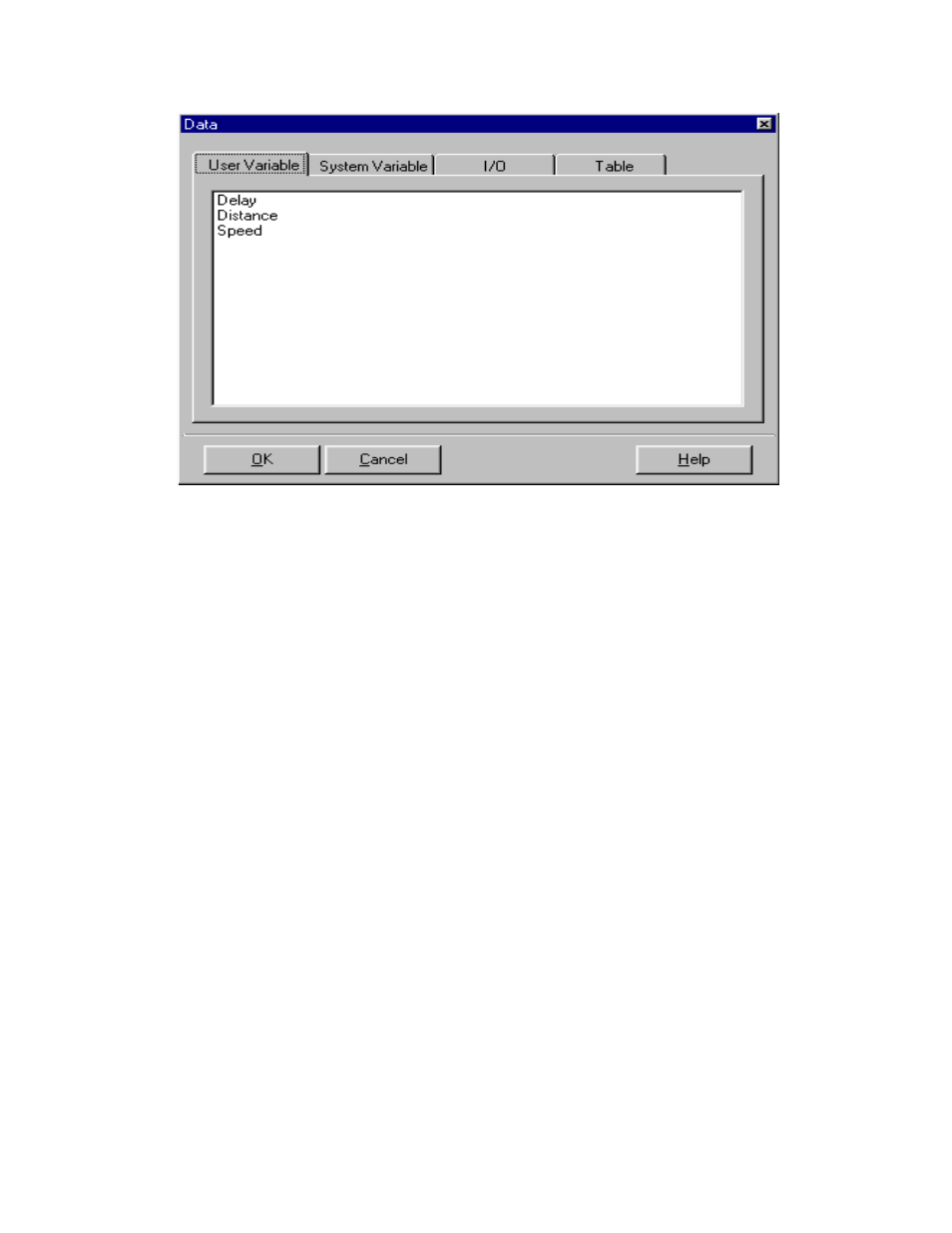
MotionWorks+™
Scope
53
Digital 1~4
Select the digital data that will be captured for display on this channel. When a
digital signal is displayed on the graph, it will occupy 20% of the graph height.
To use the expression builder, press F9.
HorizontalData
Normally the horizontal time scale is “Time.” It is possible to select any analog
channel data as the horizontal time scale. If only one analog channel is defined
and no digital channels are defined, the only choice is “Time.”
Samples
Specify number of points to be recorded for each channel. The maximum
number of storage words is 4096. MW+ will determine if there is enough
memory to perform the scope function based on the number of channels selected
and notify the user if there is not enough memory.
SampleTime
This is the number of milliseconds between samples. The sample time cannot be
less than the High scan setting in the MP940 system properties.
ScalingMethod
Specify how analog data is displayed on the graph. MW+ will determine the
upper and lower bounds of the Y axis and the “100% = ” number for each
channel based on the setting of this property. For all cases below, there will
always be either a 100% or a –100% boundary, or both.