Yaskawa MotionWorks+ Windows Software User Manual
Page 40
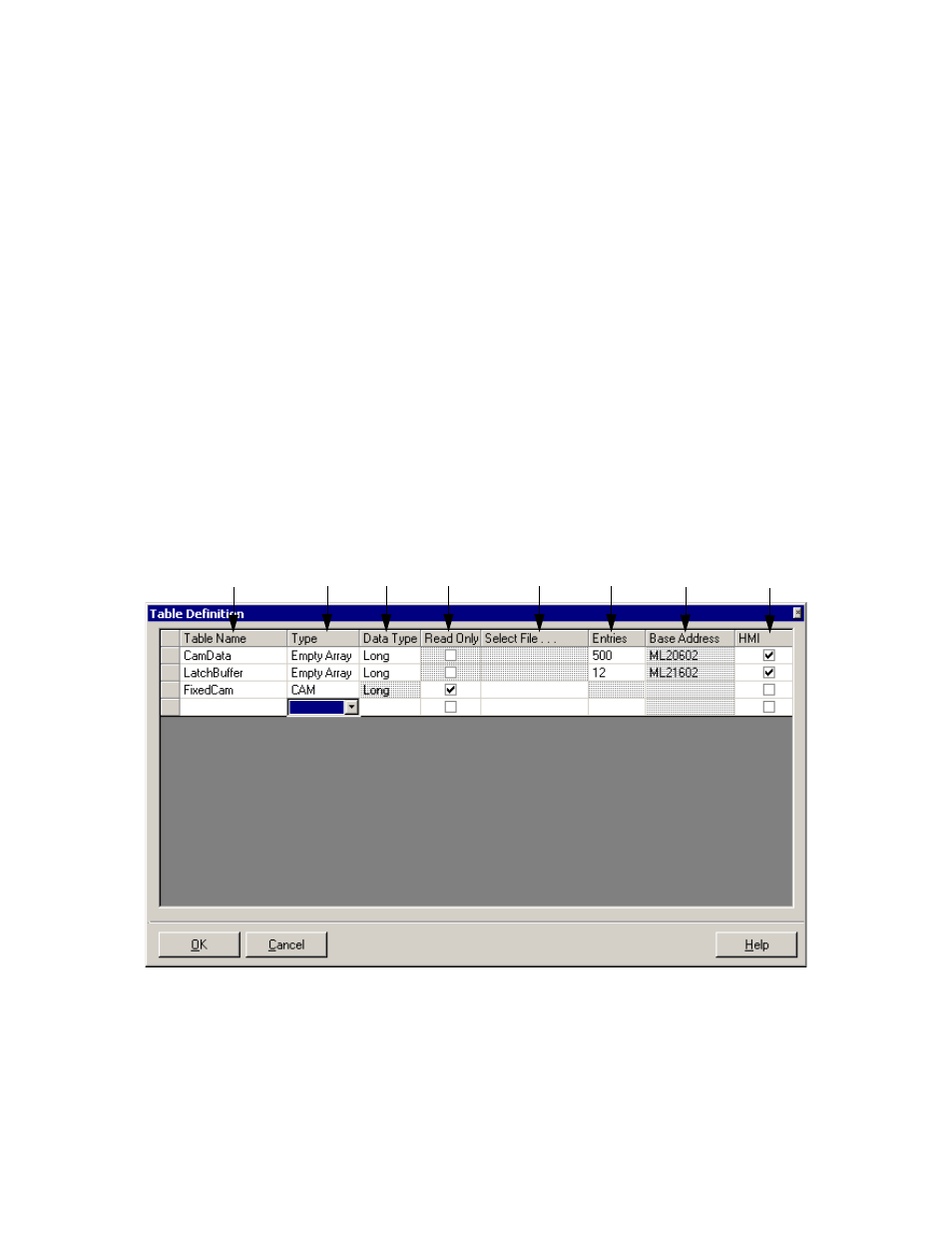
The Project Explorer
MotionWorks+™
34
4. HMI Checkbox
This field is used to set data to be written to the HMI export file.
5. Cross Reference
This field retains the default I/O name assigned by MotionWorks+™ and displays the
register location of the I/O in the controller. This is provided for debugging with
MotionWorks™ or accessing data via Memobus serial communication.
6. Comments
This field provides a location for users to document I/O usage.
Table Definition
Table data is an array of values, all of which have the same name. They are accessed by
using the syntax “MOVE[i] = n”, where “i” is an integer or long, and “n” is a valid value
for the table. There are two table formats available - constant and dynamic. If a constant
table is defined (read only = true), the table data must come from a .cdd, .txt, .dat, or .csv
file. Constant table data cannot be modified by the program. If the table is configured as
a dynamic table (read only = false), the data can optionally be loaded from a file, or gener-
ated at run time with SET VARIABLE blocks. Note: Tables are zero based, and no bound-
ary checking is provided. Care must be taken by the programmer to remain within the
bounds of the table, or other data may get corrupted.
1. Table Name
The user-given name of the table.
1
2
3
4
5
6
7
8